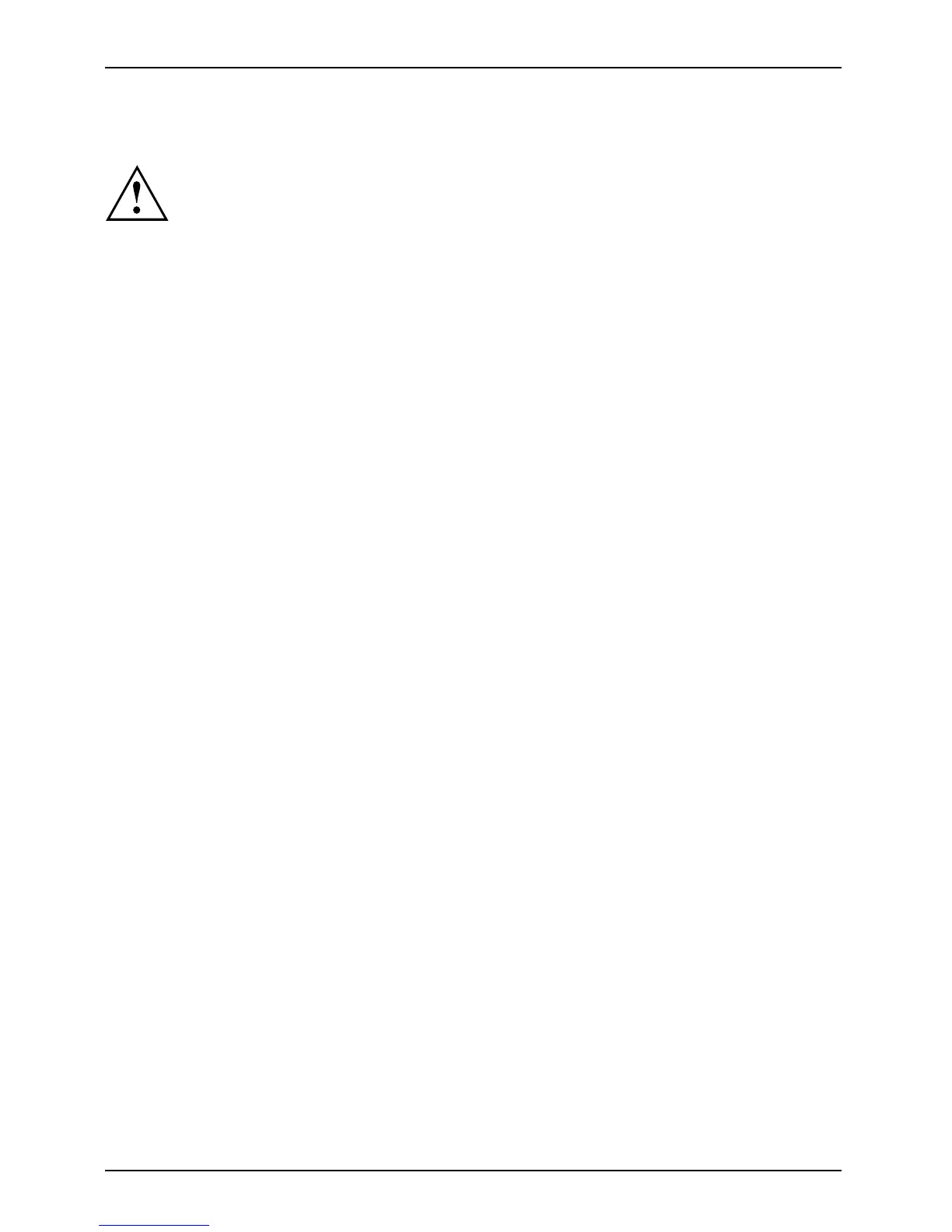Importan t note s
Cleaning the Tablet PC
Do not clean any interior pa rts yourself; leave this job to a service technician.
Only use cleaning products designed for comput ers. No rmal household cleaners and
polishes can damage the markings on the Tablet PC, the paintwork or the Tablet PC itself.
Ensure that no liquid enters the Tablet PC.
Only clean th e display surface with a very soft, slightly damp cloth.
► Switch the Tablet PC o ff
.
CleaningNotesTab le t PCKey boardTouchpadTouchscreenCrystalViewdi splay
The casing surfaces may be cleaned with a dry cloth. If particularly dirty, use a damp cloth that
has been dipped in water mixed with mild domestic dete rgent and then carefully wrung out.
14 Fujitsu Tech nology Solutions
