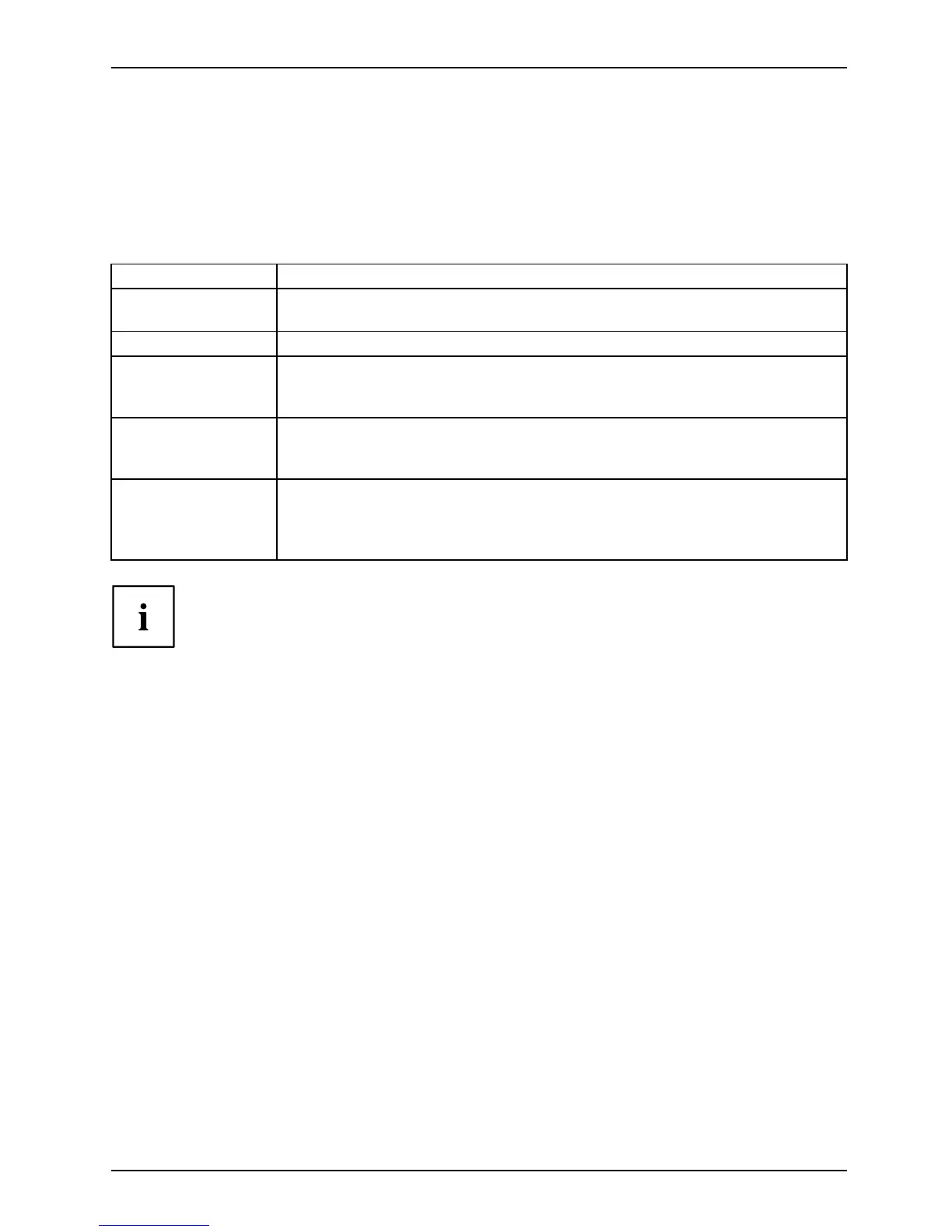Working with Android
Setting Airplane mode, VPN, Tethering & portable
hotspot, WiFi direct and mobil
enetworks
► Fr om All apps, select the o ption Settings.
► Select More..., to make furth
er settings.
The following options are possible:
Option Description
Airplane mode
All radio connections of your Tablet PC will be disabled when this mode is
set.
VPN Permits connection to virtual private networks.
Tethering and mobile
hotspots
Tethering allows the us
e of your Tablet PC as a modem, so that external
devices which are conn e
cted via USB, WiFi or Bluetooth can make an
Internet connection.
Wi-Fi direct
Starts the WiFi direct operation to directly connect two Wi-Fi direct-capable
devices without the n eed for a hotspot. This will turn off WiFi client h otspot
operation.
Mobile networks
Manage all the se tting s and options for mobile data networks. This includes
the activation/deactivation of mobile data networks and data roaming, as
well as the management of APNs (Access Point Names) and netwo rk
administrators.
When the SIM card is inserted, your network settings are automatically configured for
your provider. If yo ur network settings are not automatically con figured, ask your mo bile
network provider for the settings and enter this data under Mobile n etwor ks.
After insertion of the SIM card, the device must be restarted so tha t
the network settings are enabled.
Fujitsu Technology Solutions 47
