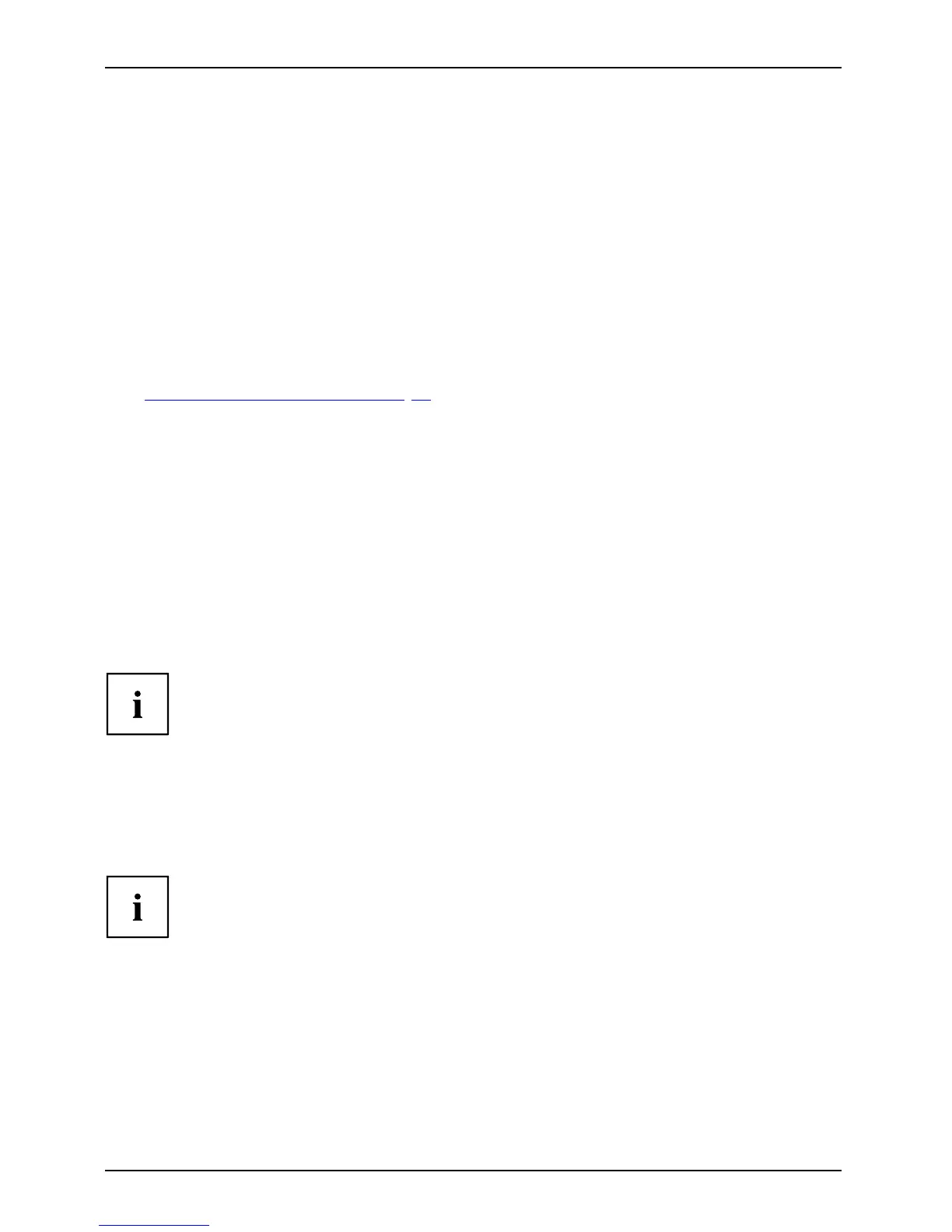Working with the Tablet PC
Rechargeable battery
RechargeablebatteryBatteryLife,batteryRechargeablebatteryRechargeablebattery
For mobile use, the built-in battery provides the Tablet PC with the necessary power.
You c an increase the life of the battery by caring for the battery properly. The average
battery life is around 500 charge/discha rge cycles.
You can extend the battery life by taking advantage of the available energ y saving functions.
Charging and maintaining the battery
BatteryBattery
The Tablet PC battery can only be charged when the ambient temperature
is between 5°C and ma x. 35°C.
You can charge the battery by connecting the Tablet PC to the mains adapter
(see "
Mains adapter connecting", Page 16).
If the battery is running low you w ill hear a warning alarm. If you do not connect the mains adapter
within five minutes of the warning alarm described above, your Tablet PC will switch off automatica lly.
Monitoring the ba ttery charging level
BatteryBatterystatusmet
er
In the system bar / status display there is a battery symbol shown for monitoring the
battery capacity. The b attery symb ol shows you the battery charge.
Using the power-management features
PowerPowerBattery
The Tablet PC uses less power when th e p ower man agement features are enabled. You will
then be able t o work longer when using the battery before having to recharge it.
Power efficiency is increased an d environmental pollution reduced. By
choosing the best power options, you can make significant savings and
at the same time help protect the environment.
We recommend the follow ing settings: Set the device to go to sleep after 1 minute without activity.
► Select Settings > Display and set the desired value for Sleep.
When the Tab
let PC i s in pow er saving mo de, you must remember the follow ing:
During pow
er saving mode, op en files are held in the main memory.
Never swi
tch off the Tablet PC while it is in a po wer saving mod e. If the built-in battery is
nearly fla
t, close the open files and do not go into pow er saving mode.
If you do not intend to use your Tablet P C for a long period of time:
► Exit the
power saving mode if necessary by switching on the Tablet PC.
► Close all opened programs and completely shut down the Tablet PC.
22 Fujitsu Tech nology Solutions
