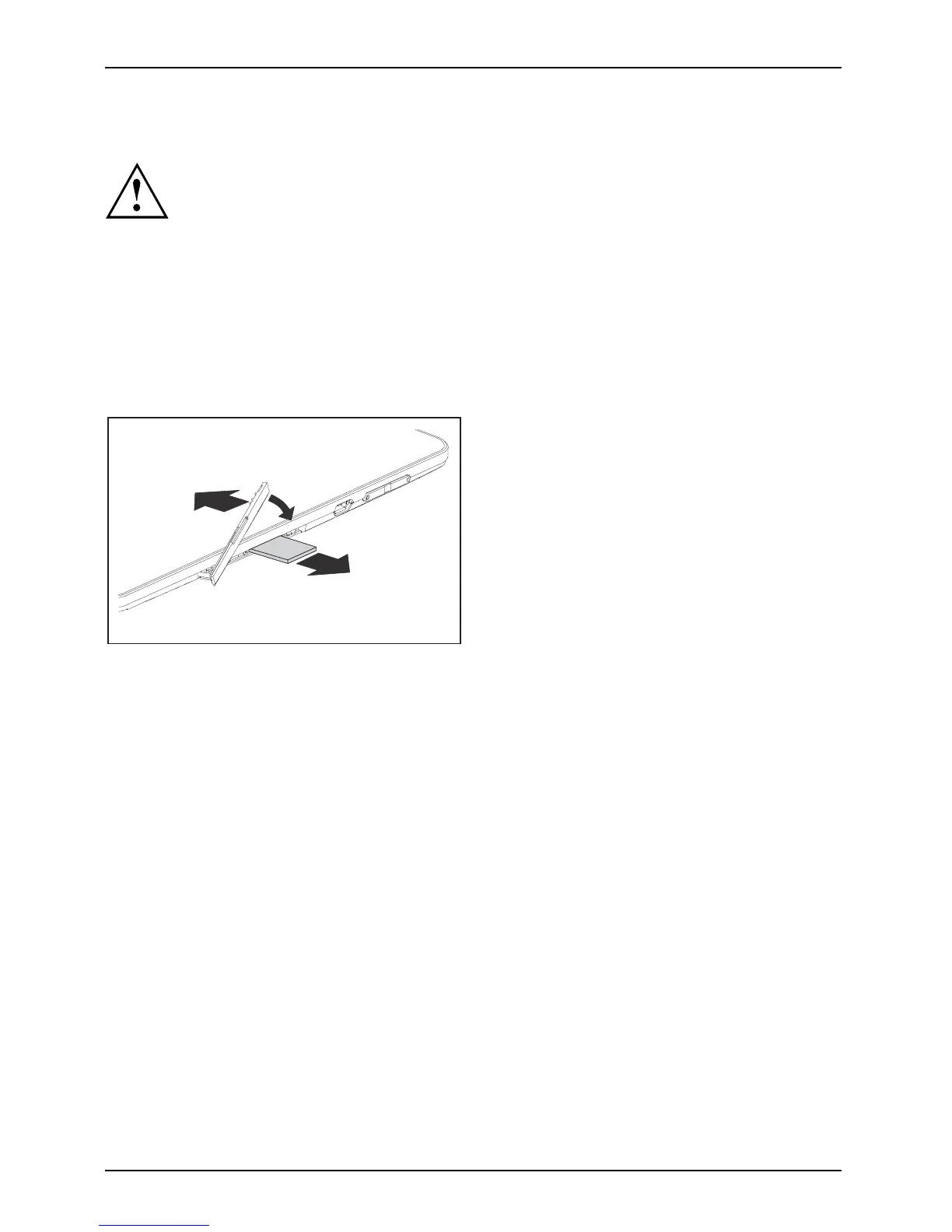Working with the Tablet PC
Removing the memory card
Memorycard
In order to protect your data, always follow the correct procedure
for removing the card outlined below.
You must unmount the memory card from t he system be fore you can remove it. Proceed as follows:
► Select Settings > Storage.
In Sto rage, all the memory components are displayed.
► Select Unmount SD card.
► Confirm the message with OK.
The memory card is unmounted and can be re move d
► Press the memory card slightly inwa rds so that the catch diseng ages.
2
1
► Pull the memory card out of the slot (1).
► Replace the slot cover (2).
24 Fujitsu Tech nology Solutions
