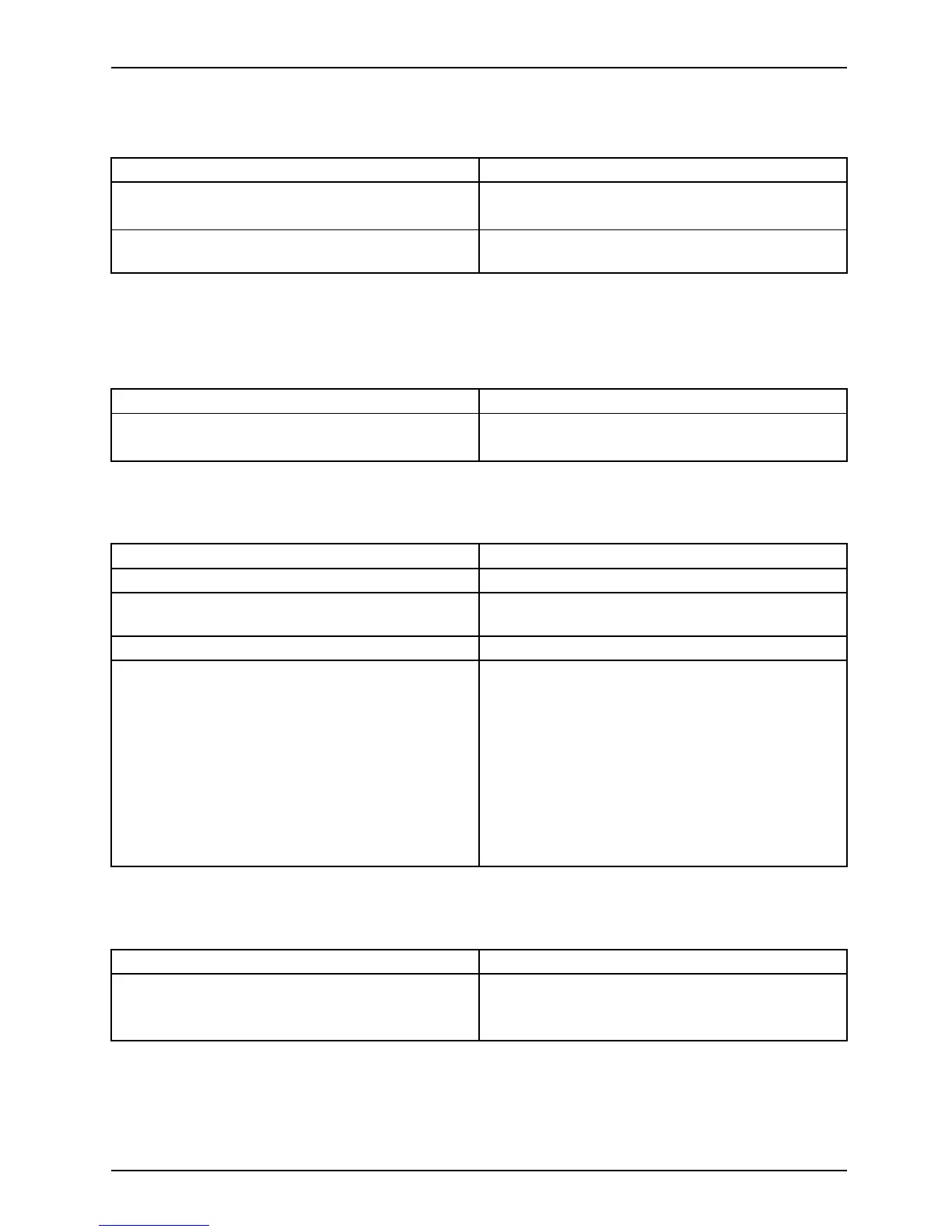Troubleshooting and tips
The Tablet PC’s date or time is incorrect
SummertimeTime, day lightsaving sTimenotc orrectTimenotcorr ec tIncorre ctd ate/ti meDateisincorrect
Cause Troubleshooting
Time and date are incorrect.
► Select Settings > Date & Time.
► Ad jus t the setting s.
Date and time are still set incorrectly after
switchingontheTabletPC.
► Contact your sales outlet or our
Hotline/Service Desk.
The display on the Tablet PC’s touchscreen
is difficult to read
Tou ch sc re enTo uc hs cr ee n
Cause Troubleshooting
Reflected glare ► M ove the Tablet PC into a different position.
► Increase the brightness of the screen.
The external monitor remains blank
Monitor
Cause Troubleshooting
Monitor is switch
ed off.
► Switch the extern
al monitor on.
Power saving has been activated (monitor is
blank).
► Press a key (external keyboard) or tap on
the touchscreen.
Brightness is set to dark.
► Adjust the brightness of the monitor.
The external monitor’s power cable or data
cable is not connected properly.
► Switch off the
Tablet PC and the external
monitor.
► Check whether the p ower cable is plugged
properly into the external monitor a nd into
the power socket.
► Check whet
her the data cable is properly
connected
to the Tablet PC and the ext ernal
monitor ( i
f it i s plugged in with a connector).
► Switch on the Tab let PC and the external
monitor.
The Tablet PC does not start after switch on
TheTa
bletPC
Cause Troubleshooting
The power adapter is not connected correctly.
► Check whethe r the mains adapter is
connected correctly to the Tablet PC.
► Switch on the Tablet PC.
Fujitsu Technology Solutions 63
