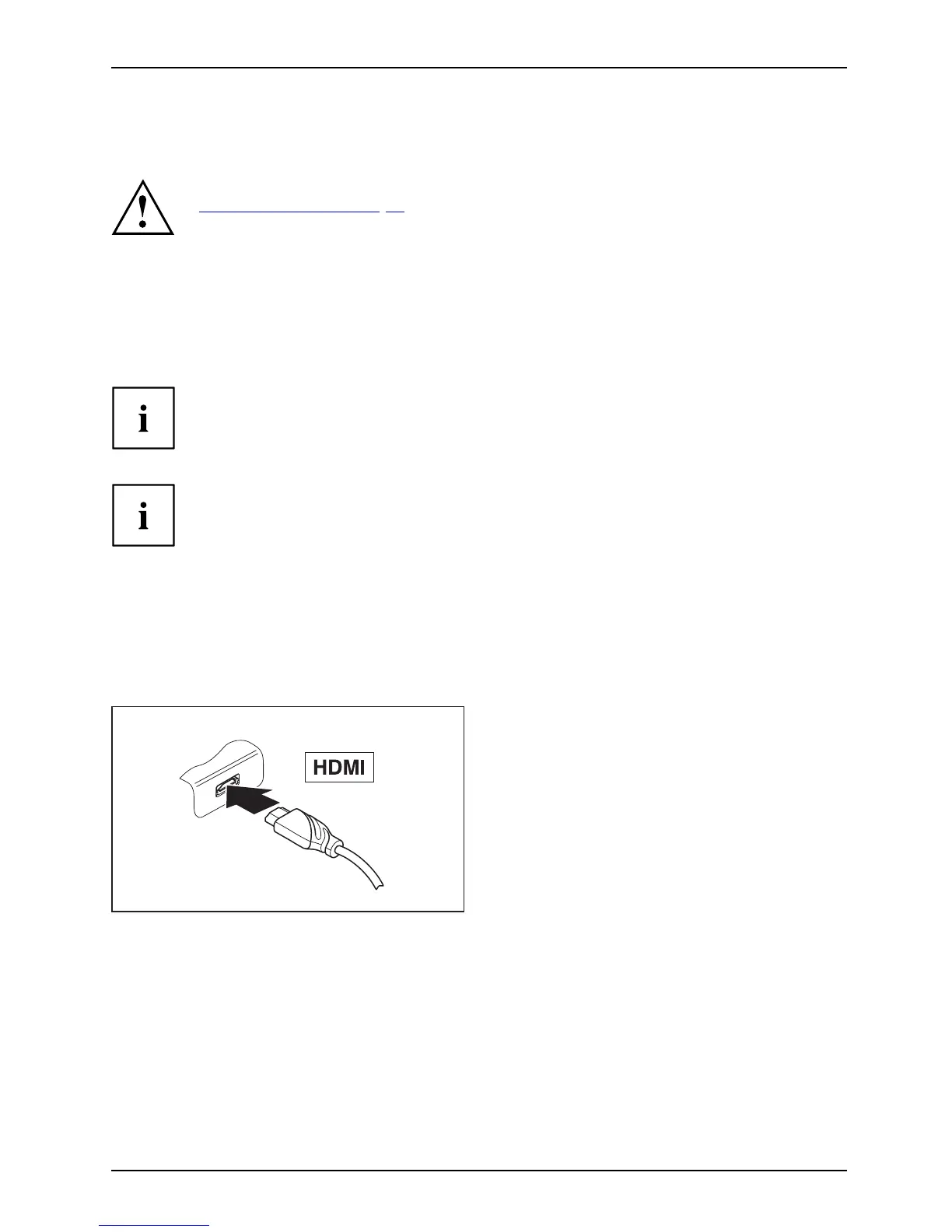Connecting external devices
Connecting external devices
Under all circumstances, observe the safety n otes provided in the
"
Important n otes", Page 11 chapter before conne cting or disconnecting
any devices to or from your Tablet PC.
Always read the documentation supplied with the device you wish to connect.
Never connect or disconnect cables during a thunderstorm.
Never pull at a cable when disconnecting it. Always grasp the plug.
Adhere to the o rder described below when you connect external devices
to the Ta blet PC or separate them from it:
With some devices, such as USB devices, it is not necessary to switch off
the Tablet PC and the device before connecting/disconnecting. For more
information about whether or not devices need to be switche d off, refer to
the documentation supplied with the exte rnal device.
Note that the docking connector of the cradle is designed to fittothe
Tablet PC. Do not dock an y other product into the cradle to not cause
any damage to the product or the cradle.
Note that the ports for Audio, USB and HDMI can only be used if the Tablet PC
is docked to the cradle and the m ains adapter is connected.
HDMI port
HDMIport
You can use the optionally available cradle or the optionally available USB/HDMI adapter to
connect HDMI capable end devices such as an LCD, plasma T V or video projector.
► Place th e Tab let PC in the cradle or connect
the USB/HDMI adapter with the docking port.
► Connect the data cable to the HDMI port of
the cradle or the USB/HDMI adapter.
Fujitsu Technology Solutions 59
