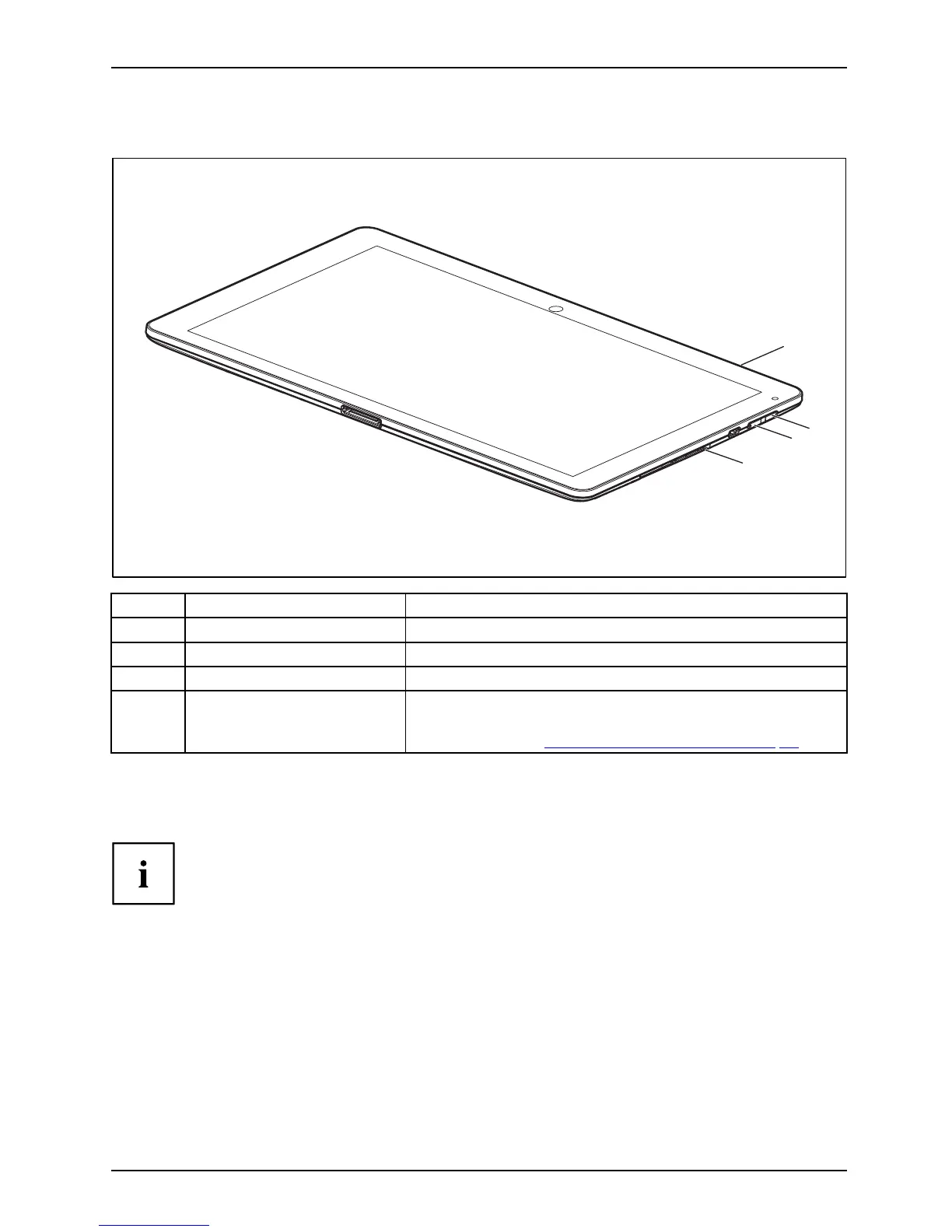Working with the Tablet PC
Tablet buttons
2
4
3
1
No. Description Functions
1
ON/OF F switch Switch the devi
ce on and off
2 Volume button
1
Increase the v
olume
3 Volume button
2
Decrease the v
olume
4 Reset butto n
If the device no longer reacts to input and d oes not
respond to the ON/OFF switch, u se the Reset button to
restart the device "
Using the Reset button", Page 62.
Webcam
Webcam
Your device has two WebCams: one on the front side of the device and one on the rear.
Depending on the software used, you can use your Webcam to take pictures,
record video clips or take part in web chats.
• The picture quality depends on the lighting conditions and the software being used.
• You can only operate the webcam with a particular ap plication (e.g. an Internet telephony
program or a video conferencing p rogram which supp orts a webcam).
• When using the webcam the Tablet PC must not wobble.
• The webcam automatically adjusts itself to the current light level. F or this reason
the touchscreen may flicker while th e light level is adjusted.
Fujitsu Technology Solutions 21
