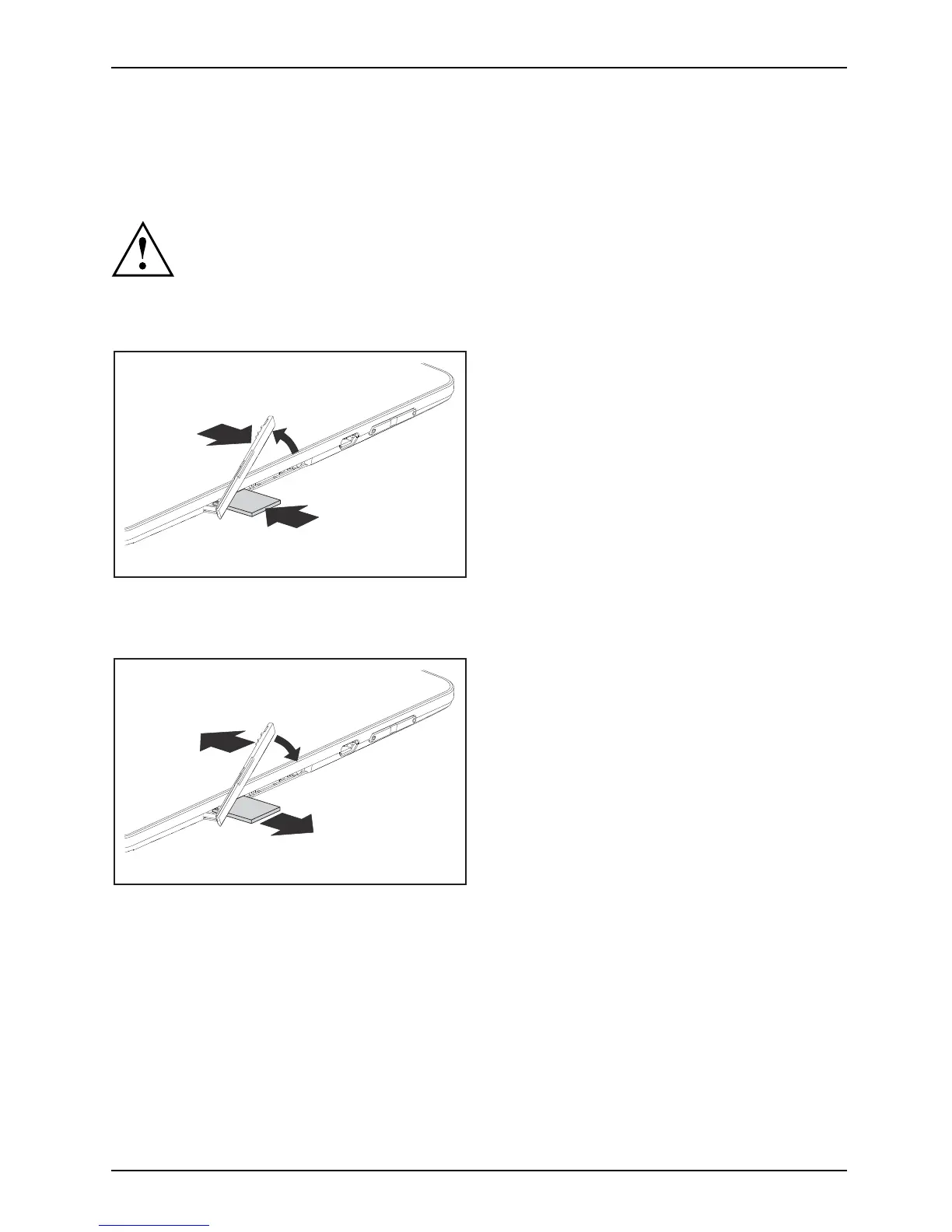Working with the Tablet PC
SIM card
A SIM Card (Subscriber Identity M od ule) is a chip card which is inserted in a mobile telephon e or
Tablet PC and, together with an integrate d UMTS mod u le, enables acce ss to a mobile r adio network.
When handling SIM cards, follow the instructions supplied by the provider.
When inserting th e SIM card and you do not feel it click into place, use
a pointed object to insert the SIM card.
Inserting the SIM card
1
2
► Remove the slot cover (1).
► Gently push the SIM c ard into the slot
(2) until you feel it click into place. The
label must be facing upwards. Do not use
any force, otherwise the delicate contact
surfaces could be dama ged.
► Replace the slot cover.
Removing a SIM card
2
1
► Press the SIM card slightly inwards so
that the catch disengages.
► Pull the SIM card out of the slot (1).
► Replace the slot co ver (2).
Fujitsu Technology Solutions 25
