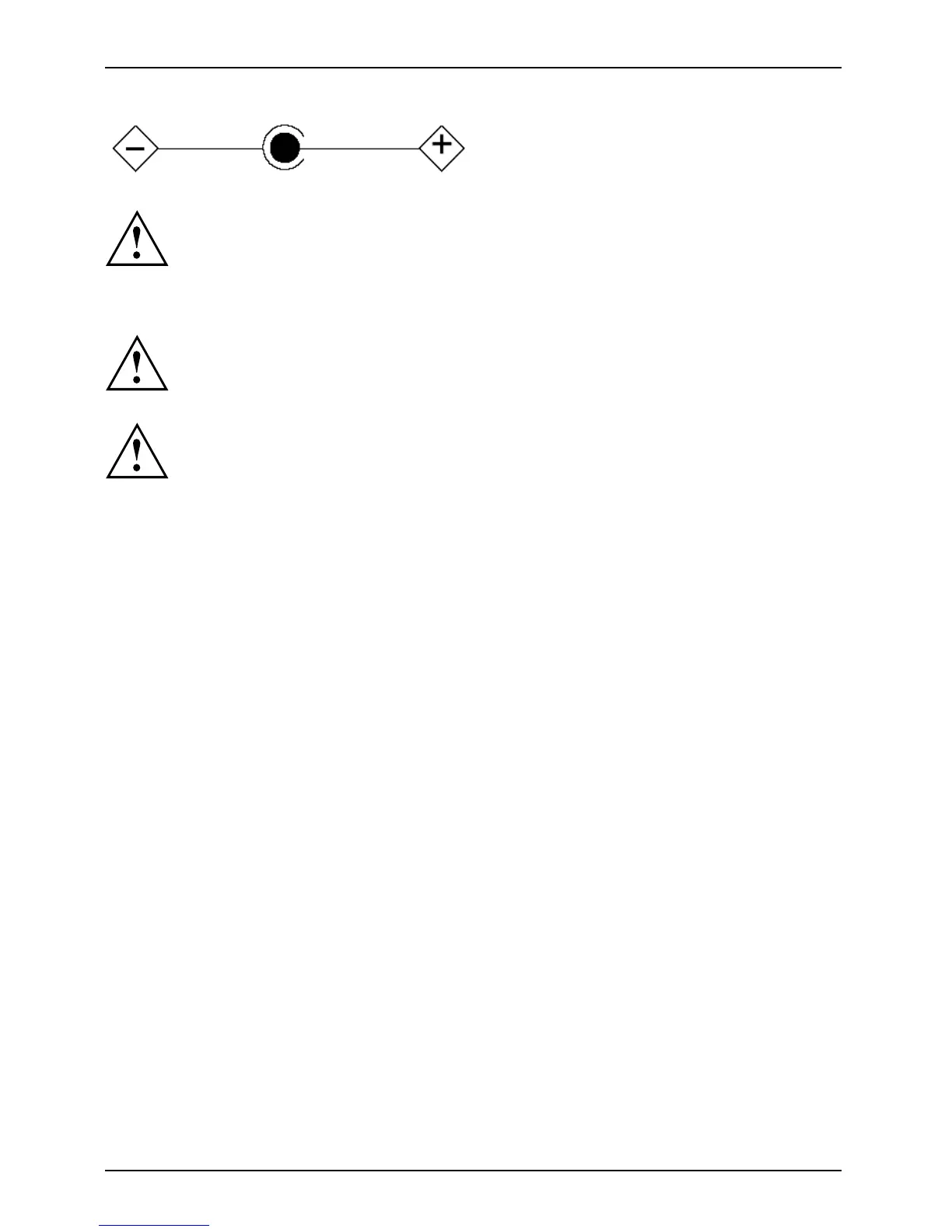Manufacturer’s notes
CAUTION:
To reduce the risk of fire, use on ly 26AWG or larger telecommunications line cord.
For Authorized Repair Tech nicians Only
CAUTION:
For continued protection against risk of fire, replace only with the
same type and rating fuse.
WARNING:
Danger of explosion if Lithium (CMOS) b attery is incorrectly replaced. Replace o nly
with the same or equivalent type recommended by the m a nufacturer.
Dispose of used batteries according to the manufacturer’s instructions.
FCC Regulatory information for Tablet PCs with radio device
Regulatoryinf ormation
Federal Commu nications Commission statement
This device complies with Part 15 of FCC Rules. Operation is subject to the following
two conditions: (1) this device may not cause interfe rence, and
(2) this device must accept an y interference, including interference that may
cause undesired operation of this device.
FCC Interference Statement
This equipment has been tested and fou nd to c omply with the limits for a Class B digital
device, pursuant to Part 15 of the FC C Rules. These limits are designed to provide reasonable
protection against harmful interference in a residential installation. This equipment generates,
uses, and can radiate radio f requen cy energy. If not installed and used in a ccordance with
the instructions, it m ay cause harmful interference to ra dio communication s.
However, there is no guarantee that interference will not occur in a particular installation.
If this equipment does cause harmful interference to radio or television reception, which
can be determined by turn ing the equipment off and on, the user is encouraged to try to
correct the interference by one or more of the following measures:
1. R eorient or relocate the receiving antenna.
2. In crease the distance between the equipment and the receiver.
3. C onnect the equipment to an outlet on a circuit different from the o ne the receiver is connect ed to.
4. C onsult the dealer or an experienced radio/TV technician for help.
Note the following regulatory information related to the optional radio device.
72 Fujitsu Tech nology Solutions
