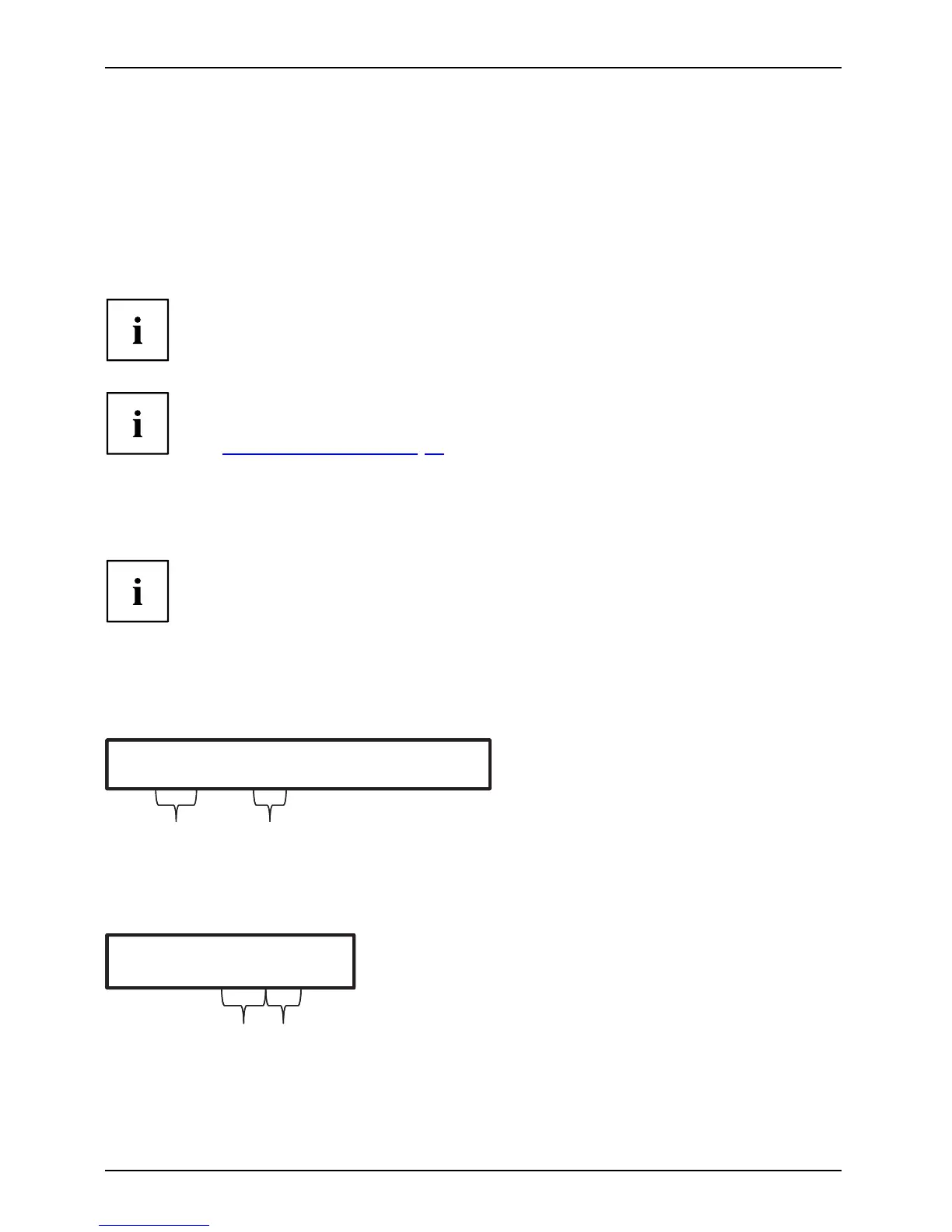Working with Android
System updates
Fujitsu Technology Solutions can make system updates available for your Tablet PC, to
resolve problems or to update the operating system or applications.
You can choose be tween two update methods:
• Over-the-air (OTA): Updating over the In ternet directly from your Tablet PC
• Updating via an external memory ca rd (micro SD card)
Fujitsu Technology Solutions accepts no responsibility for loss of
your data after a system update.
Before an update, you should without fail perform a data backup.
To backup your data you have the follow ing options:
• Use your G oogle account to backup your data. See section
"
Perso nal settings", Pa ge 49.
• Connect the tablet with a USB cable to a Deskto p PC or notebook and copy
the files and folders from the tablet to the P C or notebook
• Install a backup softwa re from the Goog le Play St ore to pe rform a backup.
• Yo u can use the pre-installed ES File Explorer to backup your installed apps.
System updates are only possible to newer system versions. Installations of system
updates with the same version or older than the version of the system are rejected.
Verify that the download imag e is the correct one for your model and is a newer
version th an on your system. Proceed as follows:
► Check the current system by selecting Settings — About tablet and checking
the Build Number (System Image) :
5.N06000.0505JPN-enFR.120423.0
1
2
1 = Version na m e 2 = Model name
► Check the download image:
CHAGALLF06005.pkg
12
1 = Version na m e 2 = Model name
The model names must be identical
52 Fujitsu Tech nology Solutions
