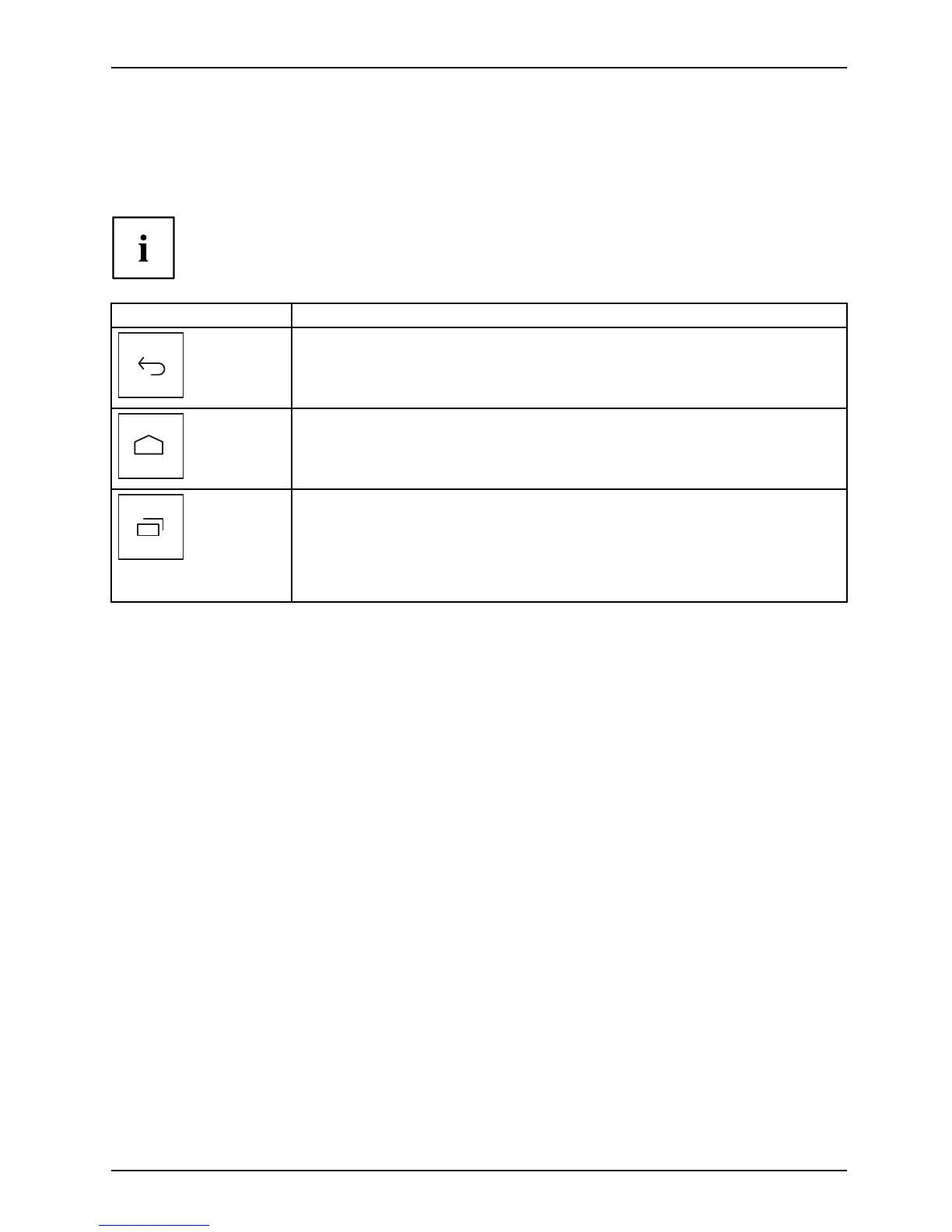Working with Android
Navigating o n the home screen
There a re three navigation buttons shown on the lower left of the h ome screen. These
buttons are always available while your Tablet PC is operating.
If the buttons are not used for some time, they are hidden or replaced by
small dots, depending on the app. They are still act ive however. Simply
touch the dot or the corresponding position.
Button Description
Back
Opens the previous activity wh ich was used. This can also be another app.
Home screen (Desktop)
Displays the central ho m e s creen
Recently used apps
Shows a list with t he apps which you have recently used. To be better
able to identify the apps, th umbnails are shown.
► To open the app, tap brieflyonit.
► To delete the app fro m the list, stroke it to the left or r ig ht.
Fujitsu Technology Solutions 37
