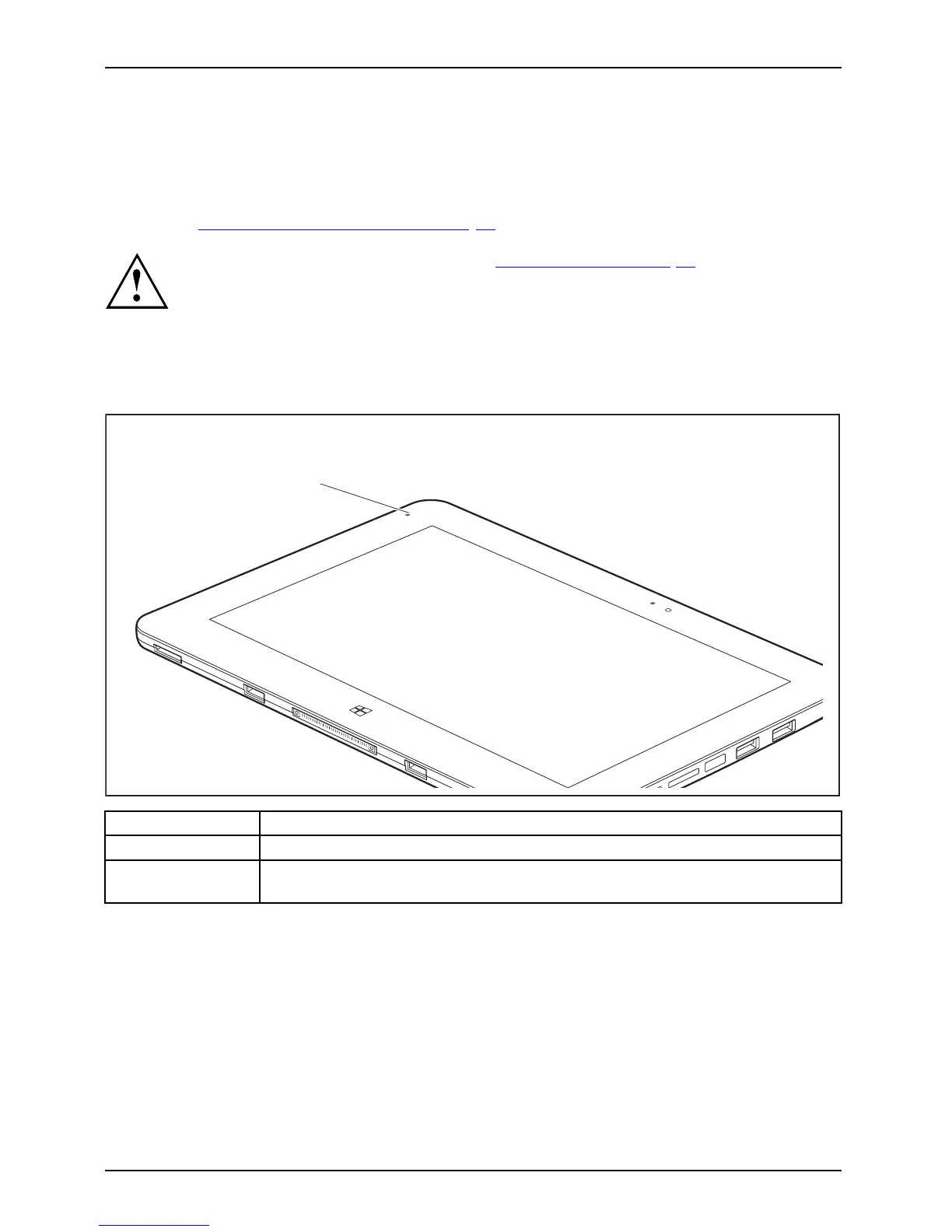Working wit h the Tablet PC
Working with the Tablet PC
Tablet,operationTablet
This chapter describes the basics for ope rating your Tablet PC. You can find instructions
on ho w to connect external devices (e.g. m ouse, flash storage) to the Tablet PC in
the chapter "
Connecting external devi ces", Page 61.
Please refer to the notes in the c hapt er "Important not es", Page 12.
Battery charging indicator
StatusindicatorsSymbo ls
The battery charging indicator (1) gives information about the status of the power supply.
1
Status / color Description
On (orang e)
The battery is being charged.
Off The Tabl
et PC is switched off or in Save-to-Disk mode. The battery is not
chargin
g (charging is fin ished or no AC connection).
20 Fujitsu
