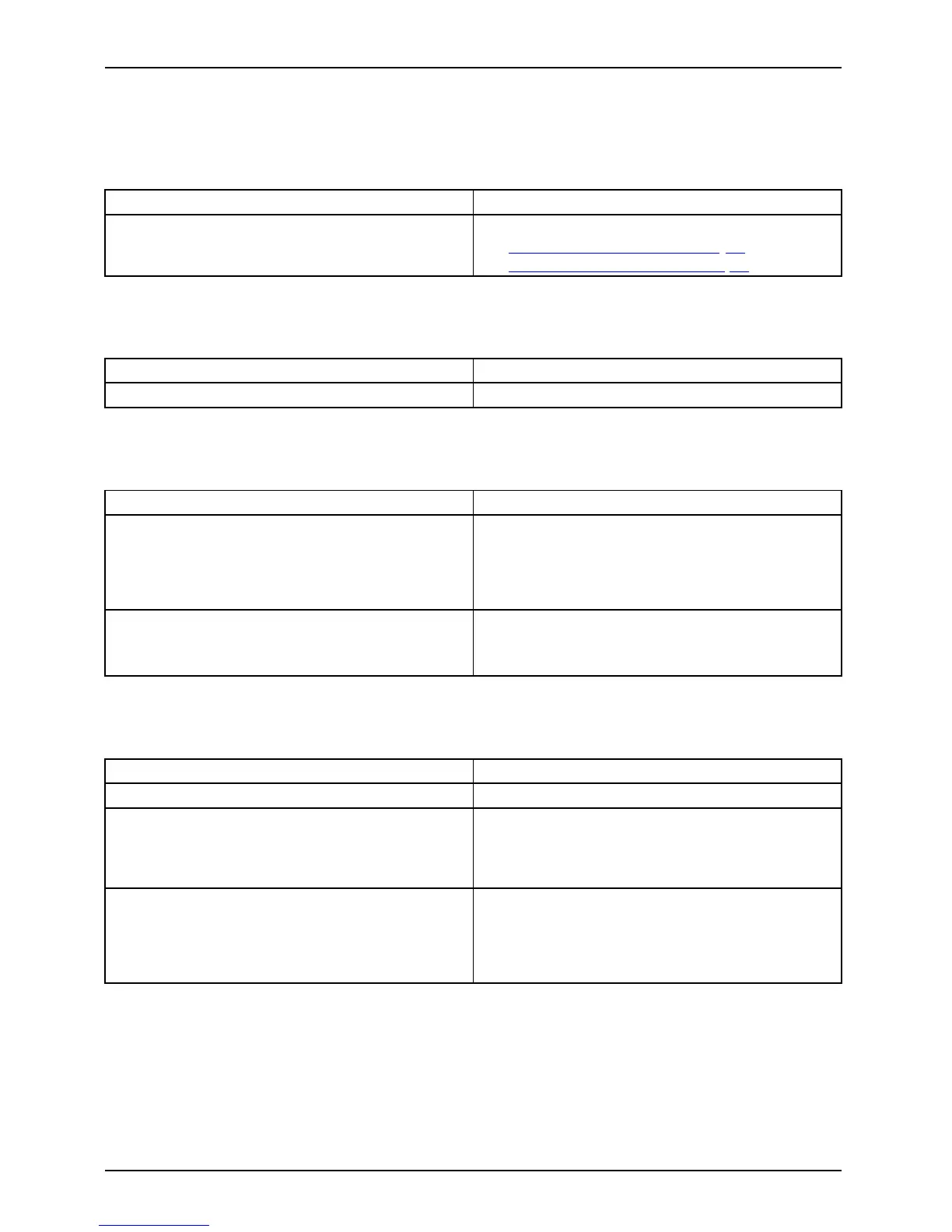Troubleshooting and tips
The cursor does not correctly follow the
stylus movements
Cause
Troubleshooting
Stylus incorrectly calibrated. ► Calibrate the stylus as described in chap ters
"
Adjusting the stylus", Page 31 and
"
Calibrating the stylus", Page 3 2.
Stylus input not working
Cause
Troubleshooting
Incorrect driver installed.
► Reinstall the driver fo r the "dual digitizer".
The Tablet PC does not start after switch on
TabletPC
Cause Troub leshooting
The battery is dead.
► Charge the battery.
or
► Connect the AC adapter to the Tablet
PC.
The AC adapter is not connected properly. ► Check whether the AC adapter is properly
connected to the Tablet PC.
► Switch the Tablet PC on.
The Tablet PC
stops working
TabletPCEnding
Cause Troub lesho o
ting
The Tablet PC is in energy saving mode.
► End energy s
aving mode.
An application program has caused the
malfunction.
► Close the application program or restart
the Tablet PC (by restarting the operating
system or switching the device off and back
on again).
The battery is dead.
► Charge t
he battery.
or
► Connect the AC adapter to the Tablet
PC.
72 Fujitsu
