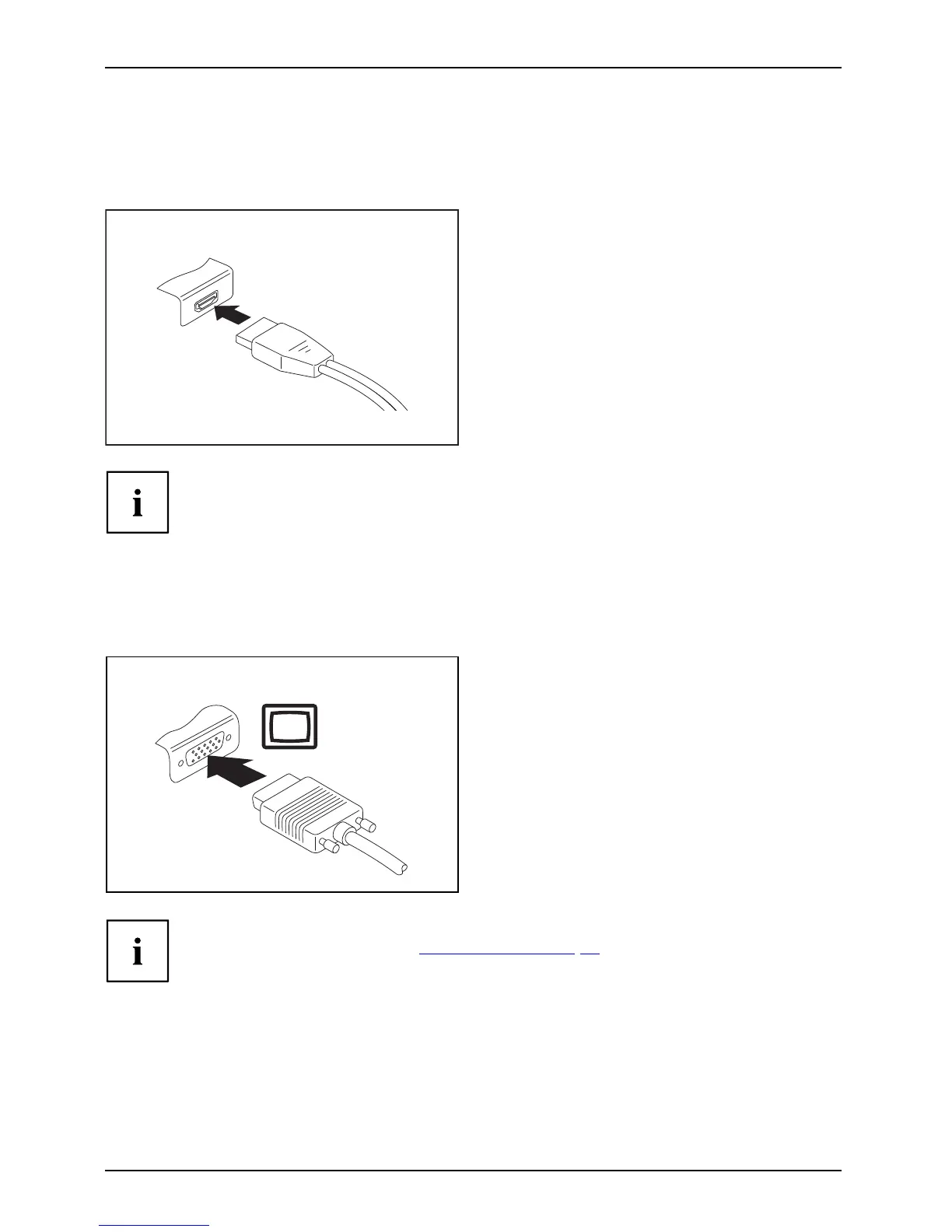Connecting external d evices
Display Port (performance docking cradle only)
DisplayPort
The Display Port o f the performance docking cradle can be used to connect a monitor,
an LCD TV or a plasma TV with a corresponding connection.
► Connect the data cable to the
external device.
► Connect the data cable to the Display
Port of the c radle.
The Display Port of the performance docking cradle in connection with the
STYLISTIC Q555 does not support audio output.
VGA mo nitor port (only performance docking cradle)
An analog monito
r is connected to the analog VGA mo nitor port. Screen output is
limited to a max
imum of two screens at the same time.
MonitorVGAportScreenconn ectionMonito rconnection
► Switch off the T
ablet PC and the
external monit
or.
► Plug the data cable of the external
monitor into the monitor port.
► First switch
on the external monitor and
then switch
on the Tablet PC.
You can a
lso switch back and fo rth between the extern al m onitor and the LCD
screen o
f the Tablet PC, s ee "
Touchscree n", Page 23.
You can d
isplay the same image on the external monitor an d on the LCD
screen
of the Tab let PC at the same time.
62 Fujitsu
