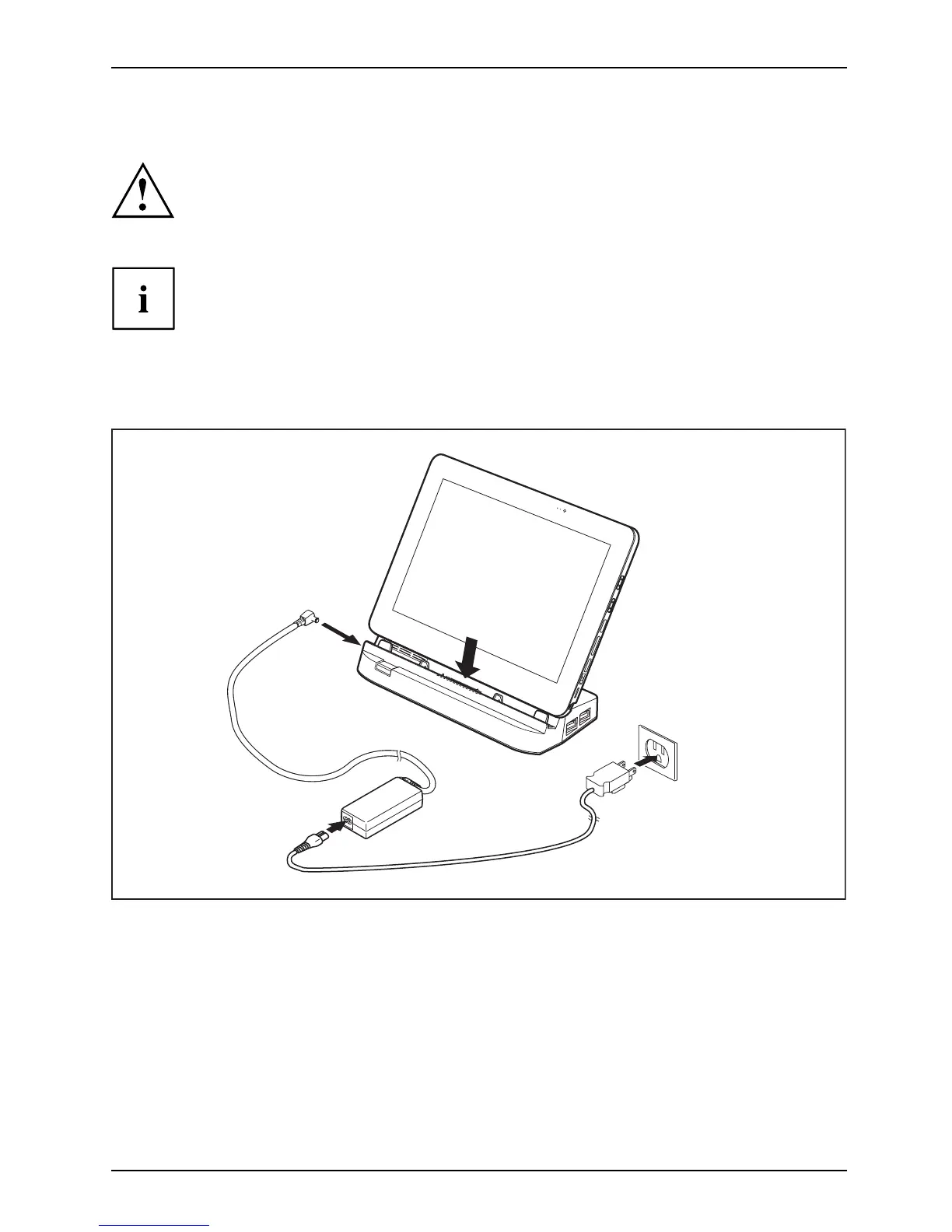Accessories for your Tablet PC (opti
onal)
Connecting the Tablet PC to the cradle
It is possible to connect the Tablet PC to the cradle while it is running. However, to
prevent problems, we recommend that you switch the Tablet PC off first.
Disconnect the AC ada pter from the Tablet PC before connecting
the Tablet PC to the cradle.
When the Tablet PC is connected to the cradle, you must connect
the AC ad apter to the cradle.
Cradle
► Switch the Tablet PC off.
► Remove the AC plug of the AC ada pter from the power ou tlet.
► Remove the AC adapter cable from the DC jack (DC IN) of the Tablet PC.
1
2
3
4
► Position the Tablet PC so that it lies against the storage surface of the cradle.
► Push the Tablet PC on to the cradle in the direction of the arrow (1) until
you feel it engage on the connector.
► Plug the AC adapter cable into the DC jack (DC IN) on the cradle (2).
► Connect the AC cable to t he AC ada pter (3).
► Plug the AC cable into the power outlet (4).
Fujitsu 43
