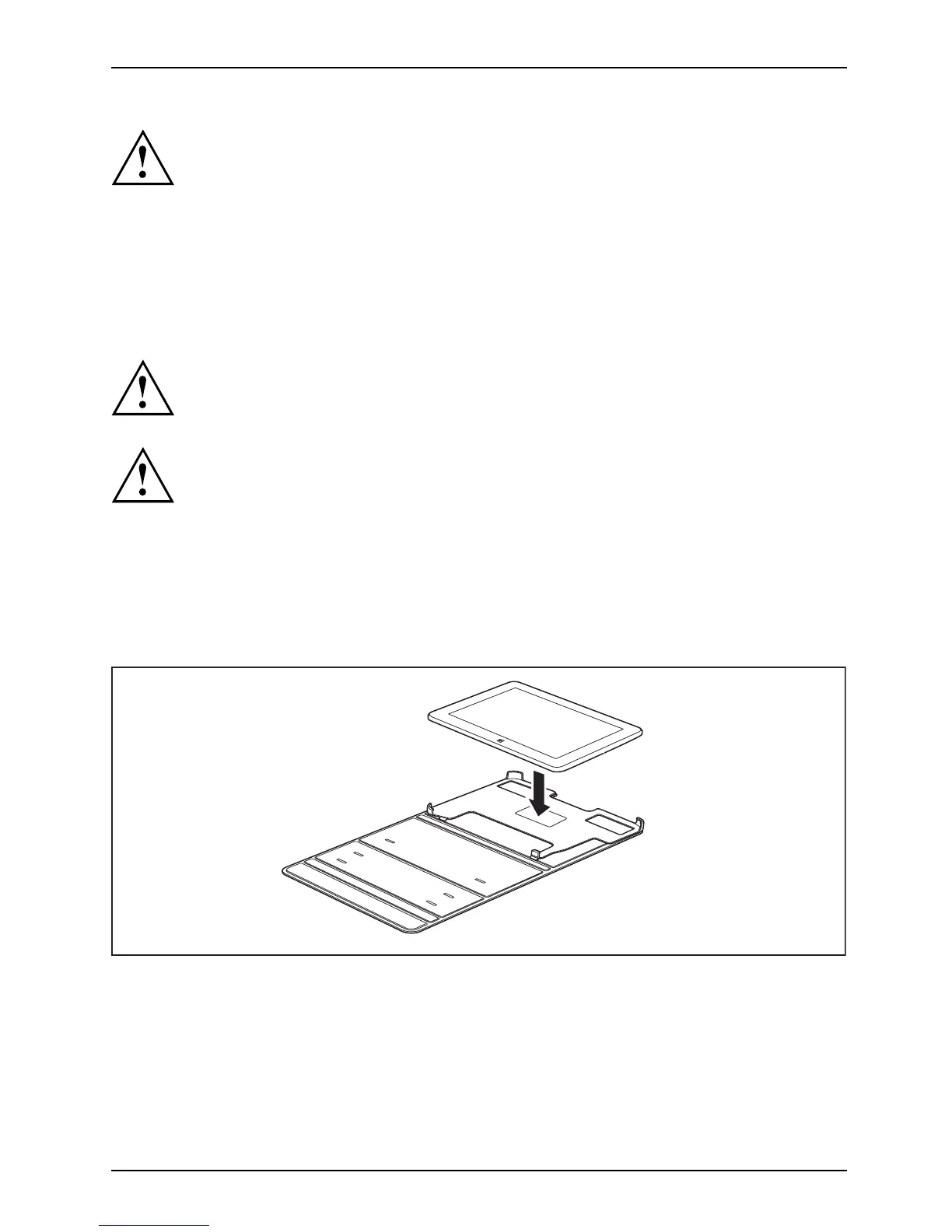Accessories for your Tablet PC (opti
onal)
Make sure to use screw t ype M2x8 for securing the mountings.
► Place the spacers below the mountings, put the mountings into position on the rear
cover of the Tablet PC and secure the mountings with the screws (2).
► Secure the s houlder strap on the mountings (3).
Folio case (optional)
Do not attach the keyboard cover to your Tablet PC when using the folio case.
• This folio case cont
ains magnets. Keep away any objects whose operation could
be affected by magne
ts, such as heart pacemakers, swipe cards, etc.
• Note that the LCD screen may s witch on unnoticed when touched
ifthedeviceisinthefoliocase.
• To prevent the dev
ice from falling out, make sure that the device is secured
in the correspond
ing retainers of the folio case.
• The fo lio case is only designed for th e safe storage and secure transportation
of the device. D o not use the folio case for other purposes.
• Keep the folio c
ase away from fire or heaters.
• Do not expose the folio case to direct sunlight, high temperatures or moisture .
► Place the Tablet PC on the folio case as shown.
The following illustration shows you the m any ways in which the folio case can be used:
Fujitsu 53
