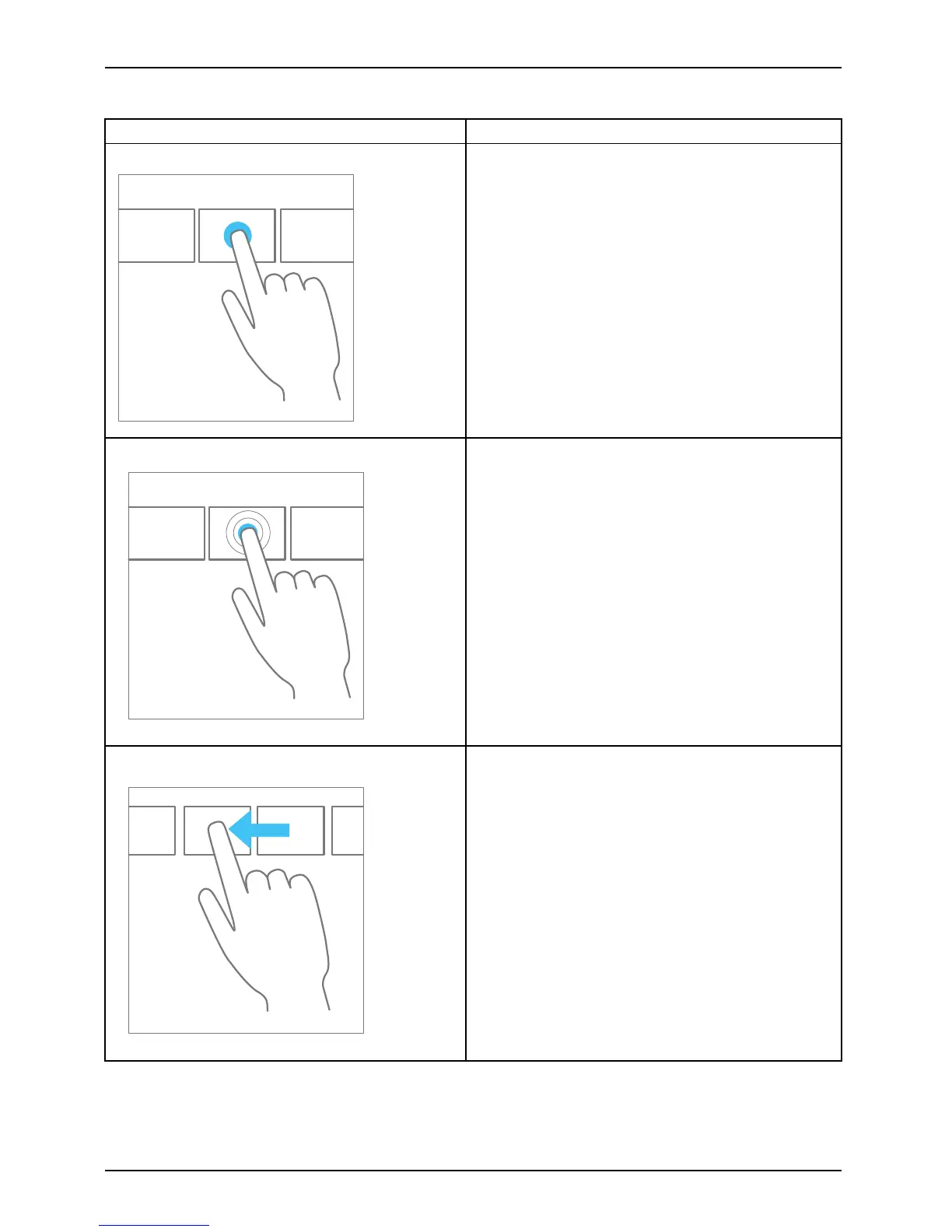Working wit h the Tablet PC
Action Description
Press and hold
► Keep your fing er pressed on an object on the
screen to display a me nu w ith further options.
► Workingwiththemouse:Movethemouse
pointer over the object to display a menu with
further options.
Taponanobject
► Tap your finger on an o
bject on the screen
to open an App or a lin
k or to execute a
command.
► Working with the mouse: Left-click on the
object.
Scroll / Move object / Sw ivel object ► Use this function to scroll through lists or
websites or to swivel or move an object.
► Working with the mouse: Left-click on the
object, keep the mouse button presse d and
move / swivel the o bject or scroll.
26 Fujitsu
