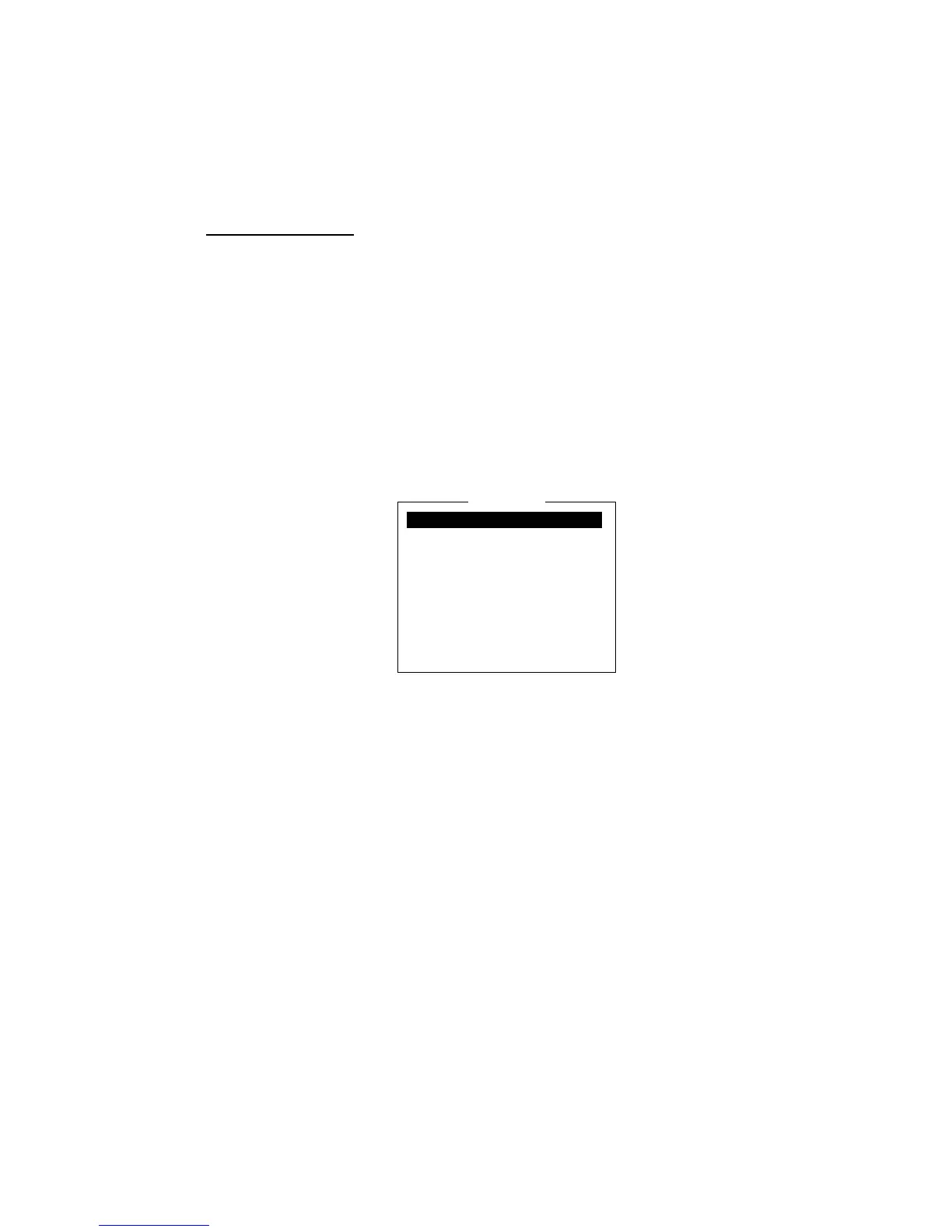2. SYSTEM INITIALIZATION
2-26
12. Press the [Enter] key to close the window.
13. Press the [Esc] key to return to the station list.
14. To enter another “Telex” station repeat the procedure from step 4 on page
2-24.
15. Press the [Esc] key three times to return to the standby display.
Procedure for FAX
1. Press the [↓] key to choose Country Code.
2. Press the [Enter] key to open the country code entry window.
3. Enter international telephone code of subscriber. See the Appendix for list of
telephone codes.
4. Press the [Enter] key to close the window.
5. Press the [↓] key to Station ID.
6. Press the [Enter] key to open the station ID entry window.
7. Enter fax number.
8. Press the [Enter] key to close the window.
9. Press the [↓] key to choose Modem Type.
10. Press the [Enter] key to open the modem type options window.
Modem Type
300bps Duplex
1200bps Duplex
2400bps Duplex
600/1200bps
2400/1200bps
2400bps Duplex
4800/2400bps
9600bps Duplex
T30
V21
V22
V22B
V23
V26B
V26T
V27T
V32
Other
FAX
V.21
V.22
V.22bis
V.23
V.26bis
V.26ter
V.27ter
V.32
Modem type options window
11. Press the [↓] or [↑] key to choose mode type of subscriber. For a landline fax
or a fax-equipped Inmarsat B MES, choose “T30 FAX.”
12. Press the [Enter] key to close the window.
13. Press the [↓] to choose Remarks.
14. Press the [Enter] key.
15. Enter remarks, using up to 20 characters.
16. Press the [Enter] key to close the window.
17. Press the [Esc] key to return to the station list.
18. To enter another “Fax” station repeat the procedure from step 4 on page
2-24.
19. Press the [Esc] key three times to return to the standby display.