2. SYSTEM INITIALIZATION
2-35
4. Press the [↓] to choose a blank line in the Station Name column and then
press the [Enter] key.
OFF
Service LES Name
Service ID (E-Mail)
(SMS)
LES ID(AORW)
(AORE)
(POR)
(IOR)
To:
Cc:
Subject:
Separator:
SMS:
Attach File(MIME)
Enter data for LES which offers e-mail services. For
details contact LES directly.
Example
Enter data of the KDDI LES as follows:
Service LES Name KDDI
Service ID (E-Mail) 28
Service ID (SMS) 66
LES ID (AORW) 004
(AORE) 104
(POR) 204
(IOR) 304
To: To:
Cc: CC:
Subject: Subject:
Separator: Blank
SMS: Blank
Attach File(MIME) ON(UUENCODE)
E-mail setup items
5. Press the [Enter] key to open the service LES name entry window.
OFF
Service LES Name
Service ID (E-Mail)
Service ID (SMS)
LES ID(AORW)
(AORE)
(POR)
(IOR)
To:
Cc:
Subject:
Separator:
SMS:
Attach File(MIME)
Service station list, service station name entry window
6. Type in LES which provides e-mail service.
7. Press the [Enter] key to close the window.
8. Press the [↓] key to choose Service ID (E-Mail).
9. Press the [Enter] key to open the service ID entry window.
10. Enter E-mail Service ID (Special Access) Code.
11. Press the [Enter] key to close the window.
12. Press the [↓] key to choose Service ID (SMS).
13. Press the [Enter] key to open the Service ID (SMS) entry window.
14. Enter SMS Service ID (Special Access Code)
15. Press the [Enter] key to close the window.
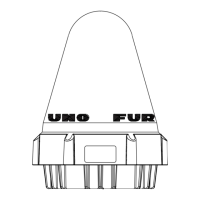
