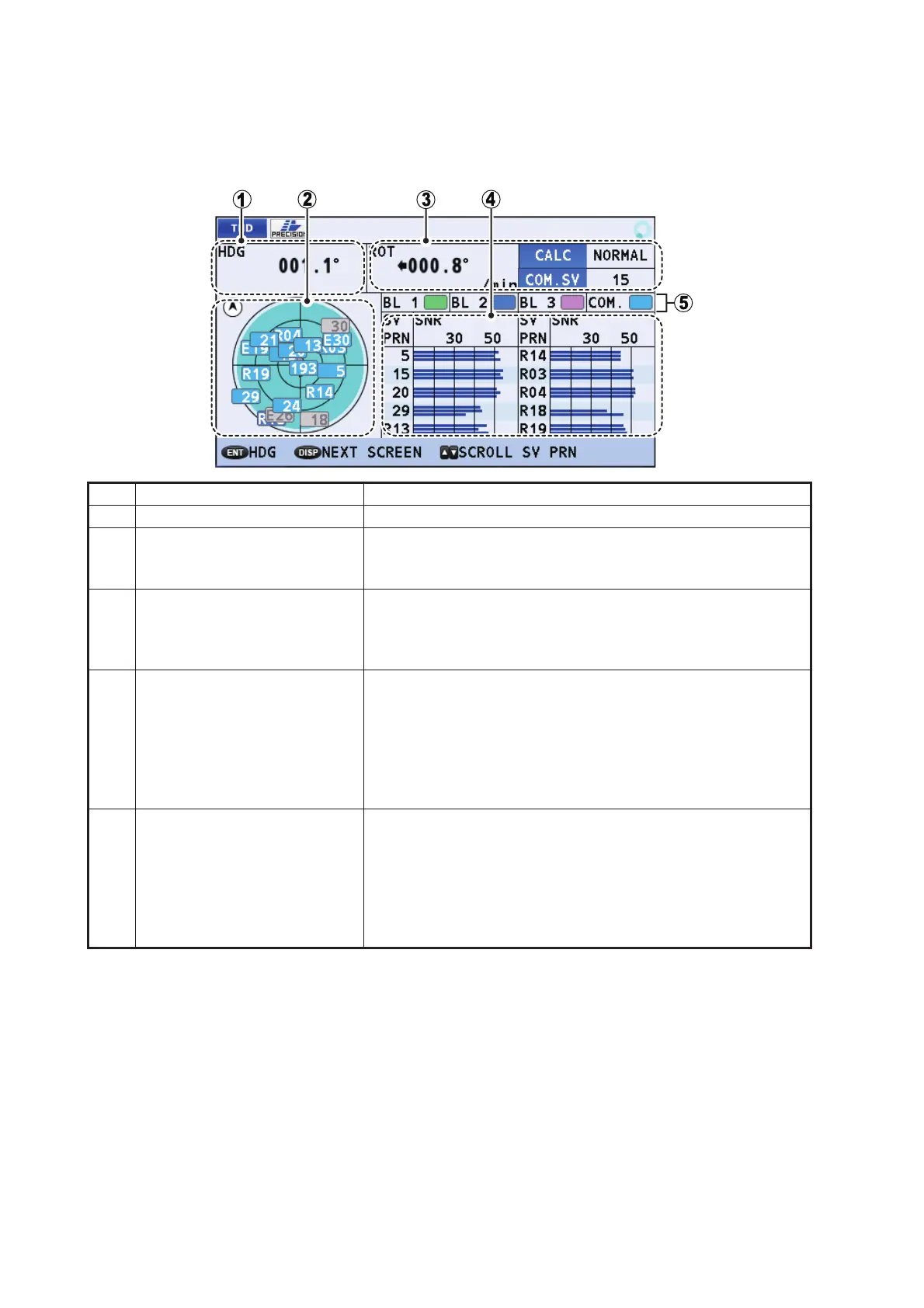2. OPERATION
2-12
2.8.4 THD integrity screen
The THD integrity display shows satellite status and various integrity-related data, as
shown in the figure and table below.
No. Indication Description
1 HDG Current heading.
2 Available satellites Shows the available satellites and their elevation.
Press X to alternate between North-Up and Head-Up orien-
tations.
3• ROT
• CALC
• COM. SAT
• Current Rate Of Turn.
• Calculation status. (See the table in "HDG data
screen" on page 2-10 for details.)
• Commonly used satellite’s number.
4 Satellite details Shows the strength of the signal received from the satellites.
More than one bar indicates that more than one antenna is
using that satellite.
• [SV PRN]: Satellite number.
• [SNR]: Signal to Noise Ratio.
When more than 10 satellites are in use, press S or T to
scroll though the list.
5 Antenna baseline color codes Shows the color for each antenna baseline in use. The dis-
played indications are abbreviated as follows:
• [BL 1] - Antenna No. 1 + Antenna No. 2
• [BL 2]* - Antenna No. 2 + Antenna No. 3
• [BL 3]* - Antenna No. 3 + Antenna No. 1
• COM - Common
*: Shown only when a SC-1303 is connected.
