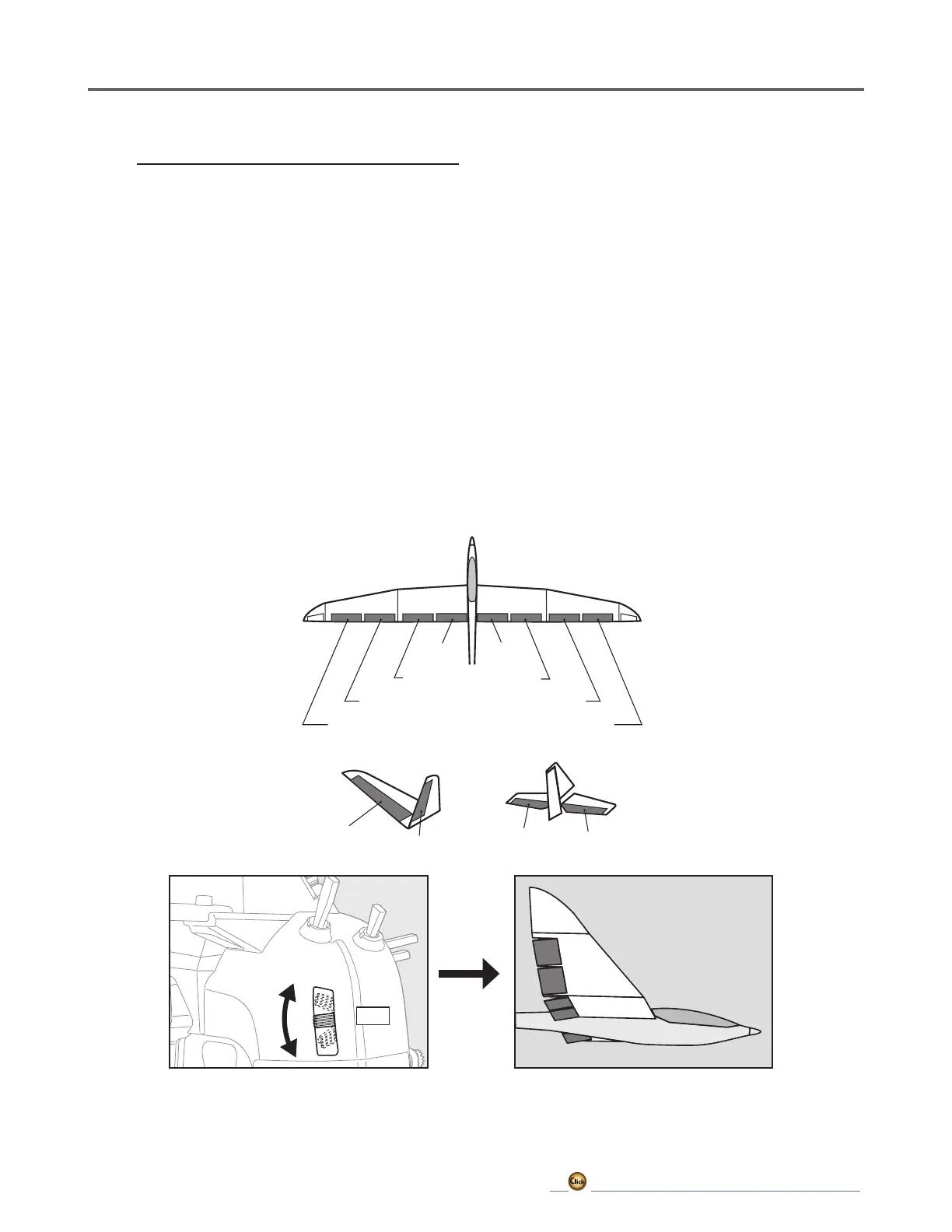135
→ GO to TABLE OF CONTENTS
AIL 3
(Chip Aileron)
AIL 4
(Chip Aileron)
AIL1
(Main Aileron)
AIL 2
(Main Aileron)
FLP 2
(Camber Flap)
FLP 1
(Camber Flap)
ELEVATOR
ELEVATOR 2
V-TAIL
ELEVATOR
ELEVATOR 2
AILVATOR
FLP 3
(Brake Flap)
FLP 4
(Brake Flap)
Setting method
● Tap [INH].
(ON is displayed.)
● When setting a switch, tap to the [--] item
of the switch and tap the screen to call the
selection screen, and then select the switch
and set its ON direction. (Always ON at "--"
setting)
(For a description of the switch selection
method, see the description at the back of
this manual.)
● When setting a condition delay, tap to the
[Condition delay] item.
Set the delay.
When setting a cut switch, tap [Cut-switch]
and tap the screen to call the selection
screen, and then select the switch and set its
ON direction. (Always ON at [--] setting)
(For a description of the condition delay
function, see the description at the back of
this manual.)
(Curve/rate setup screen)
● The curve and rate are adjusted by calling
the aileron, flap, and elevator curve/rate
screens.
The rate and curve of each servo can be set
by calling each screen. (For a description of
the curve setting method, see the description
at the back of this manual.)
The servo speed can also be adjusted.
LS
