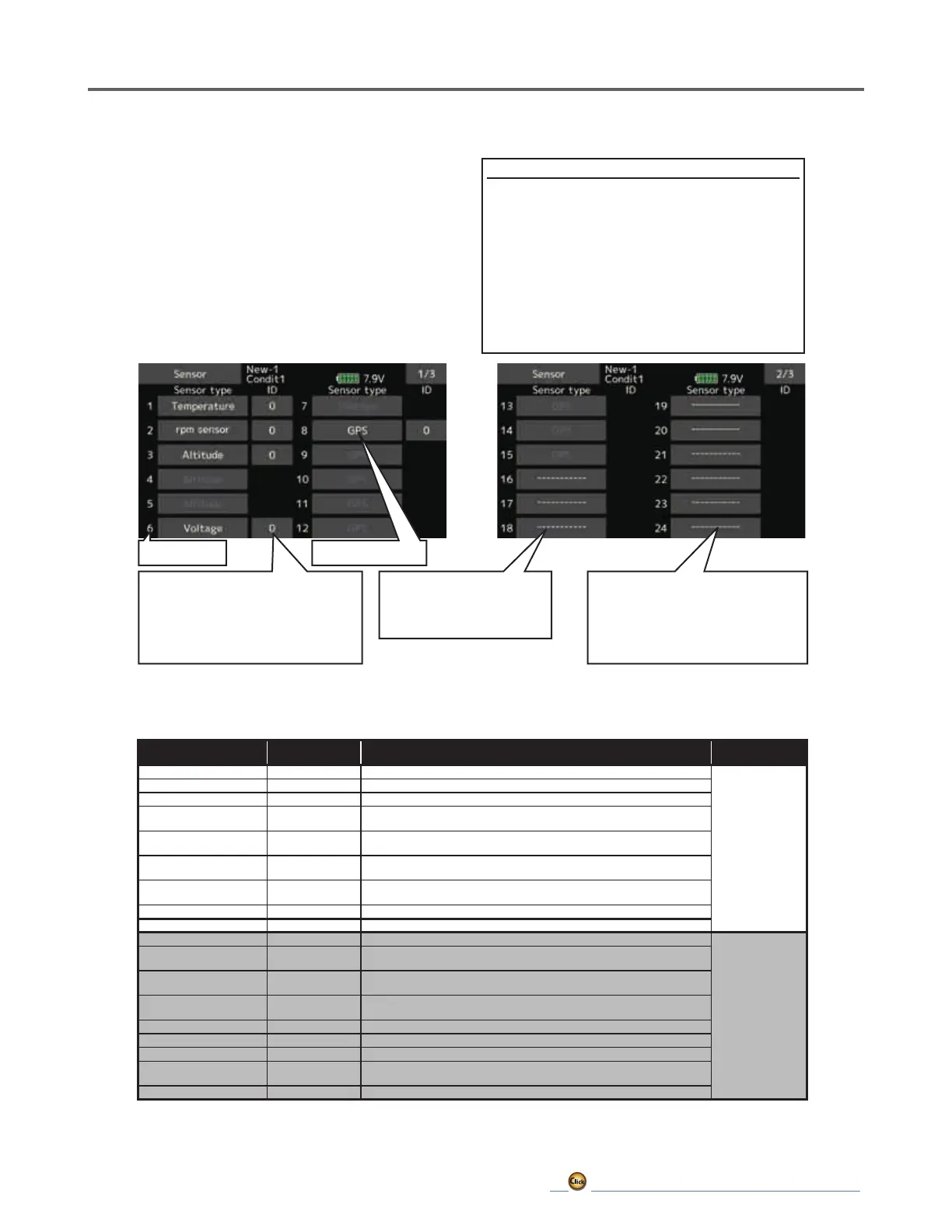91
→ GO to TABLE OF CONTENTS
Registered sensorSlot Number
This is what displays when no
sensor is registered in a slot.
Tapping the slot and selecting
"-----------" will erase whatever was
registered there, freeing up the
slot.
Tap the slot to display
sensors which can be used
for the start slot. Tap to
register the sensor.
Sensor ID : Multiple usage of sensors
of the same type requires an ID
be input. Tapping this will allow
for manual input, but see the next
page about how to perform auto-
registration via sensor registration.
Sensor
Various telemetry sensors setting
This screen registers the telemetry sensors used
with the transmitter. When only one of a certain
type of sensor is used, this setting is unnecessary
and the sensor can be used by simply connecting it
to the S.BUS2 port of the transmitter.
When using 2 or more of the same kind of sensor,
they must be registered here.
[Whatisaslot?]
ServosareclassifiedbyCH,butsensorsare
classiedinunitscalled“slot”.Thereareslotsfrom
No.1toNo.31.
Altitudesensors,GPSsensorsandotherdata
sensorunitsmayusemultipleslots.
Whenusingasensorwhichusestwoormore
slots,therequirednumberofslotsisautomatically
assignedbysettingupastartslot.
When2ormoreofthesamekindofsensorare
used,thesensorsthemselvesmustallocateunused
slotsandmemorizethatslot.
● As shown in the table below, an altimeter requires 3 contiguous slots and a GPS sensor
requires 8 contiguous slots. The GPS (SBS-01/02G) start slots are 8, 16, and 24.
<
Assignable slot
>
*Altimeter, GPS, and other sensors that display a large amount of data require multiple slots.
*Depending on the type of sensor, the slot numbers that can be allocated may be limited.
● Tap the [Sensor] button in the Linkage menu
to call the setup screen shown below.
Sensor
The required number
of slots
The number which can be used as a start slot Selling area
TEMP (SBS-01T/TE) 1 slot 1-31
Global
RPM (SBS-01RM/RO/RB) 1 slot 1-31
Airspeed (SBS-01TAS) 1 slot 1-31
Voltage (SBS-01V) 2 slots
1,2,3,4,5,6,8,9,10,11,12,13,14,16,17,18,19,
20,21,22,24,25,26,27,28,29,30
Altitude (SBS-01/02A) 3 slots
1,2,3,4,5,8,9,10,11,12,13,16,17,18,19,20,21,
24,25,26,27,28,29
Current (SBS-01C) 3 slots
1,2,3,4,5,8,9,10,11,12,13,16,17,18,19,20,21,
24,25,26,27,28,29
S.BUS Servo sennsor(SBS-
01S)
6 slots
1,2,8,9,10,16,17,18,
24,25,26
GPS(SBS-01/02G) 8 slots 8,16,24
EM-100 (O.S. ENGINE) 12 slots 8,16
TEMP125-F1713 1 slot 1-31
Europe
VARIO-F1712 2 slots
1,2,3,4,5,6,8,9,10,11,12,13,14,16,17,18,19,
20,21,22,24,25,26,27,28,29,30
VARIO-F1672 2 slots
1,2,3,4,5,6,8,9,10,11,12,13,14,16,17,18,19,
20,21,22,24,25,26,27,28,29,30
CURR-F1678 3 slots
1,2,3,4,5,8,9,10,11,12,13,16,17,18,19,20,21,
24,25,26,27,28,29
GPS-F1675 8 slots 8,16,24
Kontronik ESC 8 slots 8,16,24
Castle TL0 8 slots 8,16,24
JetCat V10 14 slots
1,2,3,4,5,6,7,8,9,10,11,12,13,14,15,16,17,
18
PowerBox 16 slots 8,16