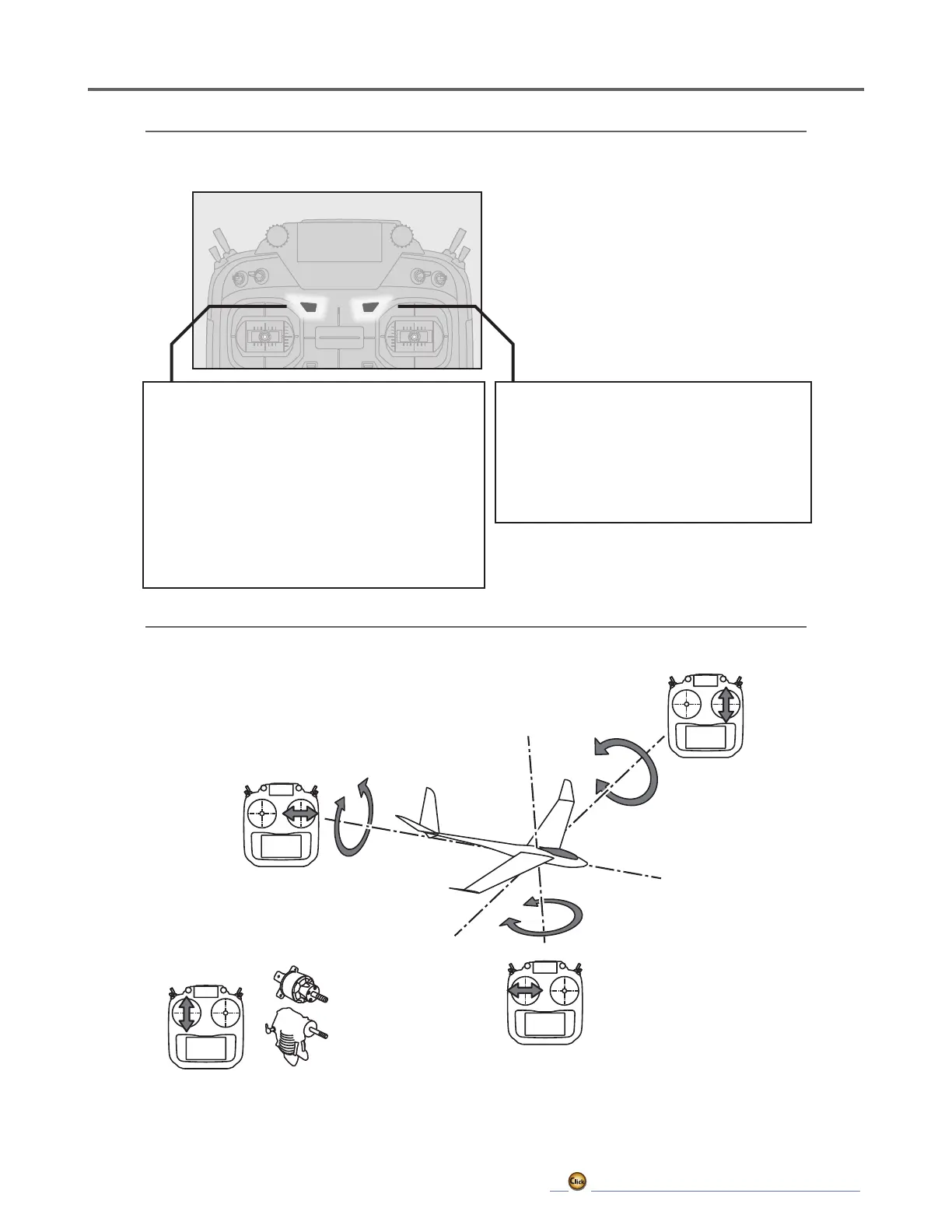24
→ GO to TABLE OF CONTENTS
Monitor LED Display
The status of the transmitter is displayed by LED indicators on the upper porton of the T16IZ.
Stick Control
Yaw axis
Pitch axis
Elevator Stick
Aileron stick
Throttle stick
Engine/motor
Power
Rudder stick
Roll axis
*Example Stick Mode2
Red LED
◆ ON At startup
◆ Blinking
Power switch is turned on with
the throttle stick on the high
side.
Power switch is turned on when
any condition switch is activated
(in the ON state).
Blue LED
◆ ON Radio waves are being transmitted.
◆ OFF Radio waves are in the OFF state.
◆ Blinking (0.5 s) Link mode
◆ Blinking (1 s) Range check mode