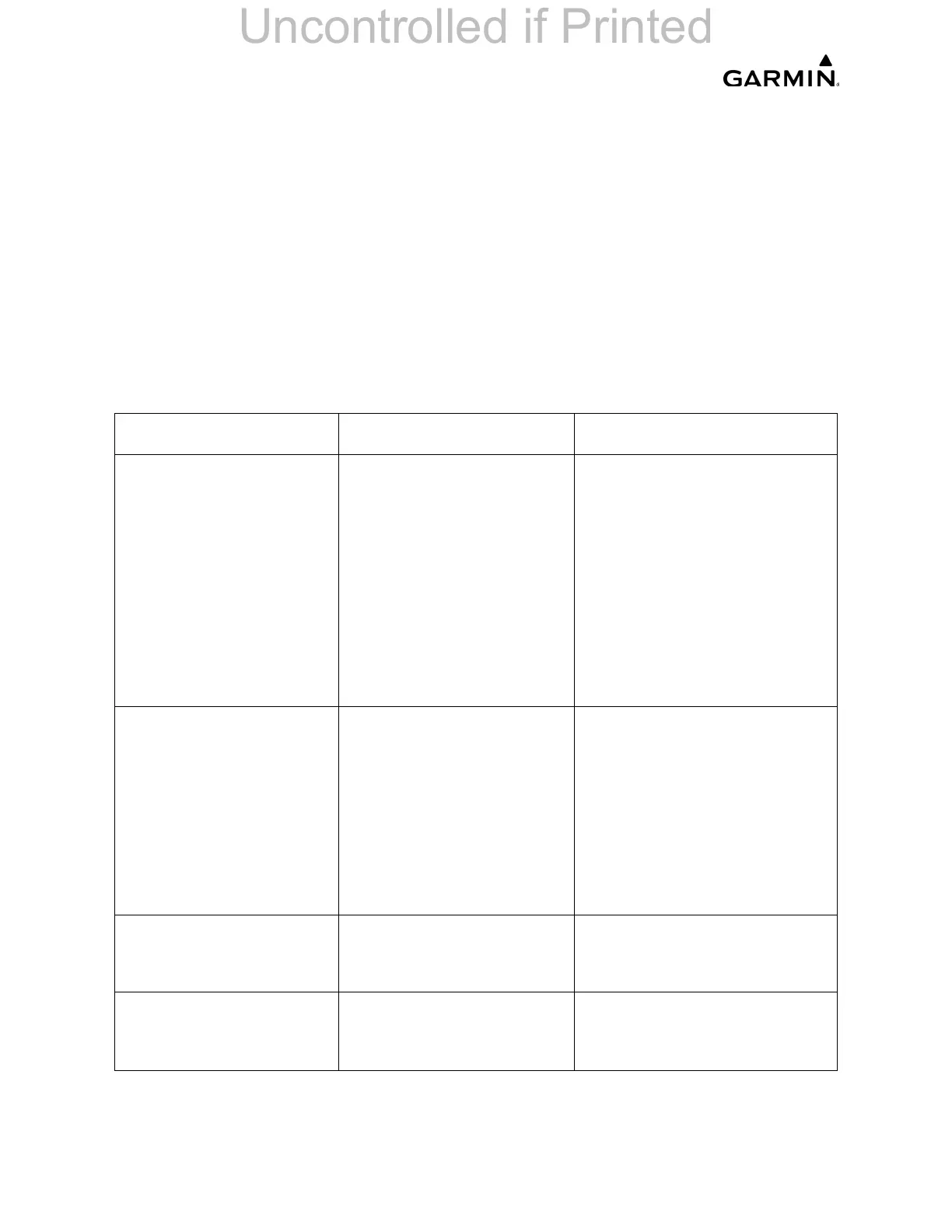______________________________________________________________________________
____________________________________________________________________________
Page 4-24 LMM for the Kodiak 100
190-02102-00 Rev.4
4.7 LRU Troubleshooting
This section contains troubleshooting information and procedures for the various
components of the G1000 NXi system. Check the servo control cable to ensure no
fraying, corrosion, or other damage exists. If the condition of the cable is questionable,
replace it with a new one.
4.7.1 GDU 1050 Display Unit Troubleshooting
4.7.1.1 GDU 1050 System Messages
Table 4-2 lists GDU 1050 related system messages, possible causes, and recommended
actions.
Table 4-2. GDU 1050 System Messages
System Message Cause Recommended Actions
CNFG MODULE The PFD1 (master)
configuration module is
inoperative.
• Check the master
configuration module
connector and wiring for
damage inside the GDU
connector back plate.
• Replace the master
configuration module wiring
and pins.
• If the message persists,
replace the master
configuration module.
DATA LOST Pilot stored data has been
lost. Recheck settings.
• If the CLR key was held
during a power cycle,
disregard the message.
• Cycle power to the PFD.
• On the GDU TEST page,
verify the CLR key is not
stuck.
• If the fault persists, replace
the GDU.
DB MISMATCH Navigation database
mismatch.
• Load the correct database
type and version in both
displays.
DB MISMATCH Obstacle database
mismatch.
• Load the correct database
type and version in all
displays.
