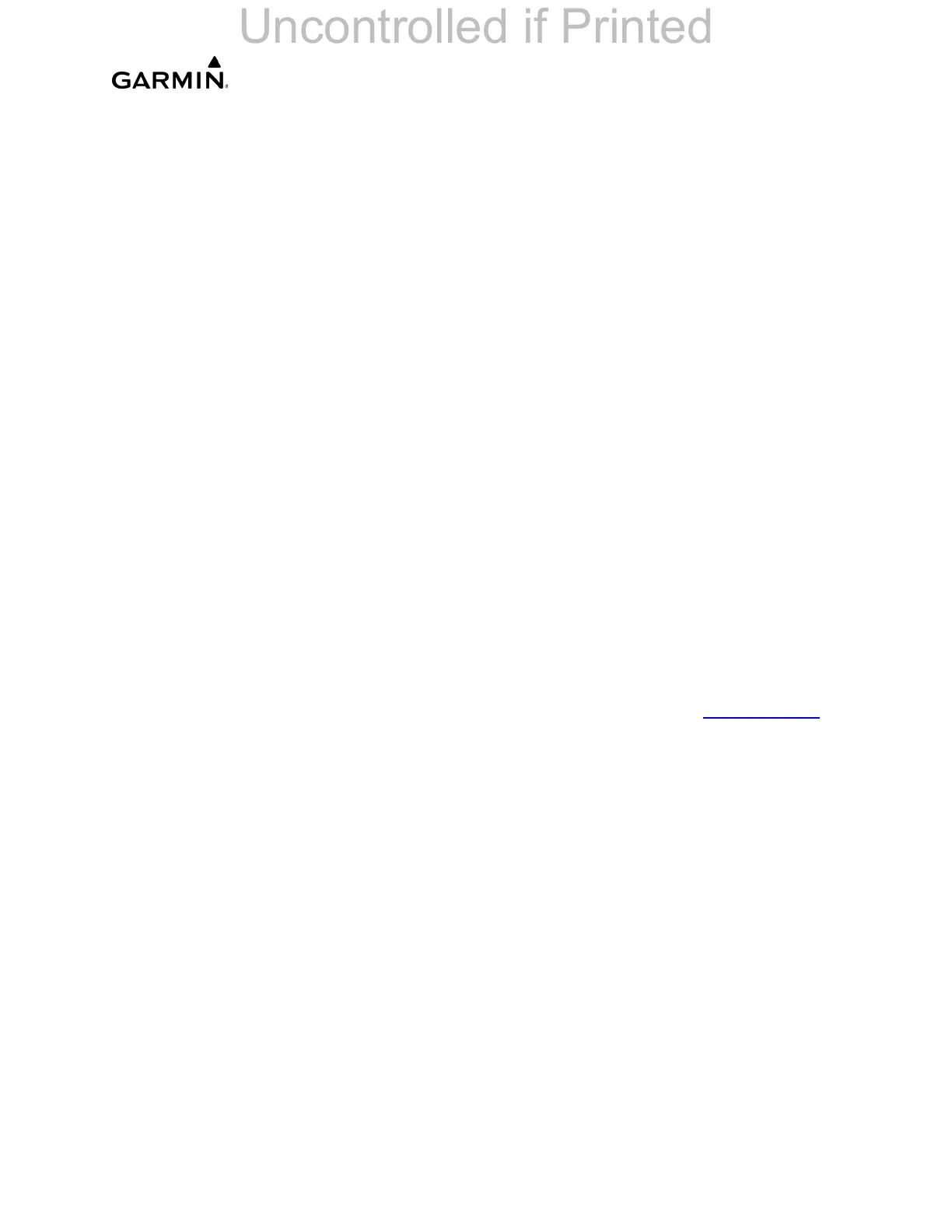______________________________________________________________________________
____________________________________________________________________________
LMM for the Kodiak 100 Page 6-7
190-02102-00 Rev. 4
6.10 GRS 79 AHRS / GMU 44(B) Magnetometer
If the original GRS 79 was reinstalled, no software loading is required. Continue to the
GRS/GMU calibration in Section 7.6.
If the GRS 79 was replaced with a new unit (new serial number), software must be
loaded. Follow the instructions in Section 3 to load the GRS software and configuration
files.
If the original GMU 44(B) Magnetometer was reinstalled, no software loading is required.
If the GMU was replaced with a new unit (new serial number), software must be loaded.
Follow the instructions in Section 3 to load the GMU software file.
6.11 GDC 72 Air Data Computer
No software or configuration loading is required if the removed GDC 72 is reinstalled.
If a new GDC 72 (new serial number) is installed, the correct software and configuration
files must be loaded to the unit. Follow the instructions in Section 3 to load the GDC
software and configuration files.
6.12 GDL 69A SXM SiriusXM Datalink Receiver
No software or configuration loading is required if the removed GDL 69A SXM is rein-
stalled.
If a new GDL 69A (new serial number) is installed, the correct software and configuration
files must be loaded to the unit. The GDL 69A will also have to be activated. Follow the
instructions in Section 3 to load the GDL software and configuration files. Activation of
the GDL 69A unit for Garmin Connext Satellite Services can be done at flygarmin.com.
