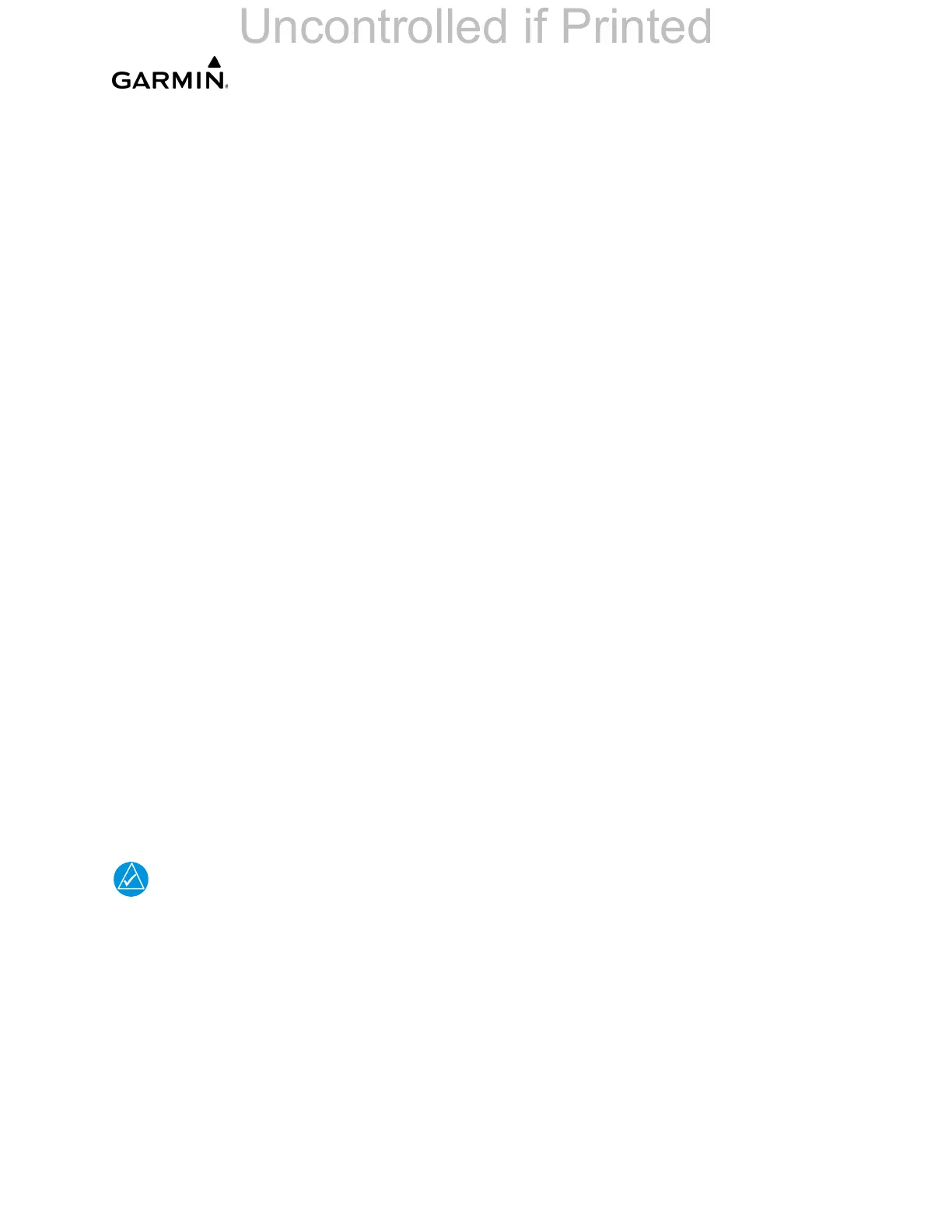______________________________________________________________________________
____________________________________________________________________________
LMM for the Kodiak 100 Page 7-9
190-02102-00 Rev.4
4. To test the GEA 71/71B, start the system in normal mode. The Engine Indicator
System gauges should become valid within two minutes of system power being
supplied.
7.5 GTX 345R Transponder
The transponder system must be verified in accordance with Title 14 of the Code of
Federal Regulations (14 CFR) §§ 91.411 and 91.413, every 24 calendar months, or any
time a transponder is removed.
This test requires use of a Mode S ramp generator. Specific instructions for operating the
ramp tester are contained in the applicable operators manual. Refer to 14 CFR Part 43
Appendixes E and F for testing criteria.
7.5.1 Transponder Ground Test
1. Make sure no GTX errors are displayed and the GTX controls are responding.
2. Place the MFD and PFD 2 into NORMAL MODE.
3. Place PFD1 into CONFIG MODE.
4. Go to the System Aircraft Configuration page (has the GND TST Softkey).
5. Press the GND TST softkey.
6. Leave the MFD and PFD 2 in Normal mode.
7. Cycle power only on PFD1 to place PFD1 into Normal mode.
8. Once PFD1 comes on the GTX should still be in the ground test mode the GTX
should be reporting an airborne state. The GIA should be sending GPS position
information to the GTX.
9. Perform the procedures to test the transponder according to FAR 91.413 and 14
CFR Part 43, Appendix F.
10. Cycle power on the system to take it out of 'Test Mode'.
In addition to the Ground Test test above, the GTX 345R must be tested
and shown to comply with Title 14 CFR Part 91.411, 91.413, and Part 43
Appendix E and F. Refer to Title 14 CFR Part 91.411, 91.413, and Part 43
Appendix E and F for interval requirements
