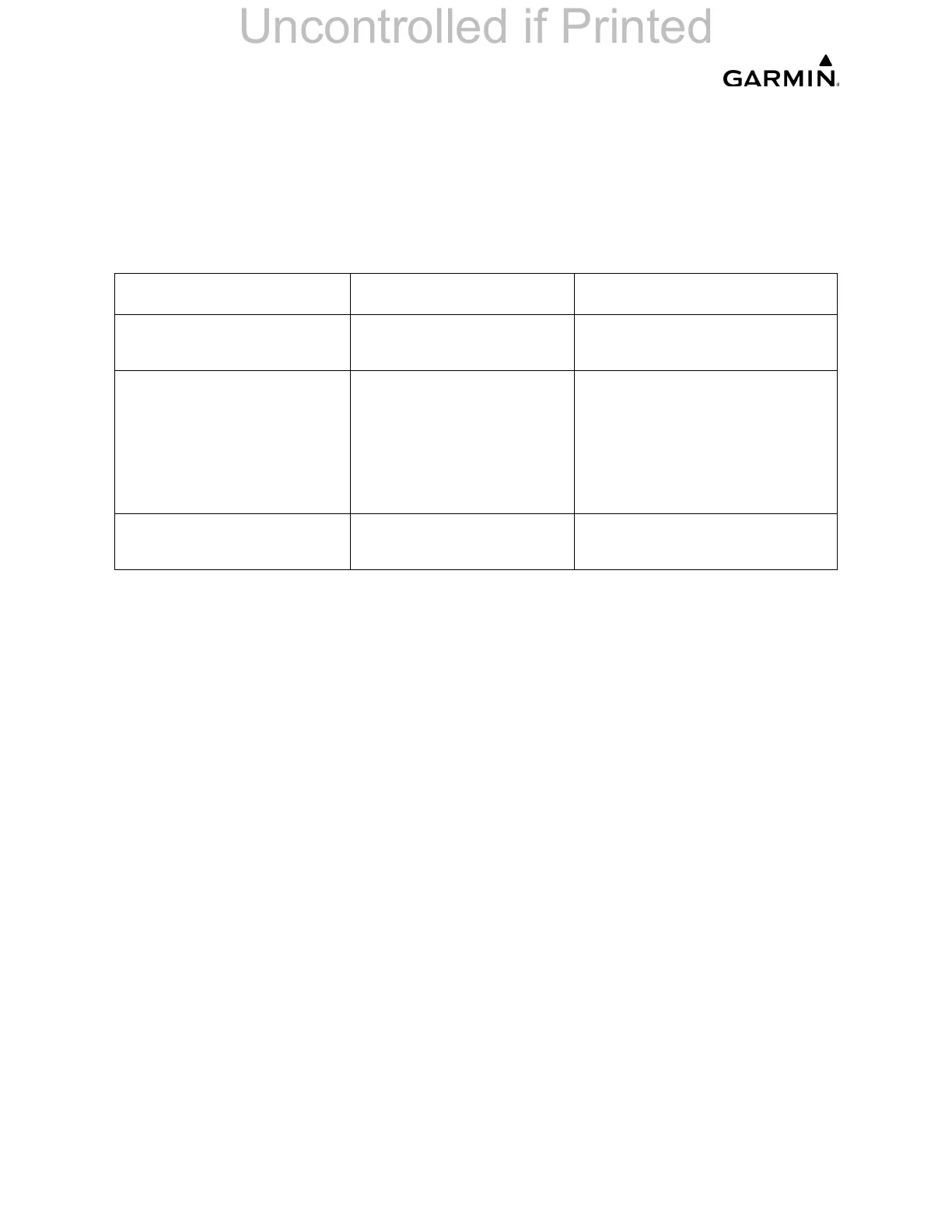______________________________________________________________________________
____________________________________________________________________________
Page 4-62 LMM for the Kodiak 100
190-02102-00 Rev.4
4.7.5 GTX 345R Transponder Troubleshooting
4.7.5.1 GTX 345R System Messages
Table 4-7 lists GTX 345R related system messages, possible causes, and recommended
actions.
4.7.5.2 GTX General Troubleshooting
This section provides information to assist troubleshooting if problems occur to the
transponder after completing maintenance. Refer to the GTX System Configuration Log
retained in the aircraft permanent records for a list of the interfaced equipment and
system configuration data. When troubleshooting the GTX, refer to the wire routing
drawings and interconnect wiring diagrams that are retained in the aircraft permanent
records.
Figure 4-12 provides a general troubleshooting flowchart. Refer to the Garmin GTX 33x
and GTX 3x5 ADS-B Maintenance Manual (190-00734-11) for further troubleshooting
information and additional flowcharts.
Table 4-7. GTX 345R System Messages
System Message Cause Recommended Actions
GTX1 MANIFEST GTX1 software
mismatch.
• Load the correct software.
XPDR1 FAIL XPDR1 is inoperative. • Check communication
paths.
• Replace the GTX.
• Reload GTX configuration
and verify aircraft data is
set on the GTX.
XPDR1 SERVICE A fault has been
detected in XPDR1.
• Replace the GTX.
