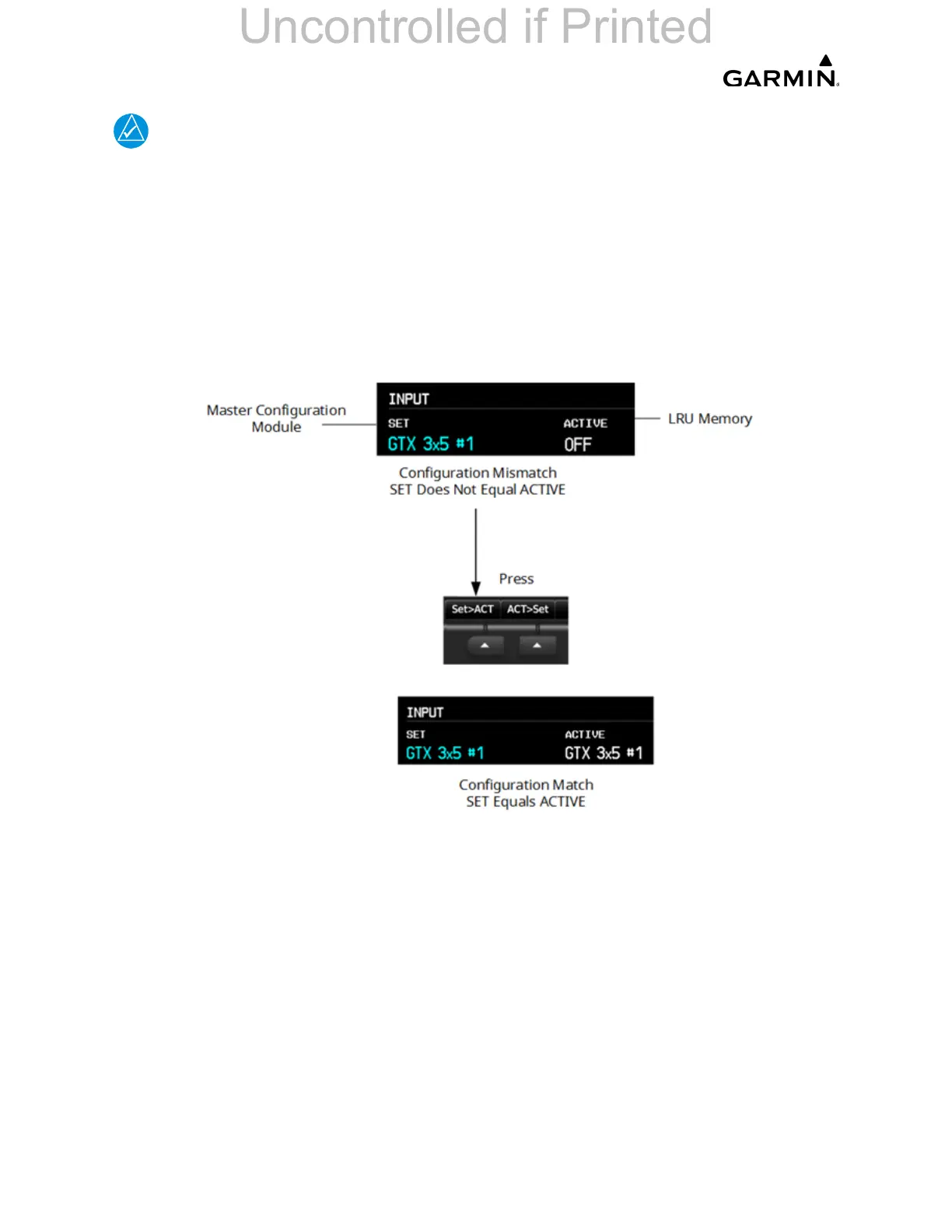______________________________________________________________________________
____________________________________________________________________________
Page 2-28 LMM for the Kodiak 100
190-02102-00 Rev.4
The ACTV>SET softkey must be used with caution! If an improperly
configured unit is installed, this softkey causes the wrong configuration to
replace the correct aircraft configuration.
In the first example shown in Figure 2-14 the SET columns do not match the ACTIVE
columns. The inequality between SET and ACTIVE indicates a configuration mismatch.
By pressing the SET>ACTV softkey, this copies the SET column to the LRU unit's
configuration memory. The settings then become the ACTIVE settings for the LRU being
configured.
Figure 2-14. SET>ACTIVE Diagram
Technicians can look for inequalities between SET and ACTIVE columns when
troubleshooting. Certain problems can be resolved by pressing the SET>ACTV softkey,
which reloads settings to the specific LRU from the PFD. (Note that this can also be
accomplished by reloading the configuration files for the LRU. Section 5 describes this
process for each LRU).
2.3.7 Data Transmission
Several configuration screens utilize an indicator light system to show discrete (ON/OFF)
data and/or hardware component status. Unless otherwise noted, the following applies to
all such status indicators.
