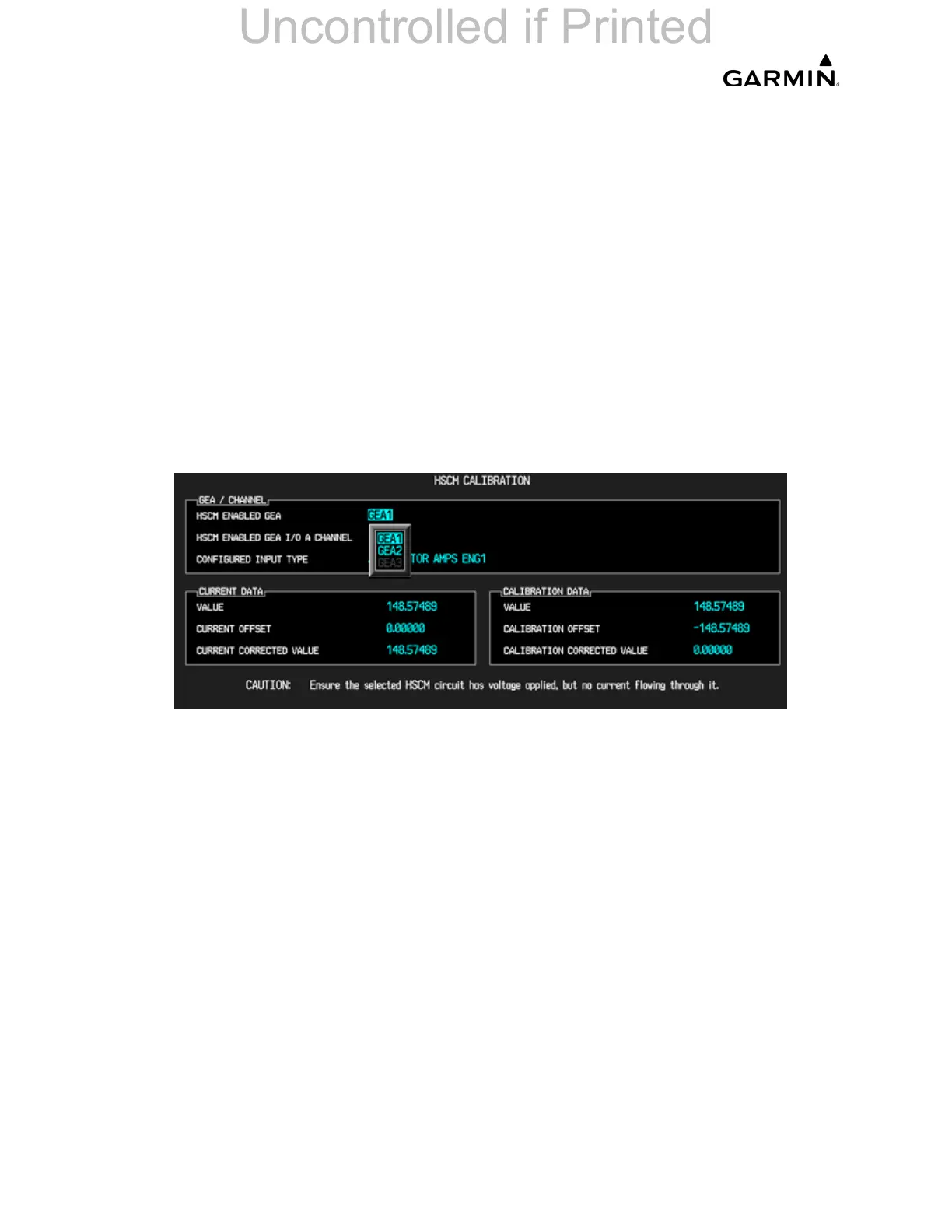______________________________________________________________________________
____________________________________________________________________________
Page 7-26 LMM for the Kodiak 100
190-02102-00 Rev.4
7.6.8 GEA 71 High-Side Current Monitor Calibration Procedure (GEA 71 only)
1. In the aircraft
a) Make sure the sensor (shunt) in question has been energized at operating
voltage, but is isolated from current flow (both high and low inputs to GEA
should be at the same high voltage).
2. On the MFD
a) Power on the MFD in configuration mode, select the HSCM CALIBRATION
page (third page in the CAL page group).
b) Unlock the page using the softkey sequence 2, 3, 4, 5.
c) Select the appropriate GEA from the HSCM ENABLED GEA selection box
(see Figure 7-7).
Figure 7-7. HSCM Enabled GEA Selection Box
d) Select the appropriate channel from the HSCM ENABLED GEA I/O
CHANNEL selection box. Make sure the displayed sensor in the
CONFIGURED INPUT TYPE field matches the sensor desired for calibration.
e) Check that all displayed Current and Calibration data is appropriate.
3. CURRENT DATA:
a) VALUE -the instantaneous reading from the GEA if the current offset were
zero (any calibration offset has been taken out).
b) CURRENT OFFSET -the calibration offset that is presently loaded on the
channel (this will be zero if the channel has never been calibrated).
c) CURRENT CORRECTED VALUE - the current output of the GEA channel
with the above current offset applied (essentially what would be displayed on
the EIS display if the GDU was in normal mode). If the channel is calibrated
