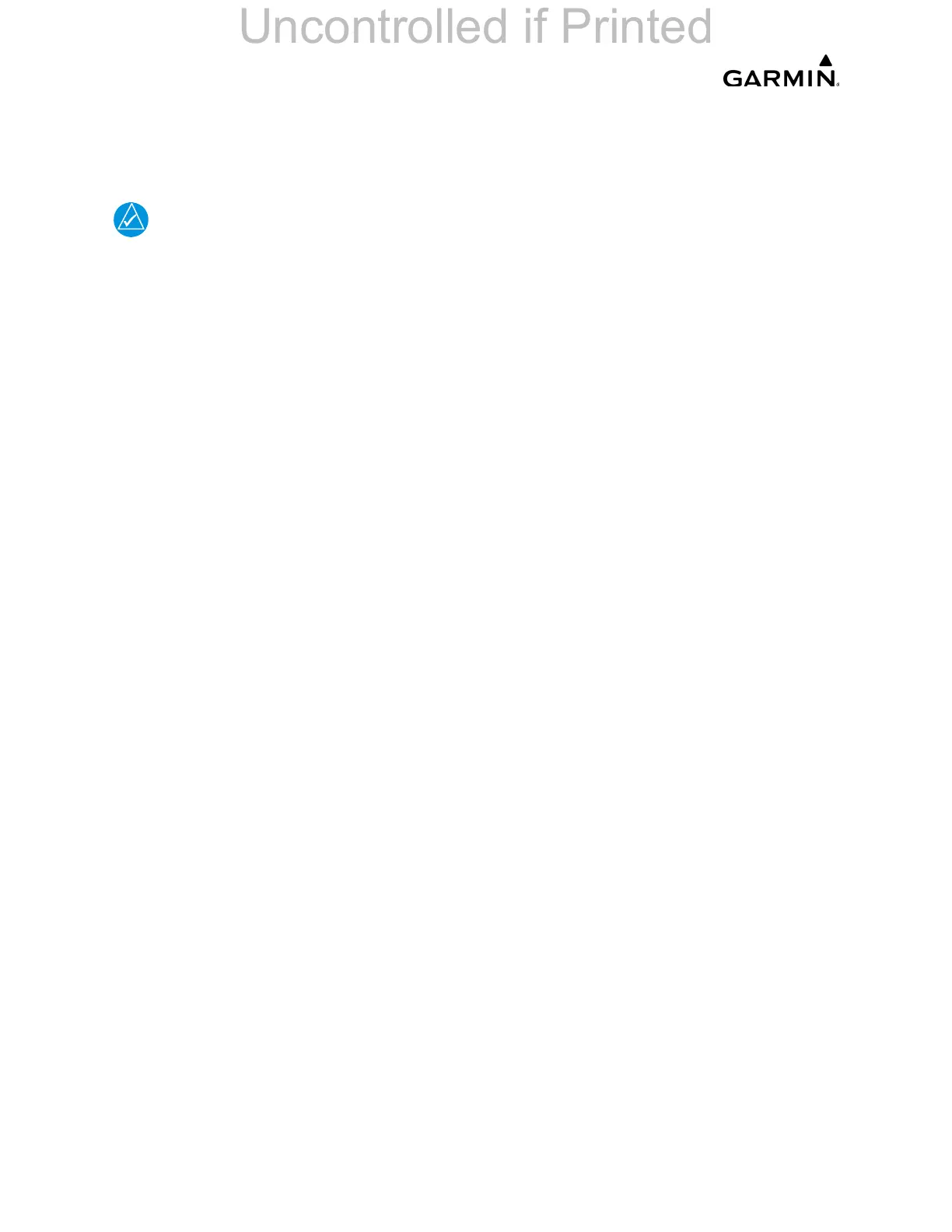______________________________________________________________________________
____________________________________________________________________________
Page 7-40 LMM for the Kodiak 100
190-02102-00 Rev.4
14. Press the FD key and verify the mode annunciations and command bars are
removed from both PFDs.
7.11.3 Autopilot Clutch Overpower Check
The GFC 700 uses electronic torque limiting as well as mechanical slip
clutches to limit the maximum servo effort. When the system is on the
ground, the electronic torque limiting is removed, allowing manual checks
of the slip-clutch settings.
1. Engage the Autopilot by pressing the AP key on the AFCS mode controller.
2. Manually overpower the autopilot clutches in pitch, roll and yaw. If the Autopilot
clutches cannot be overpowered, check the GSM 86 clutch cartridges. Refer to
the servo installation drawing as applicable.
3. Actuate and hold PITCH TRIM switch in either the NOSE UP or NOSE DOWN
direction to disconnect the autopilot. While the trim is running, restrain the aircraft
pitch trim wheel and verify the trim clutch can be overpowered. If it cannot be
overpowered, check the GSM 86 clutch cartridge. Refer to the pitch trim servo
installation drawing.
4. Engage the autopilot by pressing the AP key on the AFCS mode controller.
Actuate and hold the manual electric trim switch in either the up or down direction
to disconnect the autopilot. Verify the trim wheel moves smoothly in both
directions throughout the entire trim range during manual electric trim operation.
If the trim wheel hesitates, this may indicate the pitch trim clutch is slipping, and
proper clutch cartridge and cable tension should be verified. Refer to the System
Maintenance Manual. If both clutch cartridge and cable tension are within
tolerance, check the aircraft pitch trim system for excessive friction.
7.11.4 Manual Electric Trim Speed Check, Pitch Trim
1. Run MANUAL ELECTRIC PITCH TRIM in one direction until it runs against the
mechanical stop.
2. Run the trim in the opposite direction, and using a stop watch or equivalent
device, time the trim speed to the opposite mechanical stop. Verify the elapsed
time for full travel measures 26 ±3 seconds.
