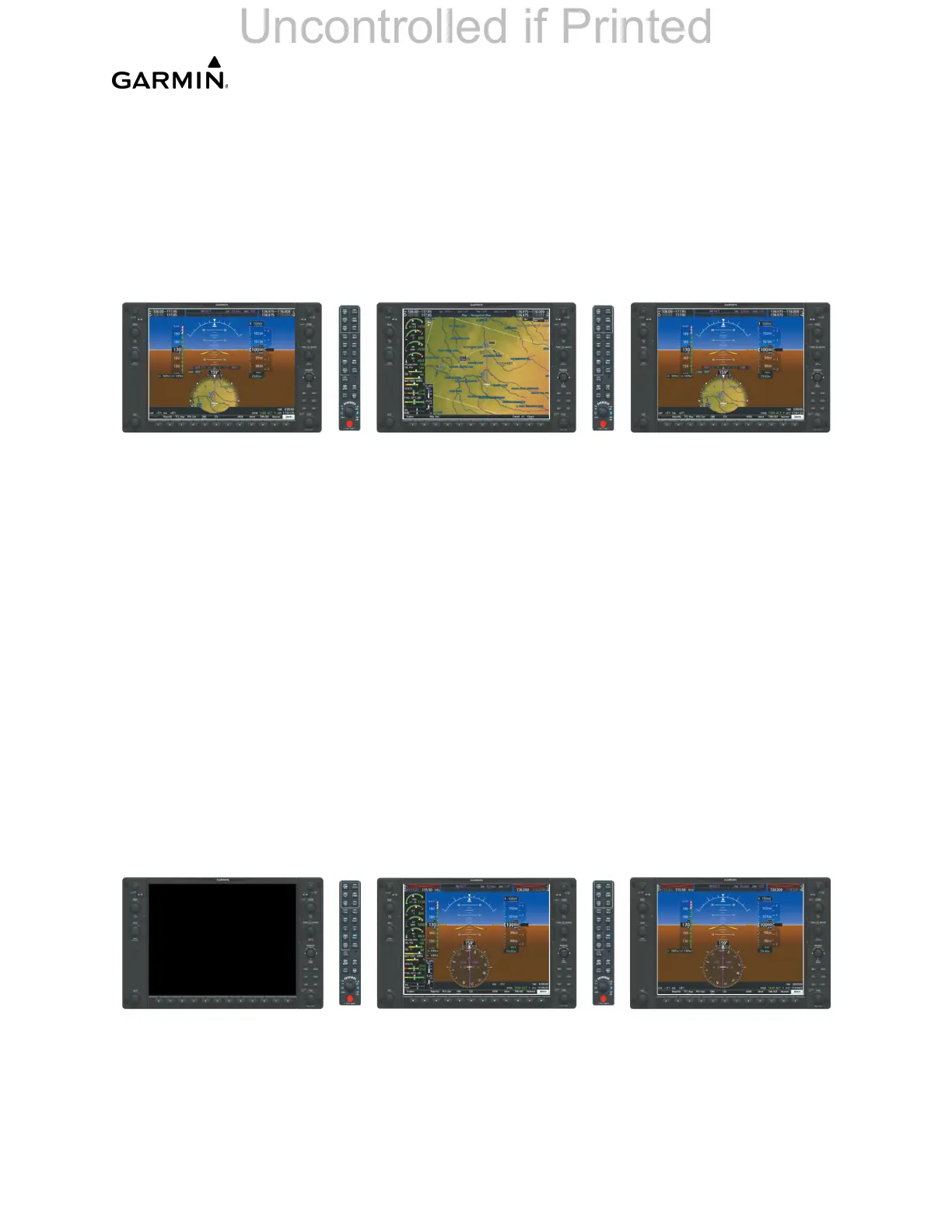______________________________________________________________________________
____________________________________________________________________________
LMM for the Kodiak 100 Page 2-25
190-02102-00 Rev.4
2.3.3 Normal Operation
In normal operating mode, the PFD presents graphical flight instrumentation (attitude,
heading, airspeed, altitude, vertical speed), replacing the traditional flight instrument
cluster. The MFD displays a full-color moving map with navigation information, while the
left portion of the MFD is dedicated to the Engine Indication System (see Figure 2-10).
Both displays offer control for COM and NAV frequency selection.
Figure 2-10. Normal Mode
2.3.4 Reversionary Mode
Reversionary mode is a mode of operation in which all important flight information is
presented identically on the displays closest to the red DISPLAY BACKUP button. The
left hand audio panel forces PFD1 and the MFD to display the same data and the right
hand audio panel forces PFD2 and the MFD to display the same data. Transition to
reversionary mode should be straightforward for the pilot, for flight parameters are
presented in the same format as in normal mode. Reversionary mode can be activated
manually by pressing the dedicated DISPLAY BACKUP Button at the bottom of the audio
panel.
Pressing this button again deactivates reversionary mode.
In the event of a display failure, the system automatically switches to Reversionary
(backup) mode. In Reversionary mode, all important flight information is presented on
the remaining display in the same format as in normal mode (see Figure 2-11).
Figure 2-11. Reversionary Mode (Failed PFD)
