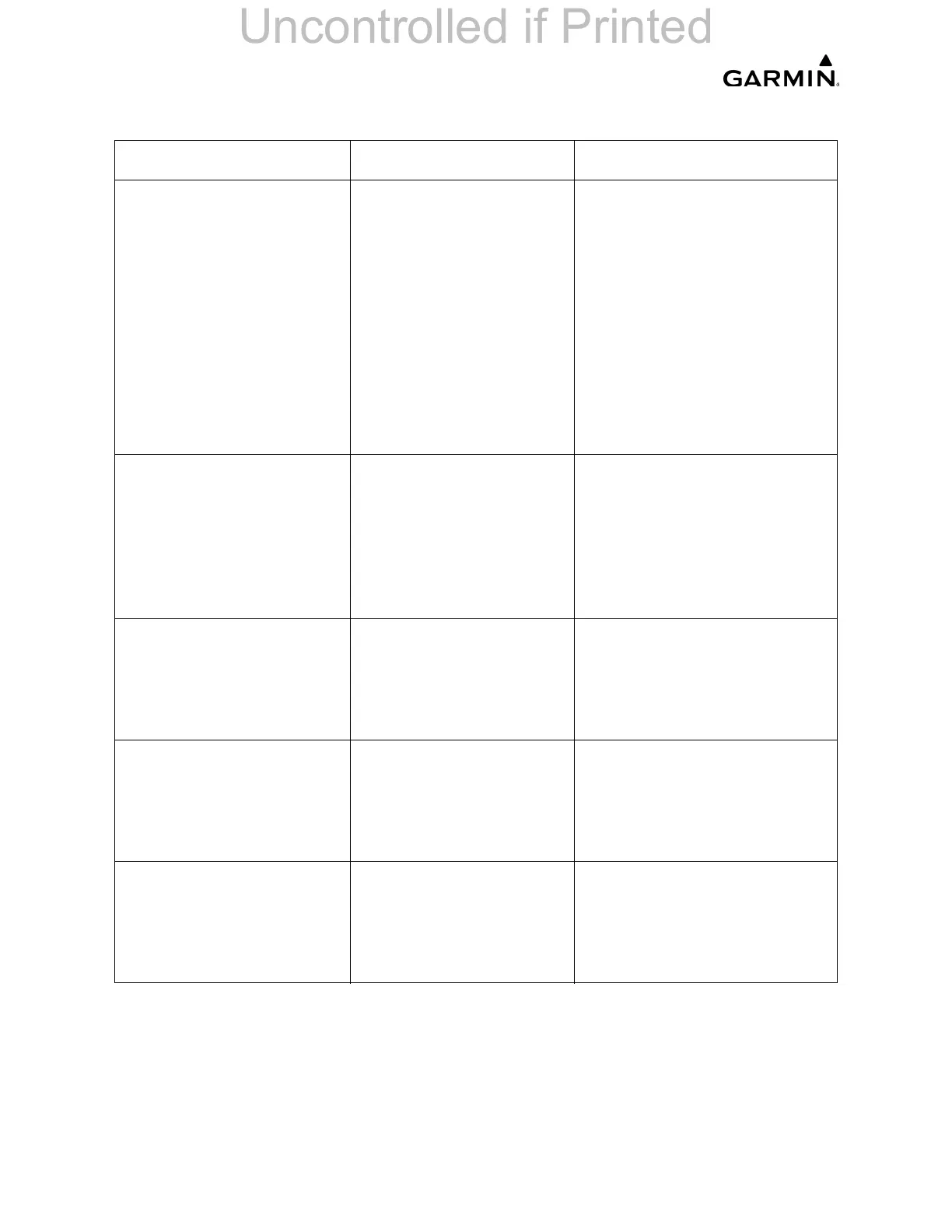______________________________________________________________________________
____________________________________________________________________________
Page 4-60 LMM for the Kodiak 100
190-02102-00 Rev.4
GEA 1 INOP EXCIT -
Check GEA Transducer
Power Outputs
The GEA is inoperative
due to an excitation
voltage fault.
• Cycle power to the unit.
• Check the input voltage to
the GEA.
• Check for loose
connections, bent pins or
shorts between the GEA
and the excitation power
output.
• Check the voltage of the
excitation power output.
• If problem persists, remove
and replace the GEA.
GEA 1 INOP - TEMP:
Check GEA cooling
arrangement.
The GEA has exceeded
its operating
temperature range.
• Check fan or cooling
system for proper operation
(if applicable).
• Shutdown the LRU for 15
minutes. Cycle the power.
• If the fault persists, remove
and replace the GEA.
GEA 1 INOP - SENS
CNFG: Check GEA
software and
configuration.
The GEA is inoperative
due to invalid
configuration.
• Reload the software and
configuration file.
• Cycle the power to the unit.
• If the fault persists, remove
and replace the GEA.
GEA 1 INOP - CNFG:
Check GEA software and
configuration.
The GEA is inoperative
due to invalid
configuration.
• Reload the software and
configuration file.
• Cycle the power to the unit.
• If the fault persists, remove
and replace the GEA.
GEA 1 INOP - INTRL:
GEA internal fault.
The GEA is inoperative
due to an internal fault.
• Cycle the power to the unit.
• Check aircraft supply
voltage and connections.
• If the fault persists, remove
and replace the GEA.
Table 4-6. GEA 71B System Messages (Continued)
System Message Cause Recommended Actions
