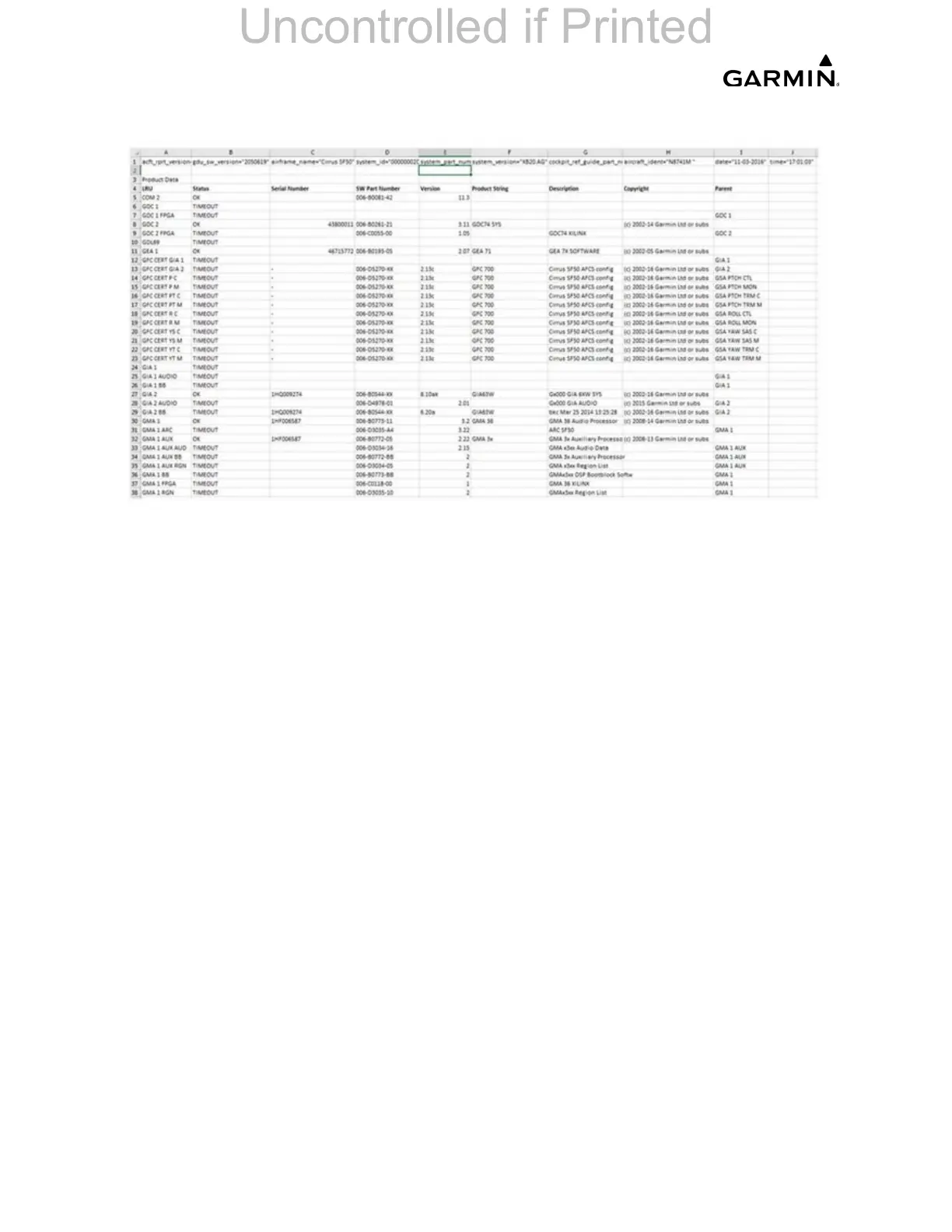______________________________________________________________________________
____________________________________________________________________________
Page 4-108 LMM for the Kodiak 100
190-02102-00 Rev.4
Figure 4-21. Aircraft Report Example
The Aircraft Report captures information about the system when the system transitions
to In Air condition. The header logs Flight Time for the system based on default logic.
This logic can be customized through CAS if required. The report will also capture Power
ON time and Power Cycle count for individual LRUs if it is reported by the unit. The
report file is available for export after the system transitions to on ground status. There
are three ways to retrieve an aircraft report file.
4.8.1.1 Copy to Card
Automatic: The aircraft report file is automatically generated on the top slot of all PFD/
MFD units. This file is available in a human readable csv format. An equivalent file in
encrypted zip format is also generated. This is a tamper proof means of manually send-
ing the file to Garmin. (through email/web portal upload).
Manual: The report file can also be generated manually, using the configuration mode
System Status page on the GDU. To generate an Aircraft Report from an aircraft/bench,
cycle a GDU into config mode (it is desirable to have the entire system powered during
this procedure). From the GDU System Status page, press the ACFT RPT softkey. This
will generate an Aircraft Report csv file on the top slot of the installed SD card of the GDU
in which the softkey was pressed on. The Aircraft Report is built off of live data reported
from connected LRUs. If the units are not powered on when the ACFT RPT softkey is
pressed, their data will not be present in the report.
