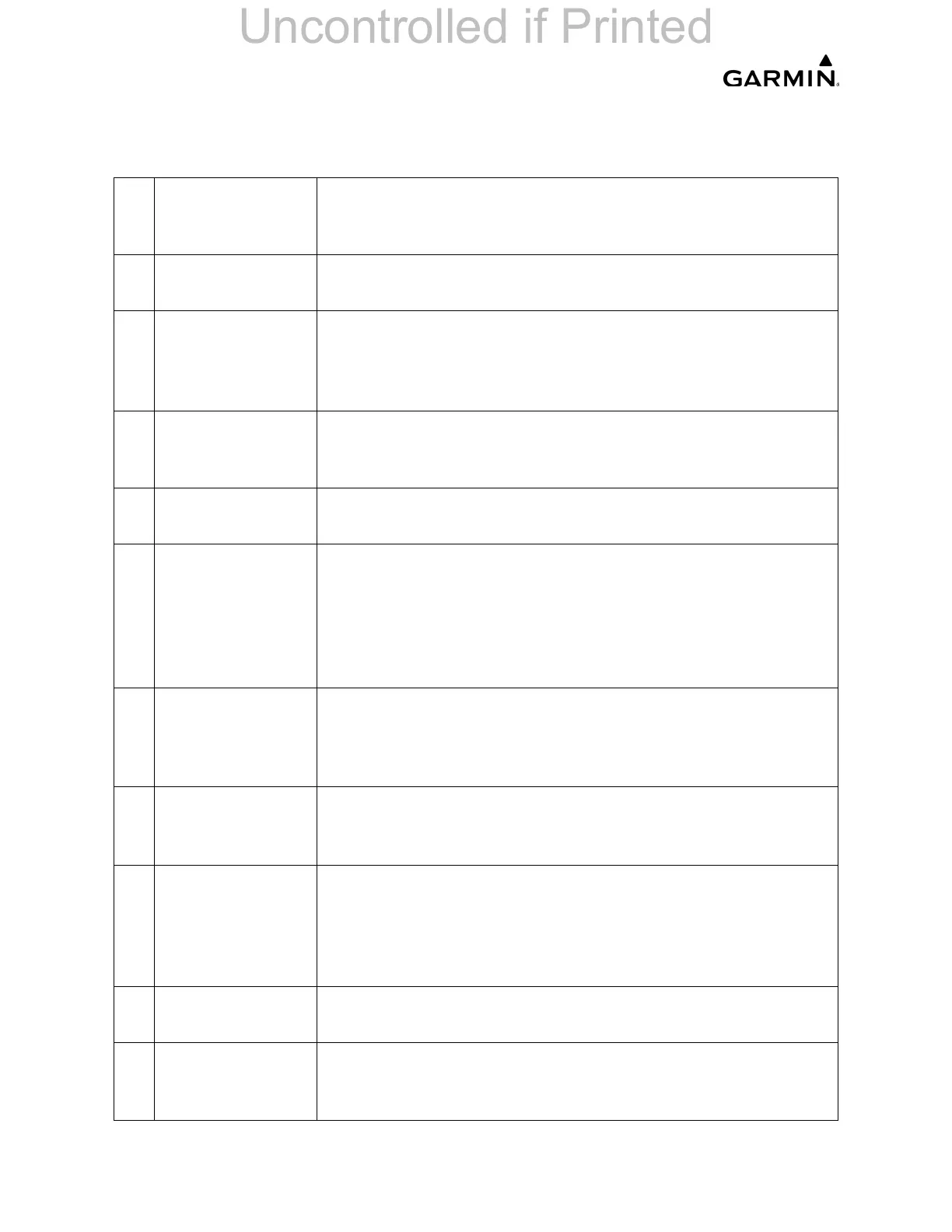______________________________________________________________________________
____________________________________________________________________________
Page 2-12 LMM for the Kodiak 100
190-02102-00 Rev.4
Table 2-2. GDU Control Functions
1 NAV VOL/ID
Knob
• Controls NAV audio volume level.
• Press to toggle the Morse code identifier audio ON and
OFF.
2 NAV Frequency
Transfer Key
• Toggles the standby and active NAV frequencies.
3 Dual NAV Knob • Tunes the standby frequencies for the NAV receiver (large
knob for MHz; small knob for kHz).
• Press to switch the tuning box (cyan box) between NAV1
and NAV2.
4 Joystick • Turn to change the map range.
• Press to activate Map Pointer and move in the desired
direction to pan map.
5 BARO Knob • Sets the altimeter barometric pressure.
• Press to enter standard pressure (29.92).
6 Dual COM Knob • Turn to tune COM transceiver standby frequencies
(large knob for MHz, small knob for kHz).
• Press to toggle cyan tuning box between COM1 and
COM2.
• The selected COM (green) is controlled with the COM MIC
key (Audio Panel).
7 COM Frequency
Transfer Key
• Transfers the standby and active COM frequencies.
• Press and hold two seconds to tune the emergency
frequency (121.5 MHz) automatically into the active
frequency field.
8 COM VOL/SQ
Knob
• Turn to control COM audio volume level.
(shown as a percentage in the COM Frequency Box)
• Press to turn the COM automatic squelch On/Off.
9 Direct-To Key • Activates the Direct-To function and allows the user to
enter a destination waypoint and establish a direct course
to the selected destination.
(designated by identifier, chosen from the active route, or
taken from the map pointer position.)
10 FPL Key • Displays the active Flight Plan Page for creating and
editing the active flight plan.
11 CLR Key • Erases information, cancels entries, or removes menus
• Press and hold to display MAP - NAVIGATION Page
(MFD only).
