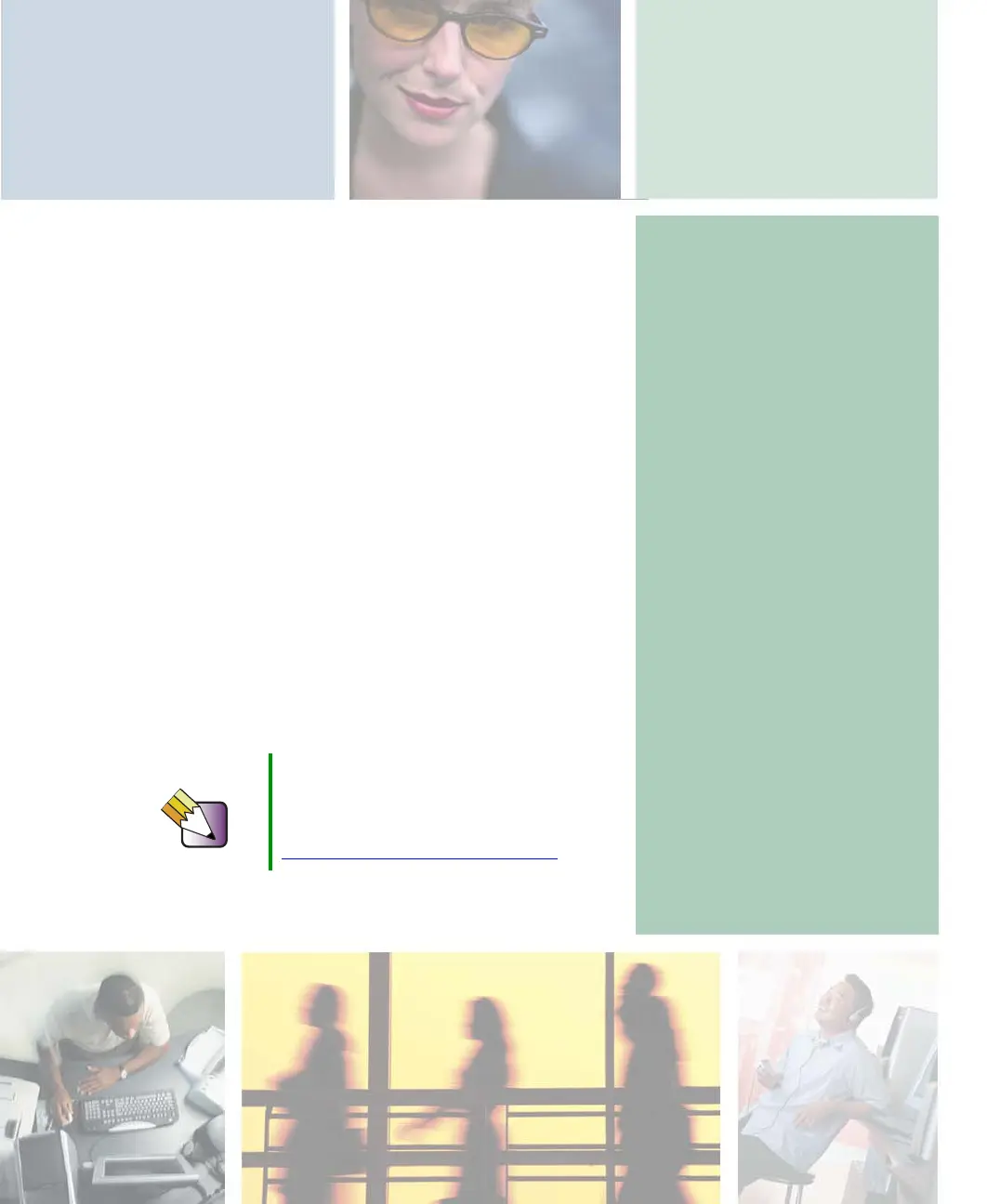1
1
Checking Out
Your
Gateway 200ARC
This chapter introduces you to the basic features of your
notebook. Read this chapter to learn:
■ How to identify the features of your Gateway
notebook
■ How to locate your notebook’s model and serial
number
■ How to locate the Microsoft Certificate of Authenticity
■ How to locate the specifications for your notebook
■ What accessories are available for your notebook
Tips & Tricks To access the contents of this guide, click
Start, All Programs, then click Gateway
Documentation. You can also download
an electronic copy from
support.gateway.com/support/manlib/
.