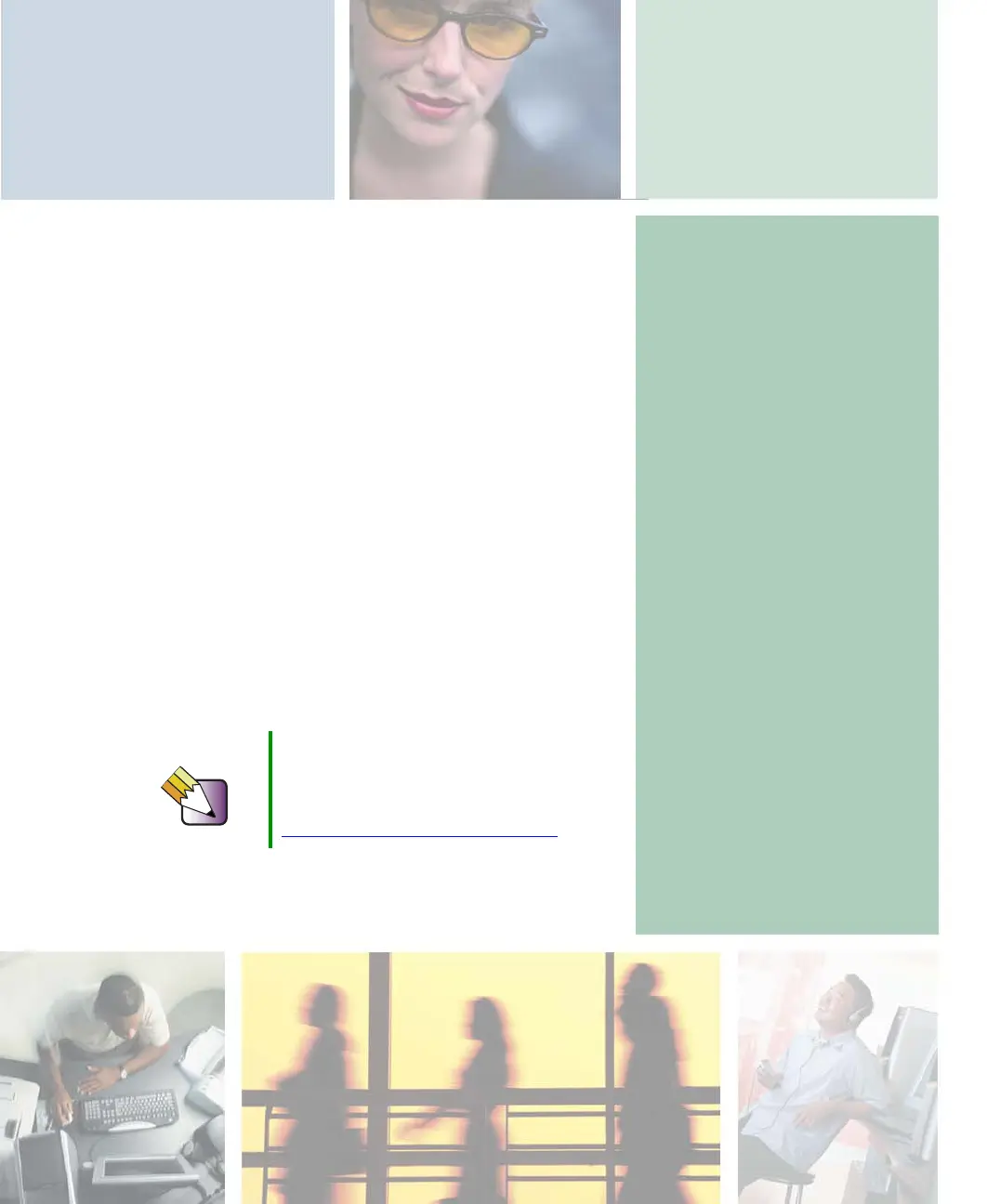9
173
Travel Tips
These tips can make traveling with your notebook more
convenient and trouble-free. Read this chapter to learn
about:
■ Using the modem
■ Using your radio frequency wireless connections
■ Transferring files
■ Protecting your notebook from loss and theft
■ Managing your notebook’s power efficiently
Tips & Tricks To access the contents of this guide while
you are travelling, click Start, All Programs,
then click Gateway Documentation. You
can also download an electronic copy from
support.gateway.com/support/manlib/
.