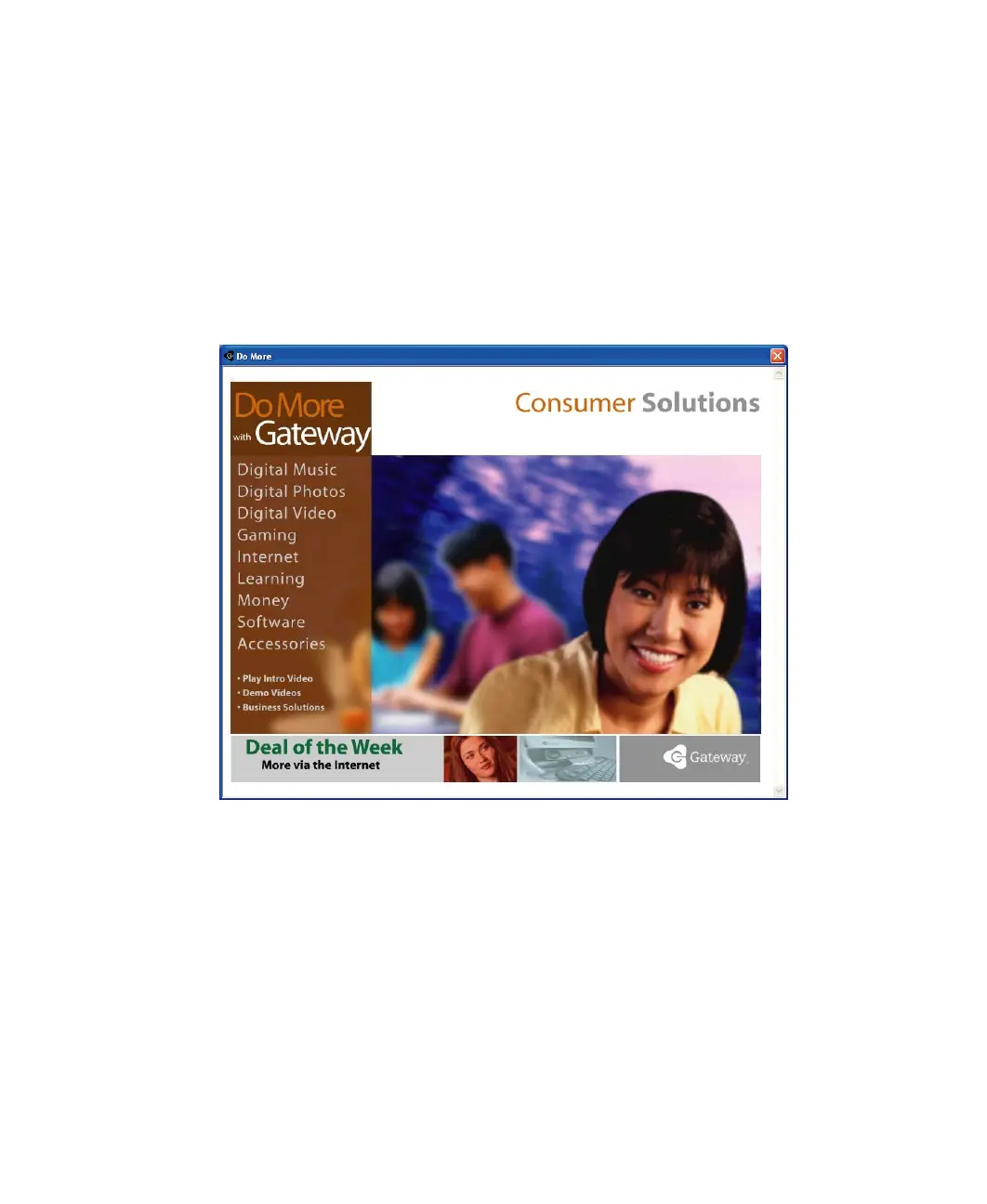35
Do More With Gateway
www.gateway.com
Do More With Gateway
Your computer may include Do More With Gateway, a tool that provides
additional information about using your Gateway computer for digital music,
digital photography, digital video, gaming, and other programs. To access Do
More With Gateway in Windows XP, click
Start, then click
Do More With Gateway. Click the topics listed on the left-side of the page to learn
more about the software already installed on your computer as well as
partnerships and special offers available through Gateway.