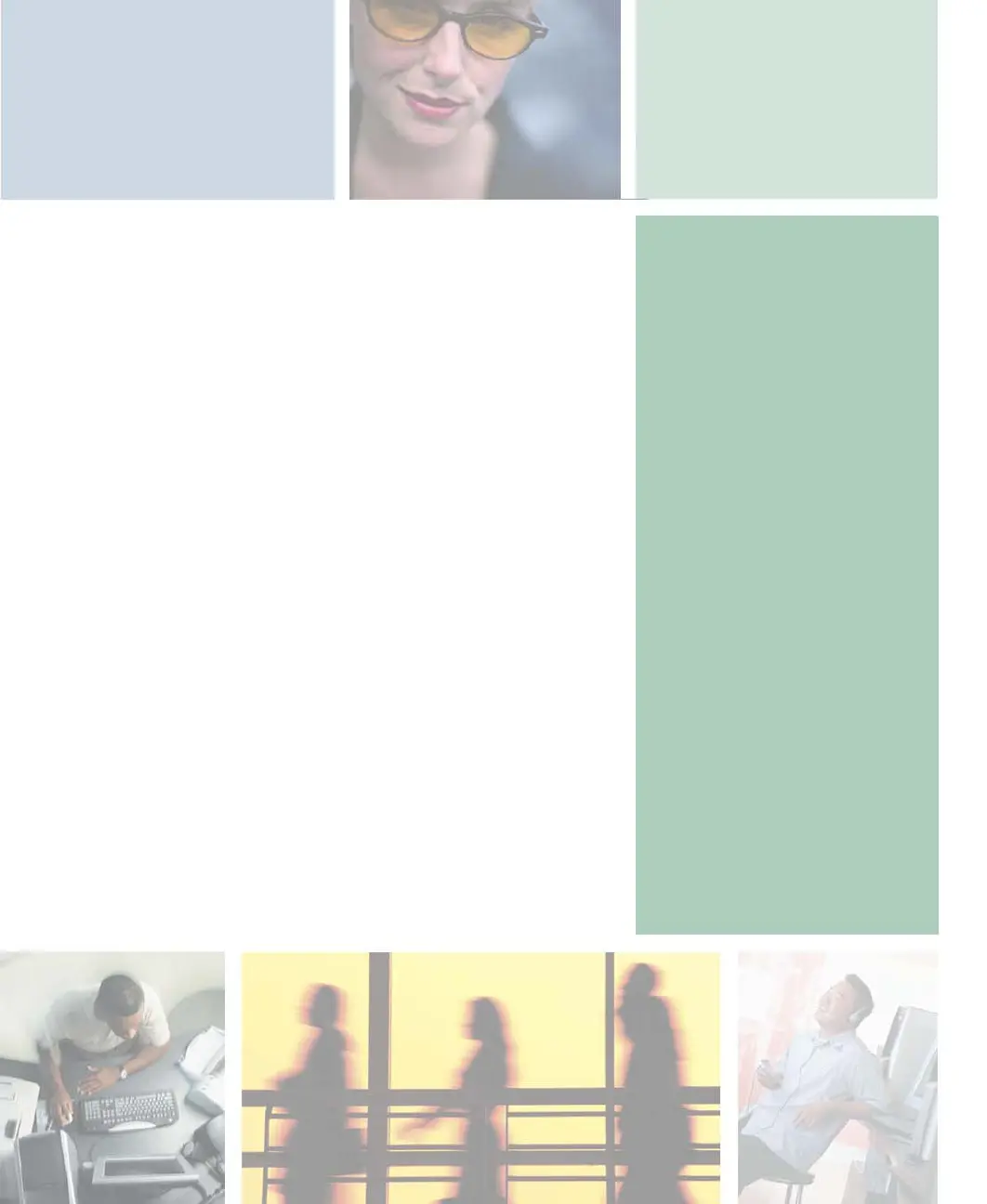16
261
Troubleshooting
This chapter provides some solutions to common notebook
problems. Read this chapter to learn how to:
■ Troubleshoot typical hardware and software problems
■ Get telephone support
■ Use automated troubleshooting systems
■ Get tutoring and training
If the suggestions in this chapter do not correct the
problem, see “Getting Help” on page 33 for more
information about how to get help.