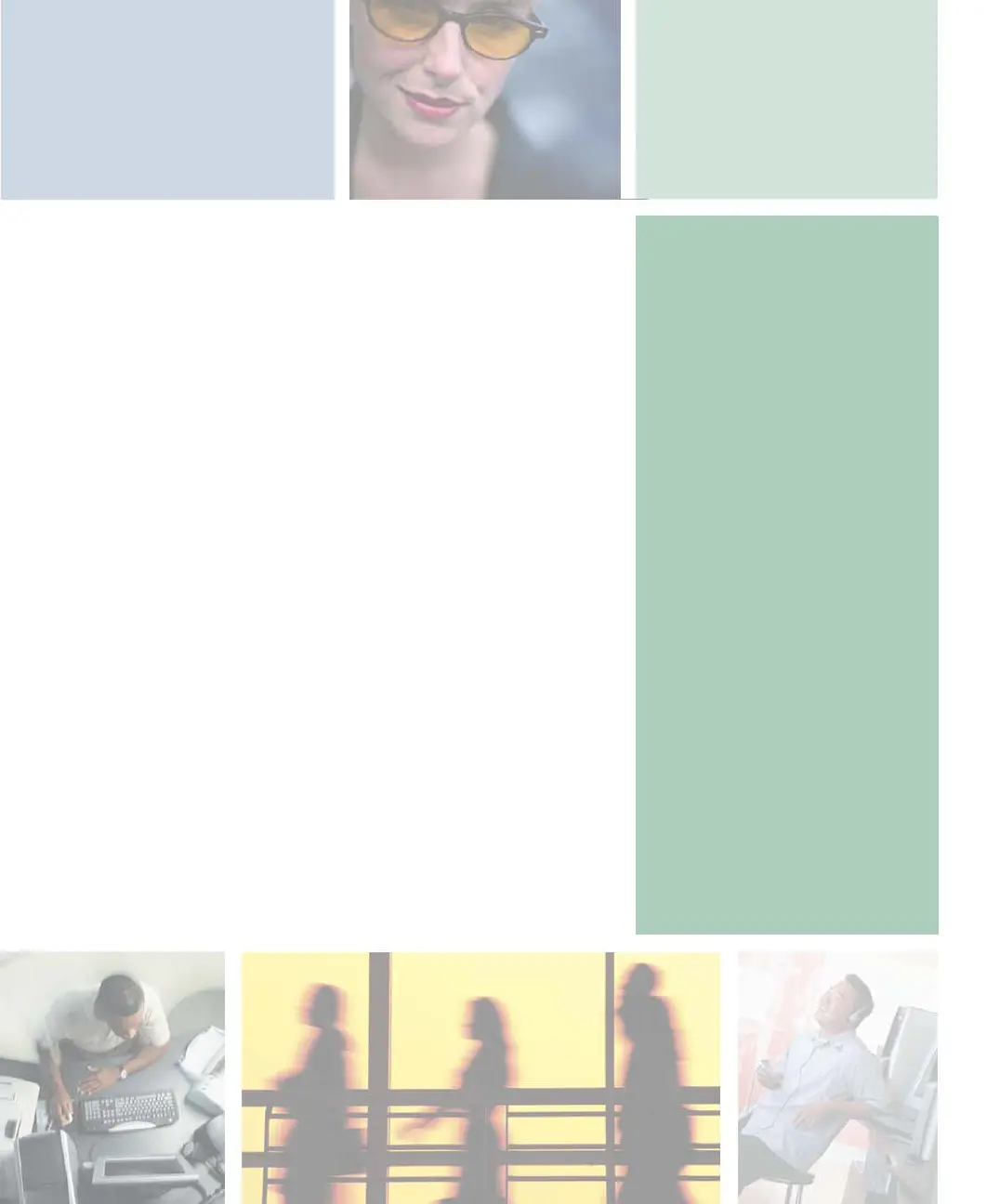10
179
Customizing
Your Computer
This chapter provides information about customizing your
computer by changing settings in Windows. Read this
chapter to learn how to:
■ Change screen and display settings
■ Change the background and screen saver
■ Adjust the touchpad settings
■ Add, change, and switch user accounts in Windows XP