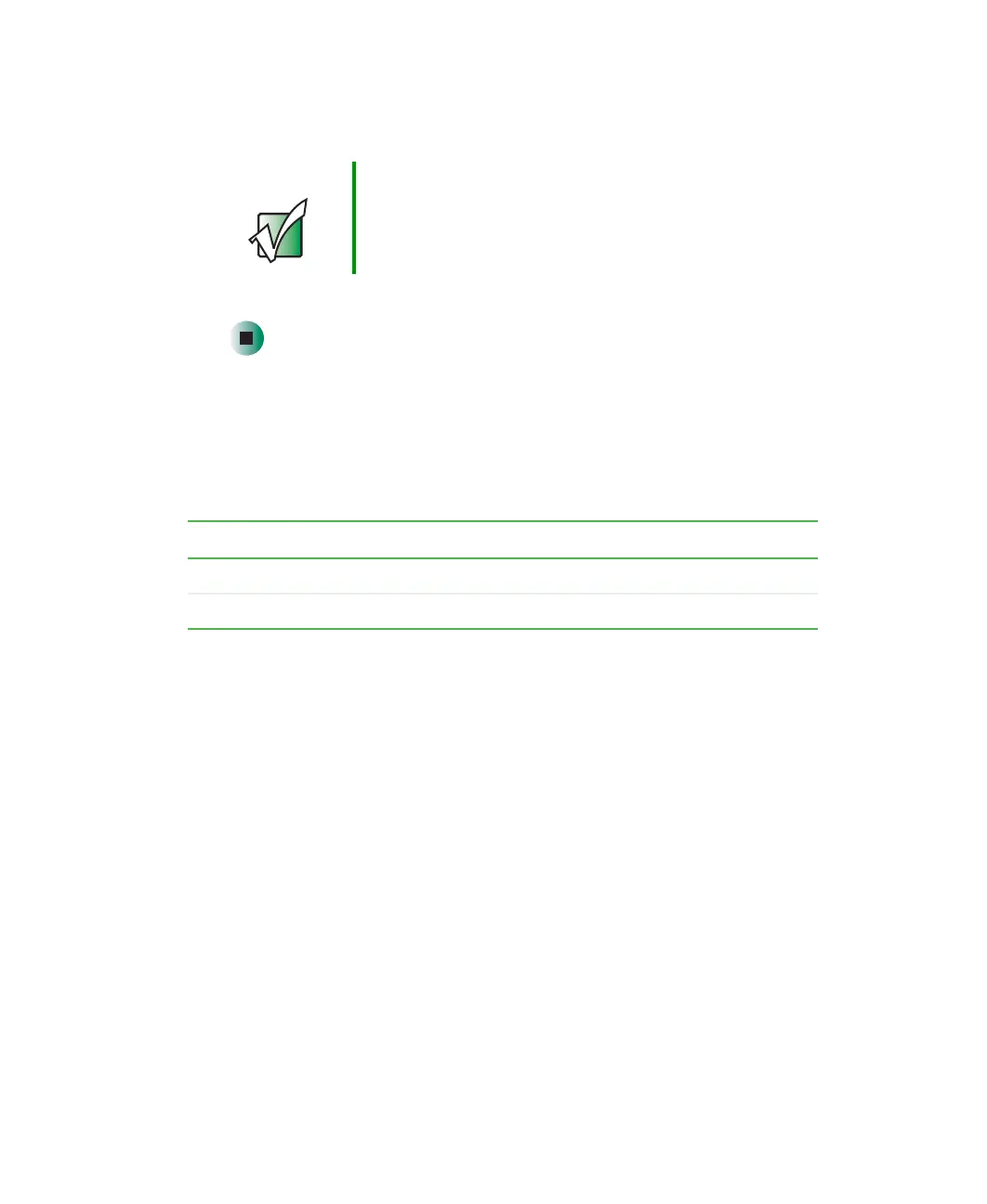139
Viewing the display on a television
www.gateway.com
15 Click Apply. Your LCD panel will blank out and what was on your LCD
panel now appears on your television.
16 Click OK.
Changing from one display to another
After you have set up the second display on your notebook to be a television,
you can quickly switch between viewing the display on the LCD panel and
viewing it on the television.
Important Your television may be able to run at a higher resolution.
If the icons and screen area appear too large on your
television, you try a different Screen Area value.
To... Press
Change the display from the LCD panel to the television CTRL+ALT+F2
Change the display from the television to the LCD panel CTRL+ALT+F3