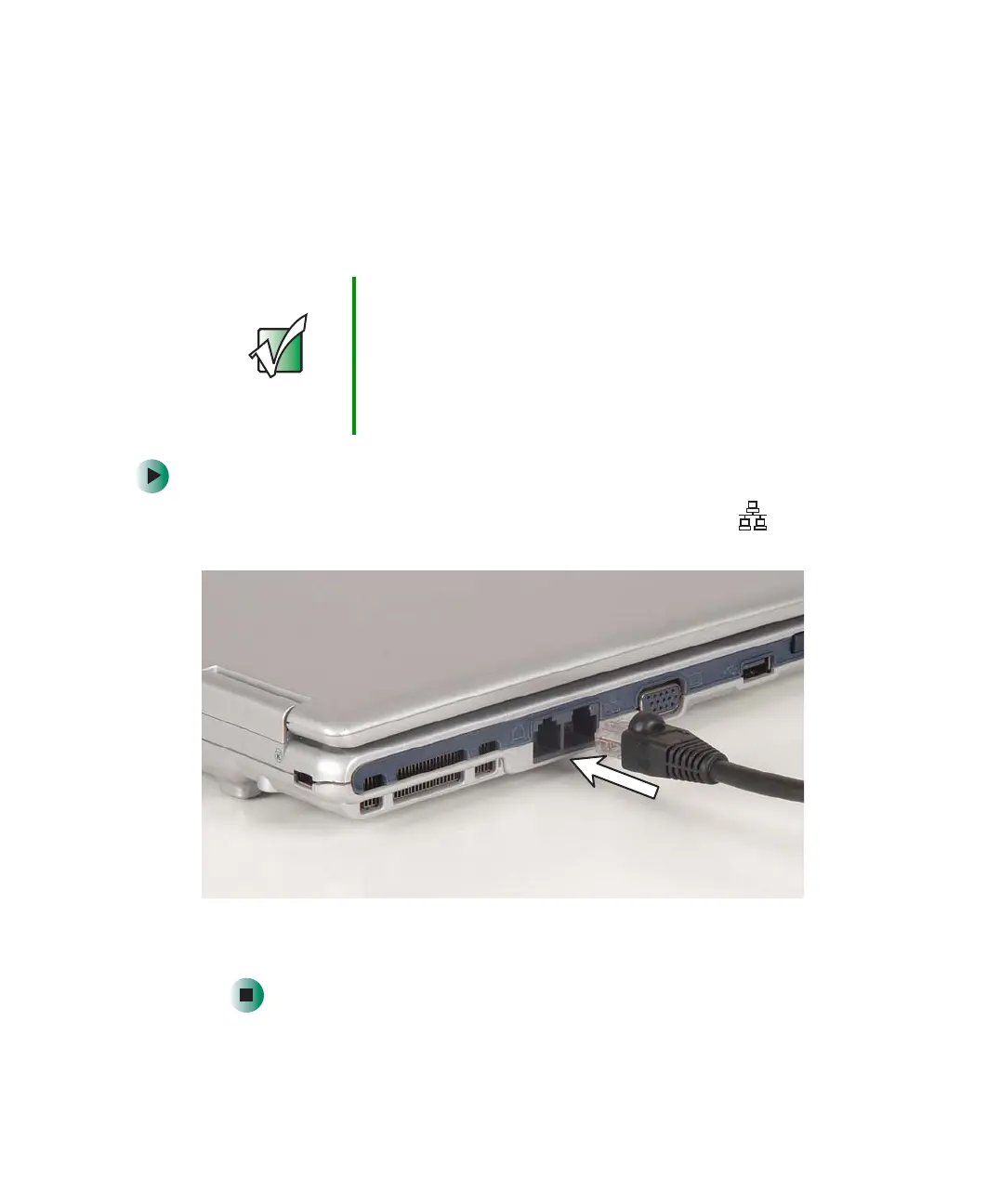31
Connecting to a wired Ethernet network
www.gateway.com
Connecting to a wired Ethernet
network
Your notebook has a network jack that you can use to connect to a 10/100
wired Ethernet network.
To connect to a wired Ethernet network:
1 Insert one end of the network cable into the network jack on the left
side of your notebook.
2 Insert the other end of the network cable into a network jack. Ask your
network administrator to help you select the correct network jack.
Important Your notebook may be equipped with built-in wireless
Ethernet or you may have a wireless Ethernet PC Card.
For information about connecting to a wired or wireless
Ethernet network, see “Networking Your Computer” on
page 195. For information about installing a wireless
Ethernet PC Card, see “Adding and removing a PC Card”
on page 248.