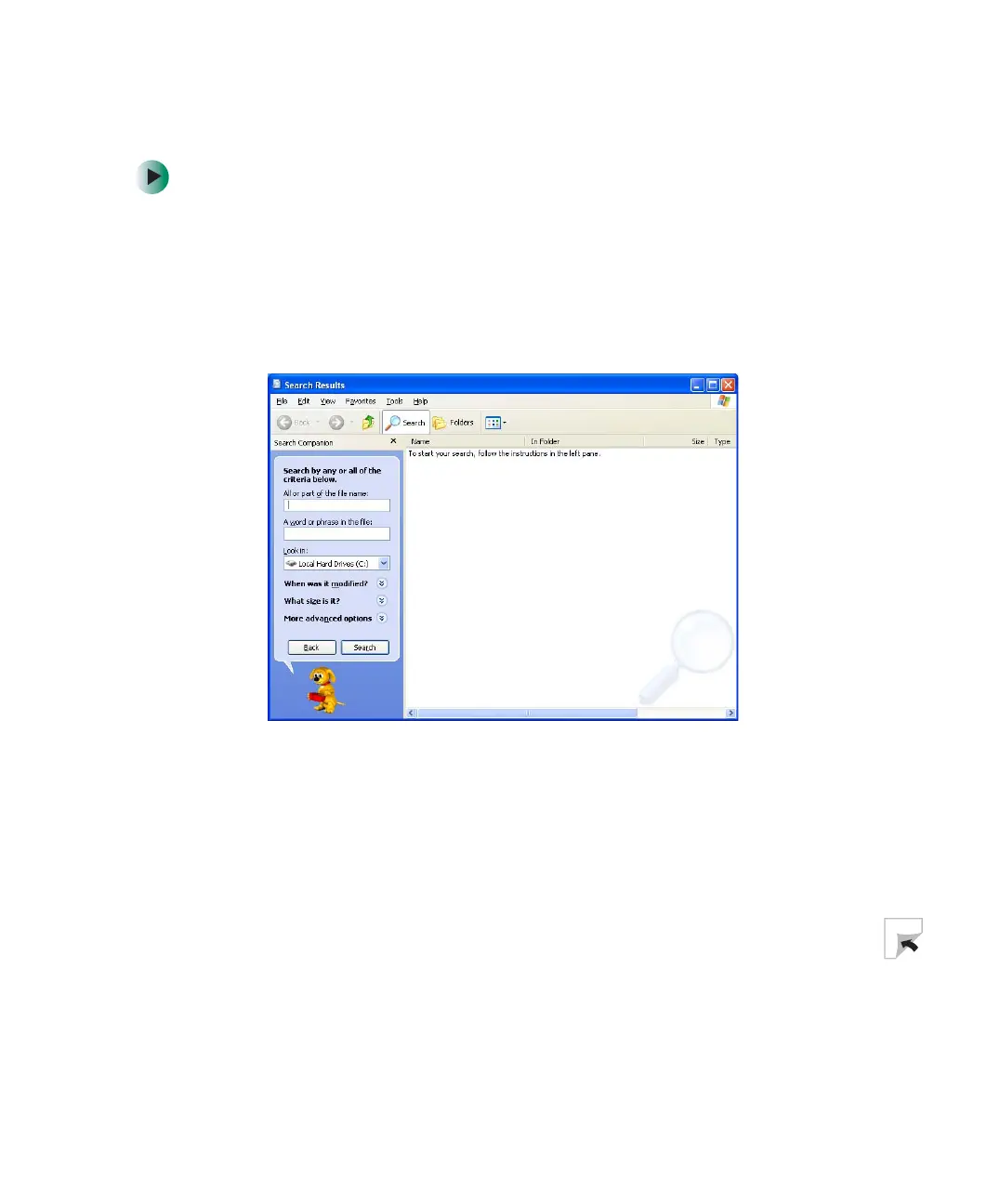55
Searching for files
www.gateway.com
Using the Windows Search utility
To find files and folders using the Search utility:
1 In Windows XP, click Start, then click Search. The Search Results window
opens. Click
All files and folders.
- OR -
In Windows 2000, click
Start, Search, then click For Files or Folders. The
Search Results window opens.
2 If you want to search by file or folder name, type in all or part of the file
or folder name in the name box in the left pane of the window.
■ If you type all of the name, Search will list all files and folders of that
name.
■ If you type part of the name, Search will list all of the file and folder
names containing the letters you typed.