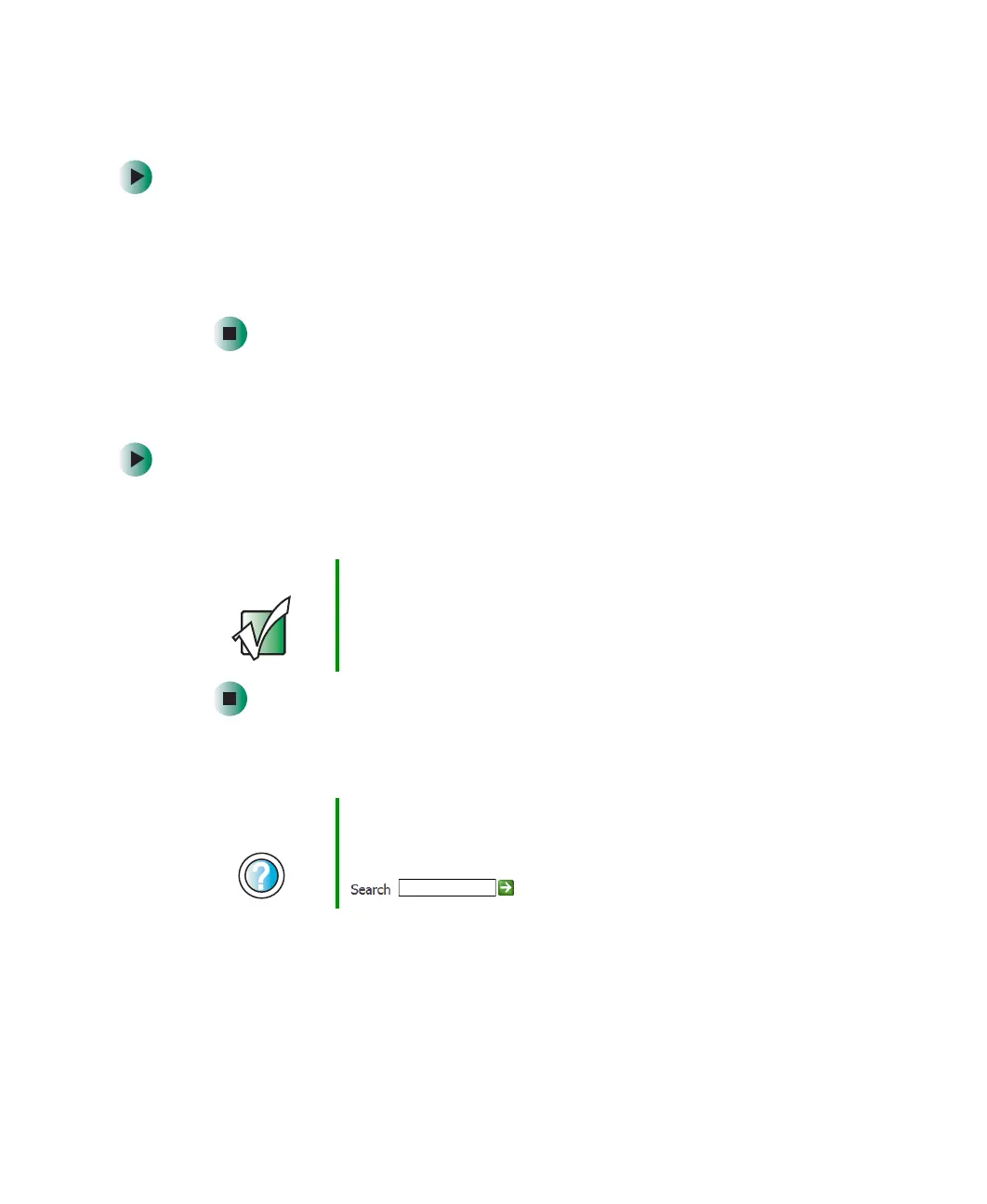66
Chapter 5: Using the Internet
www.gateway.com
Accessing your Internet account
To connect to your America Online Internet account:
1 Click Start, All Programs, then click America Online.
2 Complete the member name and password information, then click
Connect. Your computer dials the Internet account telephone number.
After connecting, the Welcome window opens.
If you are using a service other than America Online, check with your ISP for
the correct procedure for connecting.
To disconnect from your America Online Internet account:
■ Click X in the top-right corner of the America Online window. Your
computer disconnects from the Internet.
If you are using a service other than America Online, check with your ISP for
the correct procedure for disconnecting.
Important Make sure that your computer disconnects correctly from
your Internet account. If you do not have an “unlimited
hours” ISP account, you may have to pay for the time that
you are connected, even if you are not at your computer.
Help and
Support
For general information about using Internet accounts in
Windows XP, click Start, then click Help and Support.
Type the keyword ISP in the Help and Support Search box
, then click the arrow.