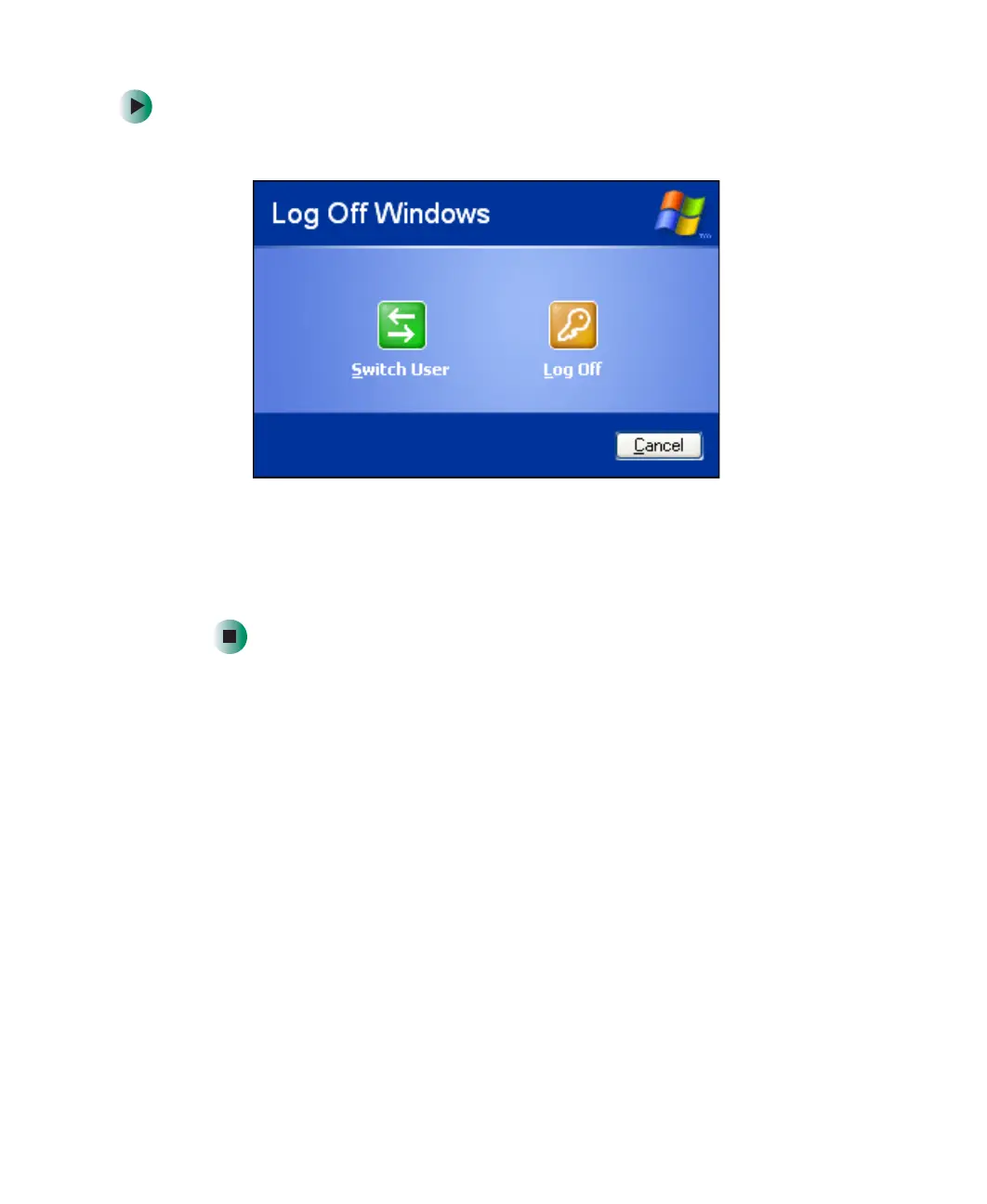194
Chapter 10: Customizing Your Computer
www.gateway.com
To switch user accounts in Windows XP:
1 Click Start, then click Log Off. The Log Off Windows dialog box opens.
2 Click Switch User. The Windows Welcome screen opens.
3 Click the user account that you want to use. When you switch between
user accounts, any programs that were running for the previous user
continue to run.