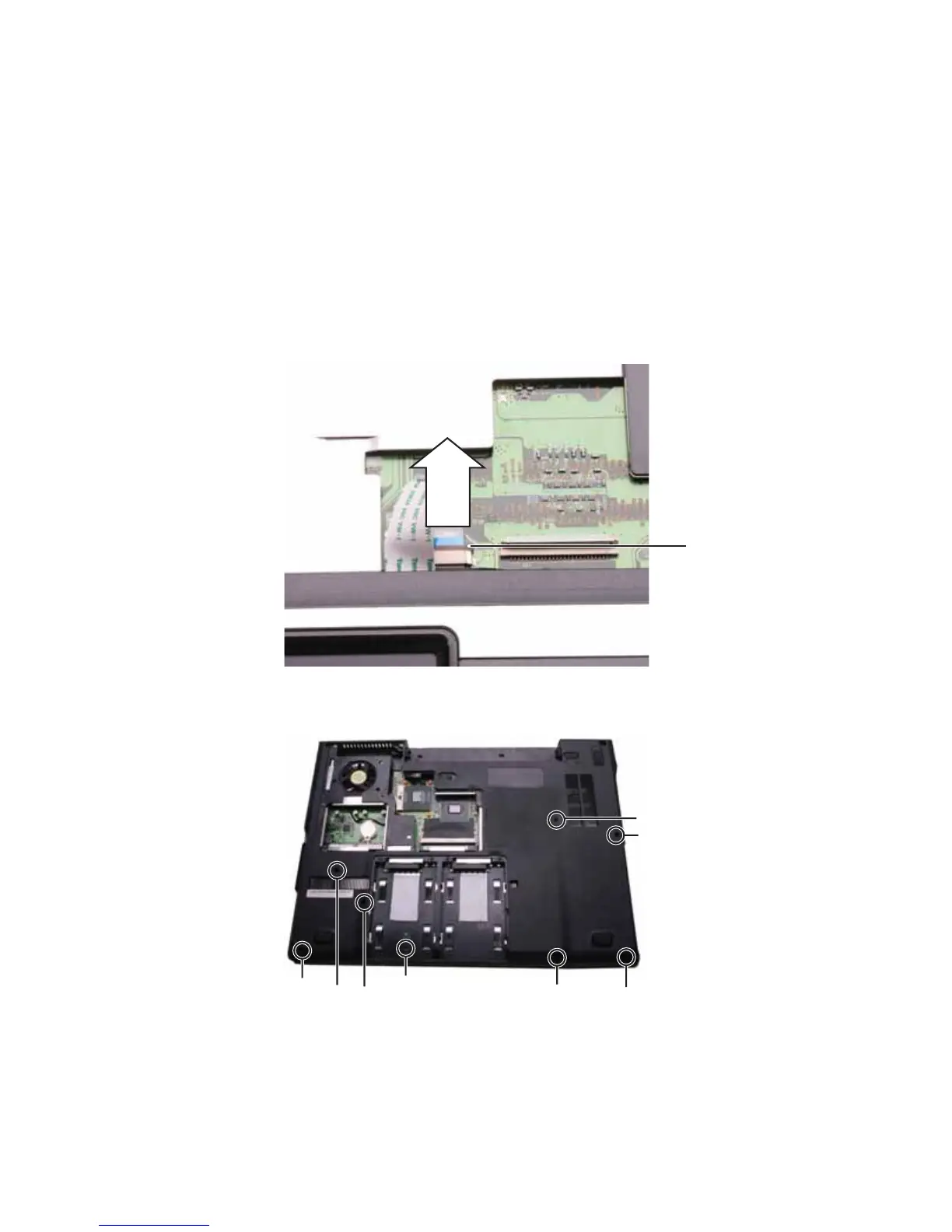www.gateway.com
105
2 If the notebook has wireless networking built in, unplug the wireless antennas by
following the steps in “Replacing the IEEE 802.11 wireless card” on page 63.
3 Remove the hard drive by following the steps in “Replacing the hard drive” on
page 69.
4 Remove the keyboard cover by following the steps in “Replacing the keyboard
cover” on page 76.
5 Remove the keyboard by following the steps in “Replacing the keyboard” on
page 79.
6 Remove the LCD assembly by following the steps in “Replacing the LCD assembly”
on page 91.
7 Slide the brown touchpad connector clip to the back of the notebook, then remove
the cable. Be careful not to touch or damage any other components.
8 Turn the notebook over so the bottom is facing up.
9 Remove the screws from the bottom of the notebook.
10 Turn the notebook over so the top is facing up.
Touchpad
connector
Screw
Screw
Screw
Screw
Screw
Screw
Screw
Screw