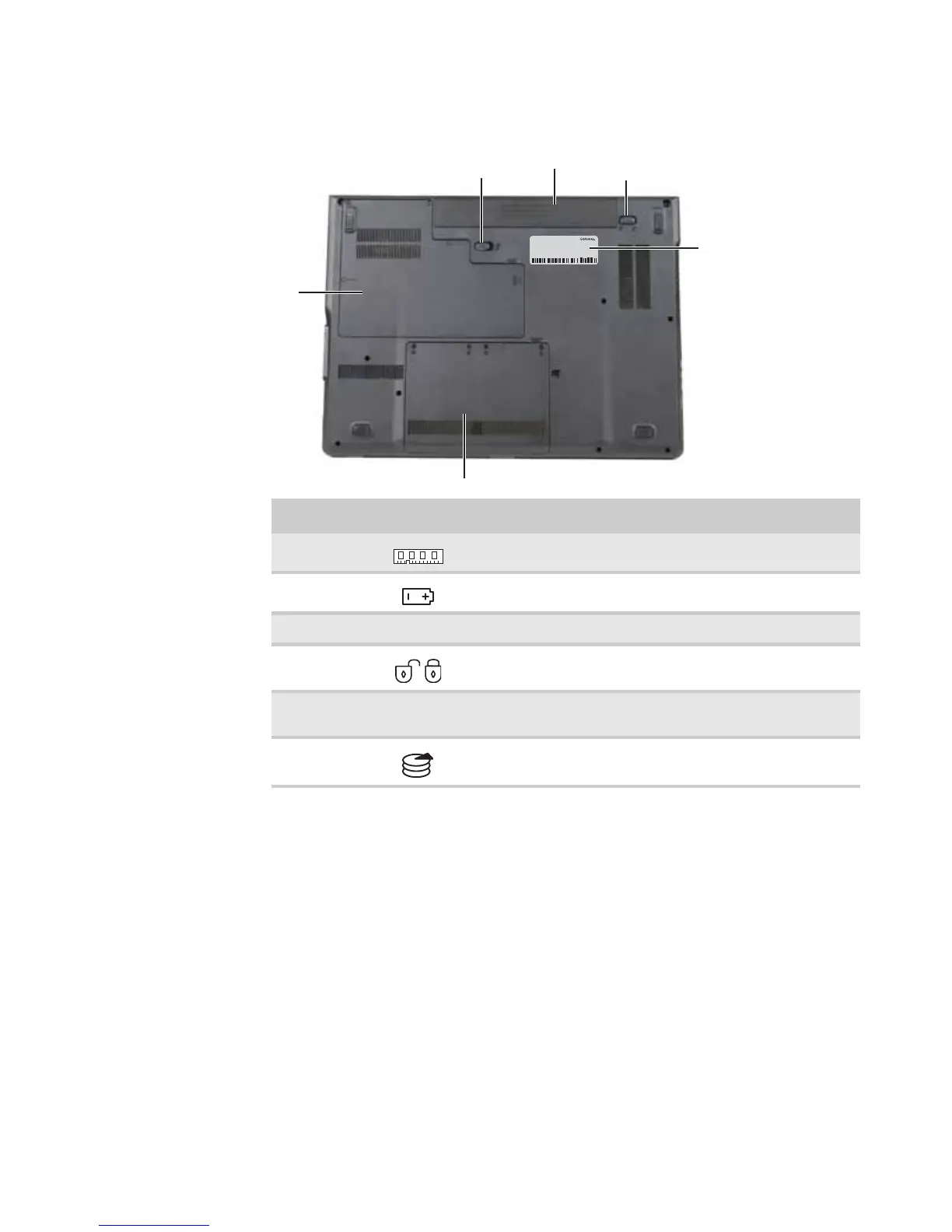www.gateway.com
19
Bottom
Component Icon Description
Memory bay Memory modules are located in this bay.
Battery latch Slide to release the battery.
Battery Provides power when the notebook is not plugged into AC power.
Battery lock Slide to unlock the battery.
Customer Care
label
Includes the Customer Care contact information.
Hard drive bay The hard drive(s) is (are) located in this bay.
Online Support:
Tech Support Phone:
Hours:
Model:
S/No:
Battery latch
Memory bay
Battery lock
Battery
Customer
care label
Hard drive bay