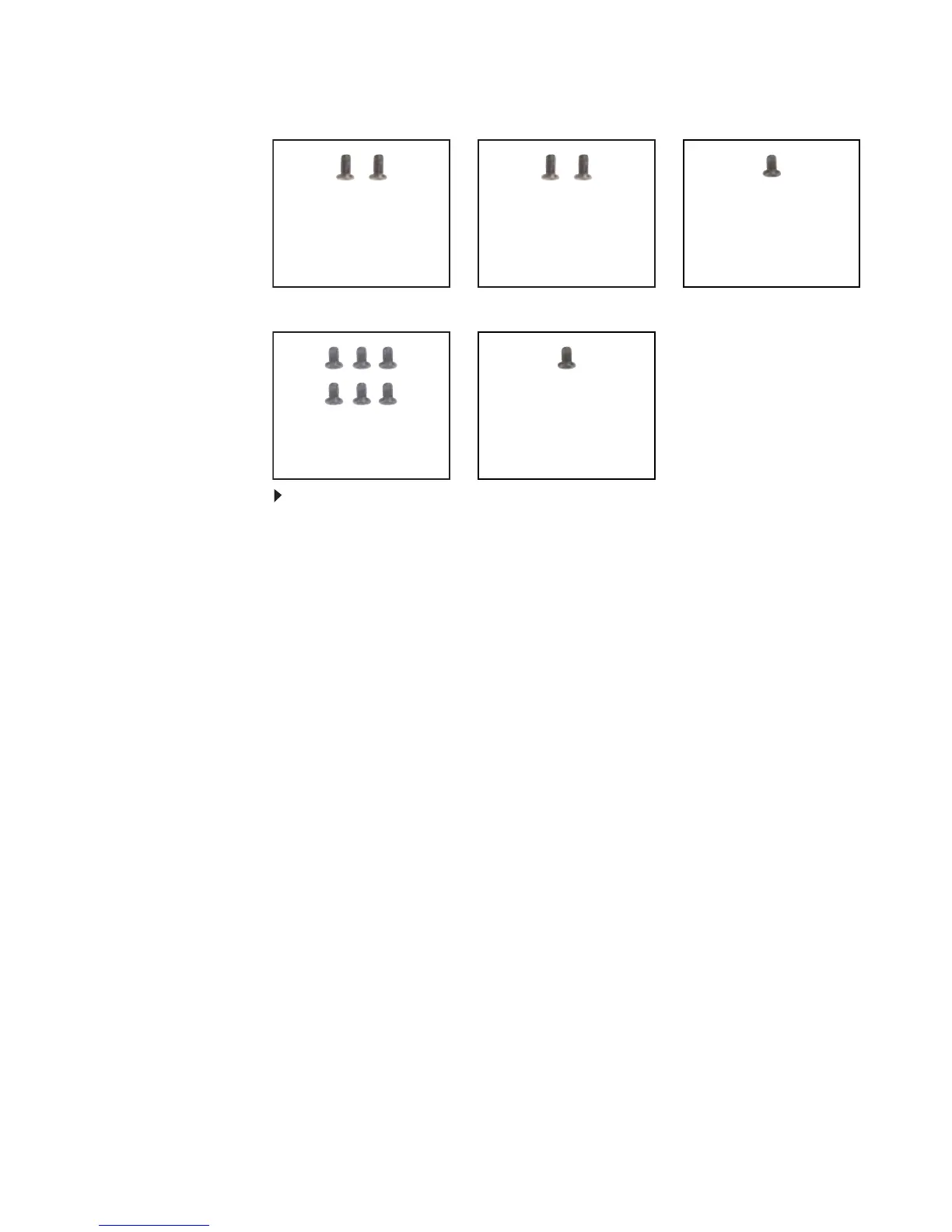www.gateway.com
137
Screws removed during this task (cont.):
To replace the modem jack/USB board:
1 Complete the steps in “Preparing the notebook” on page 55.
2 Remove the cooling assembly by following the instructions in “Replacing the main
cooling assembly” on page 58.
3 If the notebook has wireless networking built in, unplug the wireless antennas by
following the steps in “Replacing the IEEE 802.11 wireless card” on page 63.
4 Remove the hard drive by following the instructions in “Replacing the hard drive”
on page 69.
5 Remove the DVD drive by following the steps in “Replacing the DVD drive” on
page 73.
6 Remove the keyboard cover by following the steps in “Replacing the keyboard
cover” on page 76.
7 Remove the keyboard by following the steps in “Replacing the keyboard” on
page 79.
8 Remove the LCD assembly by following the steps in “Replacing the LCD assembly”
on page 91.
9 Remove the palm rest by following the steps in “Replacing the palm rest” on
page 104.
10 Remove the left speaker by following the steps in “Replacing the speakers” on
page 125.
11 Remove the system board by following the steps in “Replacing the system board
and VGA cooling assembly” on page 128.
1 black M2.5×5 (Modem
jack/USB board)
7 black M2.5×5 (System
board)
2 black M2×3 (Modem)
1 black M2.5×3 (Right
speaker)
2 black M2.5×3 (Left
speaker)
