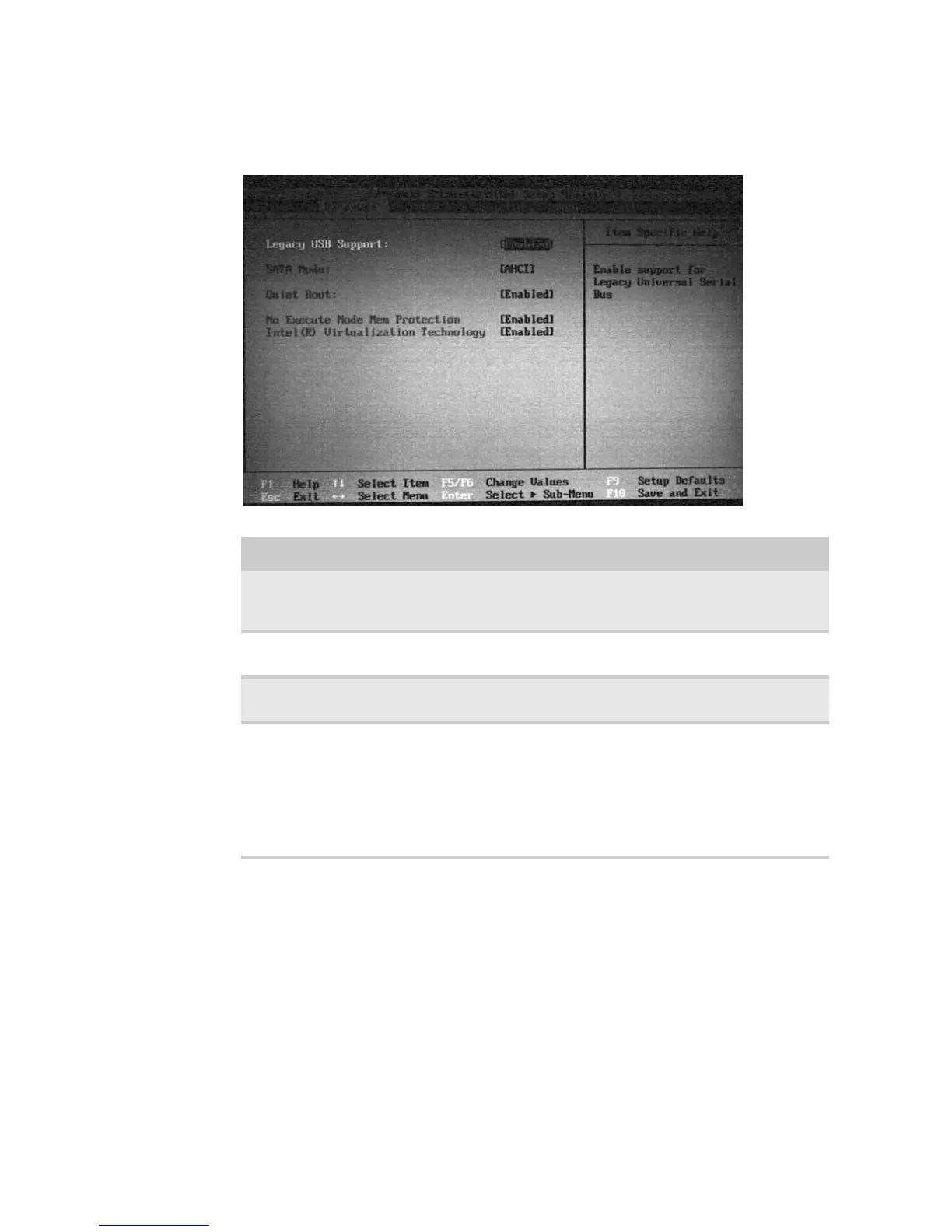CHAPTER 2: System utilities
40
Advanced screen
The Advanced screen allows the user to configure advanced notebook features.
The table below describes the parameters found on this screen.
Parameter Description Format/Option
Legacy USB Support Specifies if the USB devices
work under MS-DOS or CMOS
SETUP.
Option: Enabled or Disabled
Extreme CPU Speed Specifies to speed of a
GExtreme CPU.
SATA Mode Specifies the SATA controller
mode.
Option: IDE, AHCI, or RAID
Quiet Boot Determines if the Summary
Screen is disabled or enabled.
Enabled: The Gateway logo is
displayed, and the Summary
Screen is not displayed.
Disabled: The Gateway logo is
not displayed and the
Summary Screen is displayed.
Option: Enabled or Disabled