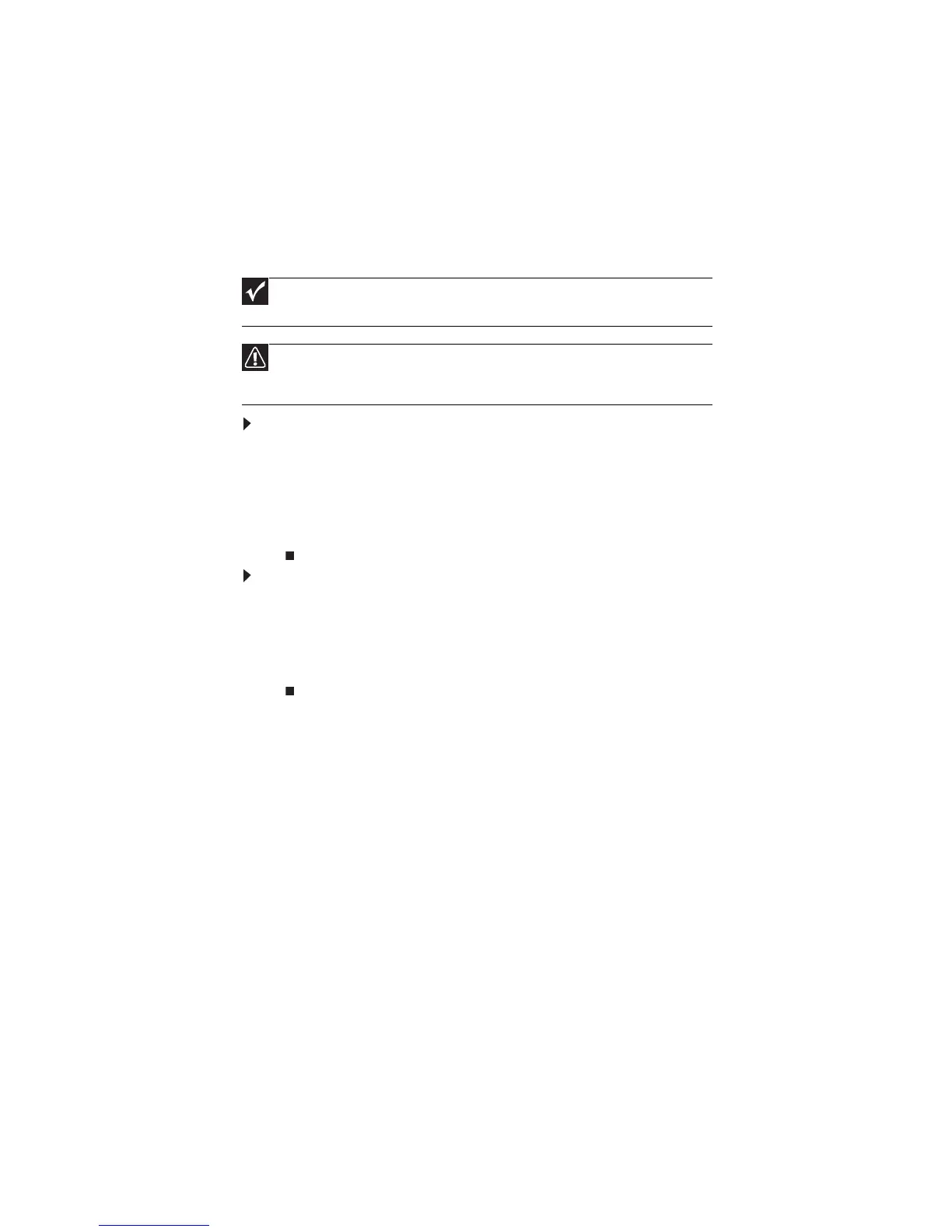CHAPTER 2: System utilities
48
BIOS flash utility
Use the BIOS flash memory update for the following conditions:
• Install new versions of system programs.
• Install a new BIOS with updated features or options.
• Restore a BIOS when it becomes corrupted.
Use the Phlash utility to update the system BIOS flash ROM.
To use Phlash to update the BIOS:
1 Boot your notebook into native MS-DOS mode.
2 Make sure that emm386.exe and himem.sys are not loaded into system memory.
3 From the CD-ROM drive, type the DOS command Phlash16 <rom-file name>
/c/x/mode=3.
4 Press ENTER. Phlash runs automatically.
To use Nkbcf to update the Keyboard BIOS:
1 Boot your notebook into native MS-DOS mode.
2 Make sure that emm386.exe and himem.sys are not loaded into system memory.
3 From the CD-ROM drive, type the DOS command NKBCF <kbc-file name>.
4 Press ENTER. Nkbcf runs automatically.
Important
Make sure that emm386.exe and himem.sys are not loaded into memory when
using Phlash.
Caution
Use the AC adapter power supply when you run the Phlash or Nkbcf utility. If the
battery pack does not contain enough power to finish flashing the BIOS, the notebook may
not boot because the BIOS was not completely loaded.