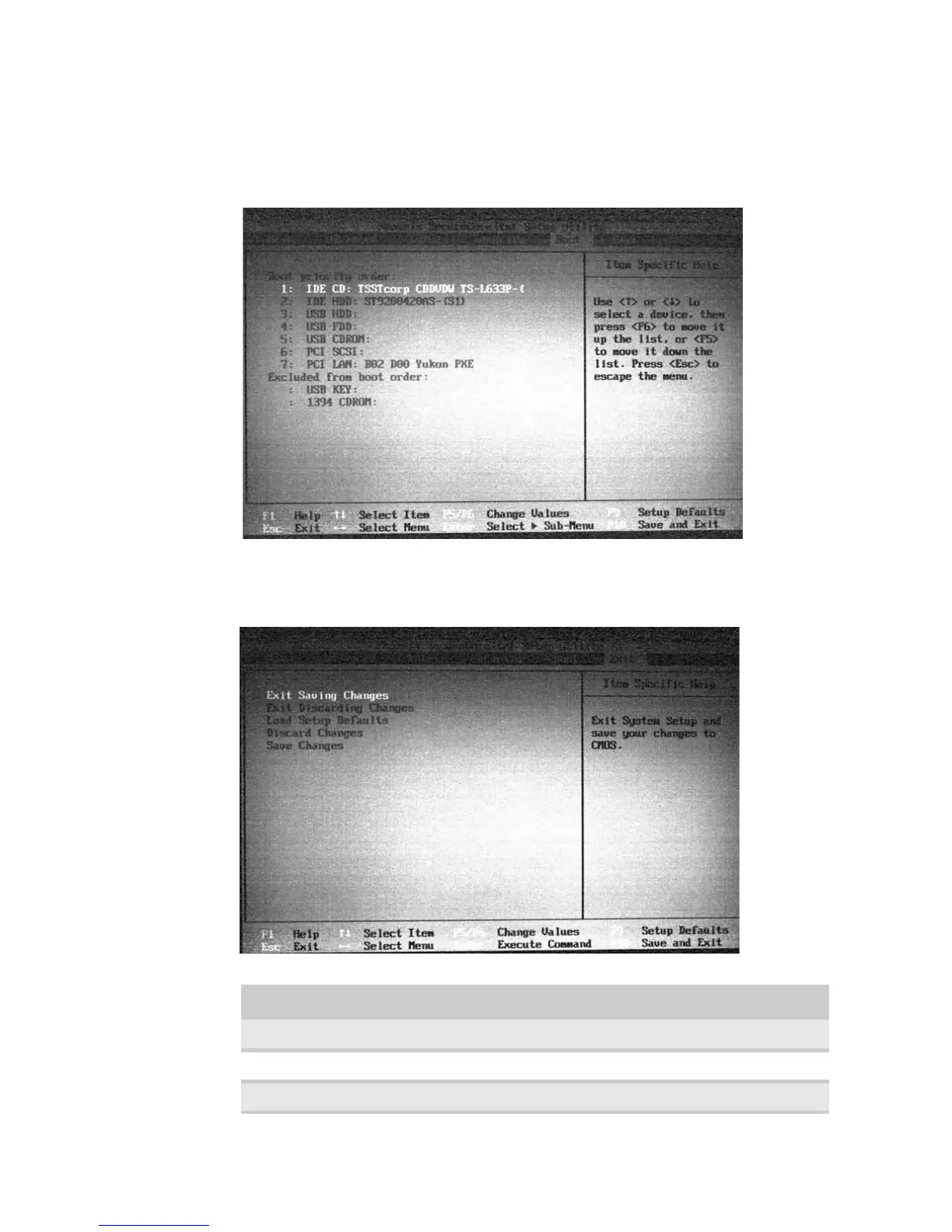CHAPTER 2: System utilities
46
Boot
This menu allows the user to decide the order of boot devices to load the operating
system. Bootable devices include the onboard hard disk drive and the optical drive. Follow
the instructions in Item Specific Help to change to boot order of the notebook devices.
Exit
The Exit screen contains options for leaving the BIOS Setup Utility and starting Windows.
The table below describes the options on this screen.
Option Description
Exit Saving Changes Exit the BIOS Setup Utility and save your changes to CMOS.
Exit Discarding Changes Exit the BIOS Setup Utility without saving your changes to CMOS.
Load Setup Default Load default values for all SETUP items.
